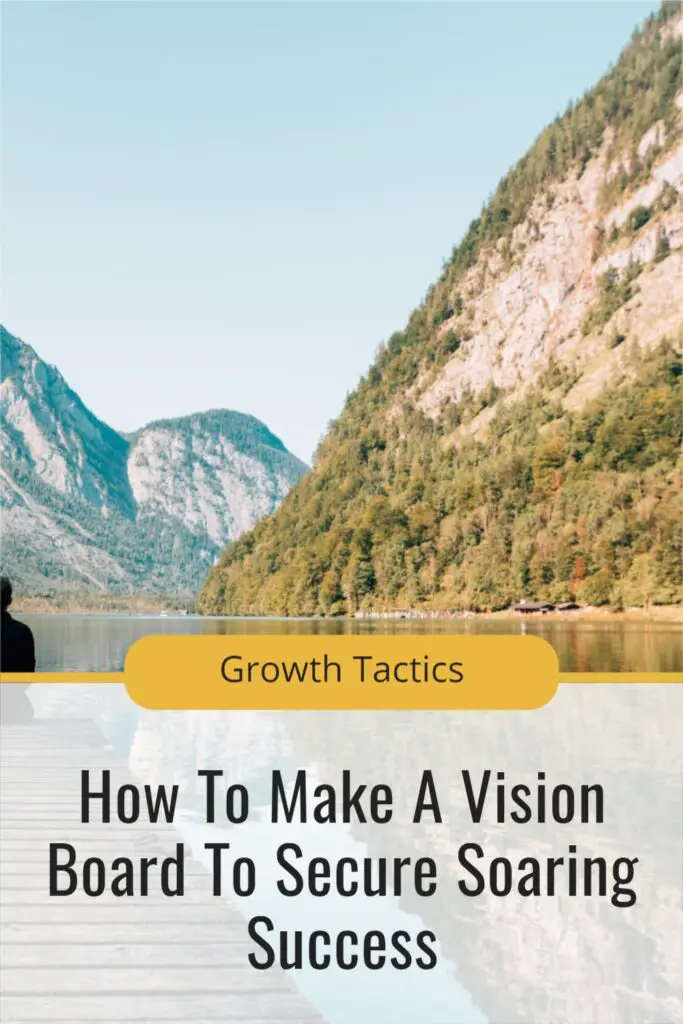Ever feel like your dreams are just out of reach? You’re not alone. But what if I told you there’s a simple tool that could help you grab those dreams and make them real?
A vision board is a powerful secret weapon used by go-getters like Steve Harvey, Katy Perry, and even Oprah. It’s not just a pretty picture; it’s your personal roadmap to success.
In this article, we’ll show you how to create your very own vision board. Whether you’re a hands-on crafty type or a tech-savvy digital guru, we’ve got you covered. We’ll walk you through the process step-by-step, no fancy skills required.
Ready to turn your dreams into goals, and your goals into reality? Let’s discover how a vision board can change your life, just like it’s done for countless leaders and dreamers before you.
Jump To Section
What is a Vision Board?
A vision board is also known as a dream board or visual board. They are a creative way to visually represent your dreams and goals. Think of it as a collage of what you want to have or achieve in life.
They come in many shapes, sizes, and forms. For example, you can make one out of a poster board or a digital version on a site like Pinterest. There are also many excellent vision board apps that make the process easy. All these boards have one thing in common they are filled with images that correlate to your dreams and goals.
Continue reading to learn how to make a vision board with these 6 simple steps. Also included are vision board examples to help guide and motivate you through the process. If you don’t want to make a physical version, check out the section on vision board apps.
Why Do I Need to Make a Vision Board?
I’m glad you asked. A vision board helps you stay focused on your dreams and goals. One of the biggest challenges people face when it comes to achieving their goals is staying focused. They also help provide clarity on your goals in life.
Probably one of the biggest things they do is reinforce your dreams and goals in your subconscious mind. When this happens your subconscious will do things to get you closer to your goals possibly without you even noticing. To have the best chance at achieving your goals you need to live breathe and sleep your goals.
The benefits are numerous and you can make one in under an hour, at either low cost or even free and the only risk you have is the risk of being exactly where you are now. The chance of finally achieving your goals well outweighs the risk of losing an hour. So I ask you why not invest the time to make a vision board today?
Does a Vision Board Really Work?
It has and continues to work for me. I may not achieve everything I want but I will achieve more when I have a vision. A board keeps me focused on my goals but you don’t have to take my word for it. Many famous people have admitted to using one to achieve more in life.
Steve Harvey, Kate Perry, Ellen DeGeneres, and Oprah Winfrey all utilize vision boards to reach their goals. These are all very successful people that live by the power of the vision board.
What Should Be Included In a Vision Board?
This is all personal preference but you want to include your goals. The reason you make a vision board is to help you achieve your dreams so you can be as realistic as you want. You can include short, medium, or long-term goals on your board. That’s the beauty of it, it’s your board so you can make it however you want.

How to Make a Vision Board (Physical)
Vision Board Supplies List
- Poster Board – This will be the background for your board.
- Scissors – To cut images for your board.
- Magazines or Printer – This is for getting images to put on your board.
- Glue – To stick the images to your board.
- Markers – To write or draw on your board.
Construction of Your DIY Vision Board
Step 1: Goals
First, determine what your short, medium, and long-term goals are. A great way to do this is by using SMART goals. These will be your vision board goals and will be the inspiration for your board.
Step 2: Choose Images
Second, choose what images you want to represent those vision board goals and cut or print them out. For example, if you want to own your own house you can select a few images of houses you like and cut them out.
Step 3: Place Images
Next, place the images in the chronological order of your goals. Don’t glue them down until you have them all prepositioned to your liking.
Step 4: Glue Images
Now that you have all your images in place, you can glue them onto the board.
Step 5: Add Text
Once all the images are in place you can use the marker to draw anything you would like to draw. For example, you might want to add a timeframe to various goals, so maybe you write 2022 under your short-term goals, 2025 under your medium-term goals, and 2035 under your long-term goals.
Step 6: Display the Board
Ok, this is the important one. Admire your work and hang it up somewhere that you see it quite often so it can remind you what you are trying to achieve.
Advantages of Making a Physical Board

Taking the extra effort to make a physical board that you can hang up can add some benefits. Putting in the effort will help cement the goals and visions in your mind. It will also make you a little proud every time you look at it because you made it.
Disadvantages of Making a Physical Board
It does take a little extra work and time to build a physical vision board. There are also some expenses included in making a board in this way. Like the cost of supplies.
All in all, I prefer to make my vision boards this way because I feel like it is more effective than creating a digital vision board. Putting in the work makes me a lot more likely to utilize it and I seem to get greater results from it but I have used both throughout my life.
How to Use Pinterest to Make an Electronic Vision Board
Another cool idea is making a dream board using Pinterest. If you don’t know what Pinterest is, it’s like a social search engine with images. Within Pinterest, you can create boards and save images that other people have uploaded.
Ready to bring your dreams to life? Let’s make a vision board on Pinterest! It’s a fun, easy way to see your goals every day. Here’s how to do it:
Sign up for Pinterest
Head over to Pinterest.com and create a free account. It’s quick and simple.
Create a new board
Once you’re in, click the “+” button and choose “Create board.” Name it something inspiring like “My Dream Life” or “Goals 2024.”
Start pinning
Search for images that match your dreams. Love travel? Pin beautiful destinations. Want a new career? Find pictures that represent your ideal job.
Add your own touch
You can upload your own photos too. Add pictures of yourself achieving goals or quotes that motivate you.
Organize your board
Arrange your pins in a way that feels right to you. There’s no wrong way to do this!
Explore linked content
Many pins link to helpful articles or websites. Click on them to learn more about achieving your goals.
Review and update
Look at your board often. As you grow and change, update it to match your new dreams.
Advantages of a Digital or Online Vision Board
Digital vision boards are a great way to visualize your goals and dreams in a digital format. One of the biggest advantages of digital vision boards is that they are free to create. Unlike traditional vision boards that require physical materials such as poster boards, glue, and magazines, digital vision boards can be created using a variety of free online tools such as Canva or Pinterest.
Another advantage of digital vision boards is that they can be created in as little as 10 minutes. With traditional vision boards, it can take hours to gather materials, cut and paste images, and arrange them on the board. But with digital vision boards, all you need to do is find the images online and drag and drop them onto the board. This saves a lot of time and effort, making it easier to create and update your vision board as needed.
One of the greatest benefits of digital vision boards is the fact that they can be accessed from anywhere. As long as you have a smartphone or computer with internet access, you can view your vision board at any time. This means that you can be inspired and reminded of your goals and dreams no matter where you are or what you are doing. Whether you are at home, at work, or on the go, you can access your vision board and stay focused on your goals.
In addition, digital vision boards allow for more flexibility and creativity than traditional vision boards. With digital tools, you can easily add and remove images, change the layout, and customize the board to your liking. This means you can create a vision board that reflects your unique vision and goals.
In conclusion, digital vision boards are a great way to visualize your goals and dreams in a digital format. They are free to create, can be made in as little as 10 minutes, and can be accessed from anywhere with internet access. So why not try digital vision boards and see how they can help you stay focused on your goals and achieve your dreams?
Disadvantages of a Digital Vision Board
As I stated above, I prefer the physical board because I feel like the digital version is less personal. Also with the physical version, it can be so much larger than the digital version. In the end, the important part is making your board and using it so that either the physical version or the digital version can be very effective in achieving your goals.
Vision Board Ideas (Images and Words)
Images paint a powerful picture of your future. Consider adding:
- A person giving a TED talk if public speaking is your goal
- A happy family gathered for dinner if you want to strengthen relationships
- A entrepreneur working from a coffee shop if you dream of being your own boss
- A fit person crossing a finish line if you’re aiming for better health
- A peaceful meditation scene if you want more calm in your life
- A stack of books if you’re committed to lifelong learning
Words can be just as powerful as pictures. Try these motivational phrases:
- “I create my own opportunities”
- “Progress over perfection”
- “Lead with kindness”
- “Embrace the journey”
- “Make it happen”
- “Find joy in the little things”
Remember, your goal board is uniquely yours. As a leader in your life, you know what speaks to your heart. Trust your instincts. Pick images and words that make you feel excited and ready to take action.
Don’t be afraid to get specific. If you want to save $10,000 this year, put that number on your board. If you’re dreaming of a trip to Paris, add a picture of the Eiffel Tower.
Your board should energize you every time you look at it. It should remind you of your purpose and push you to be your best self. So have fun with it, and let your personality shine through in every pin and quote!
Vision Board App List
There are apps for just about everything these days and vision board apps are great for convenience and mobility. These apps are great for bringing boards straight to your tablet or mobile device, making your device a portable vision board.
They are also super simple to set up and cost little to no money. You can download one of these apps below and have your personalized board ready to go in a matter of minutes.
Corkulous
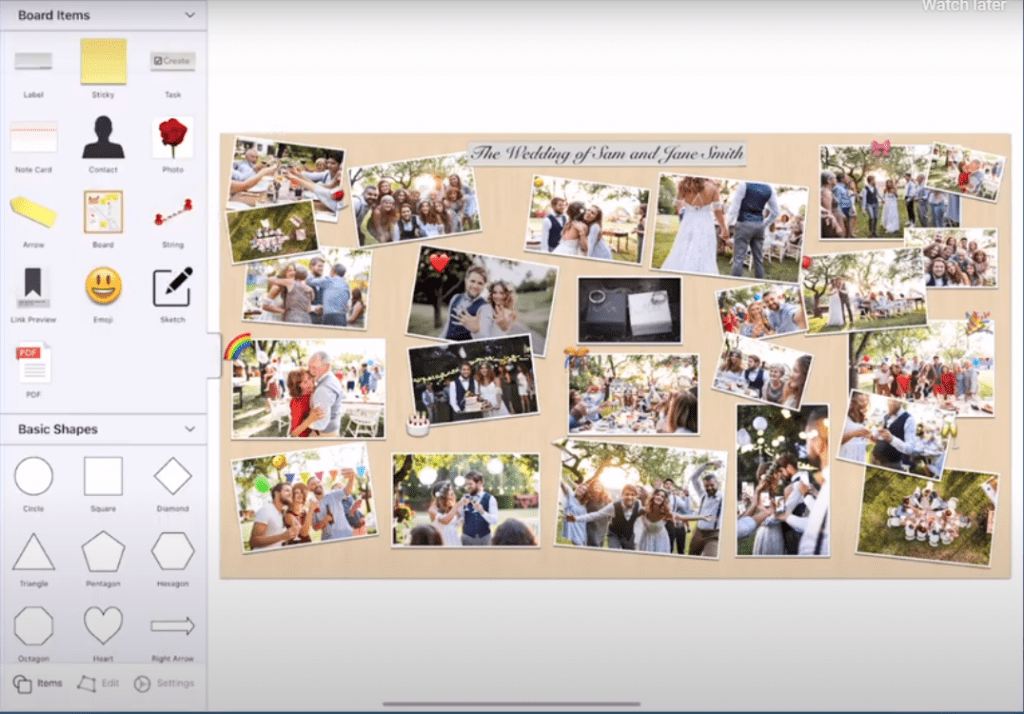
Corkulous is an app that has the look of a corkboard and pictures to bring the old-fashioned look to your digital vision board. This app is currently only available for iOS.
These corkboards can be used not only as a vision board but also as an idea board. You can even use these as a mind map. If you don’t know what a mind map is you have got to check out my article on the power of mind mapping.
Jack Canfield Vision Board by Mogulworx
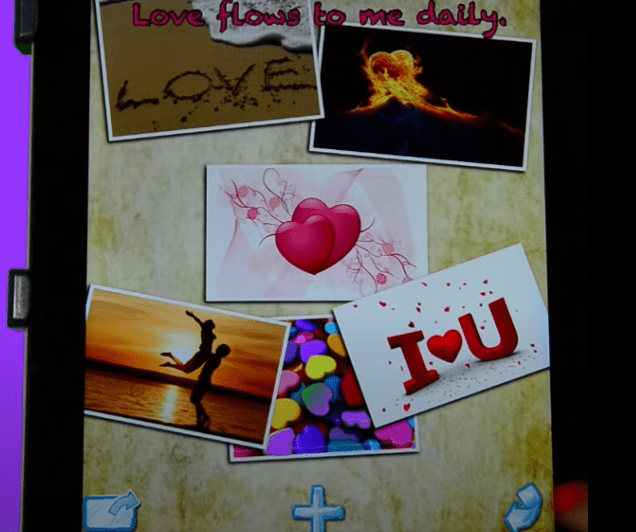
Jack Canfield is a best-selling author in the field of leadership and self-development, and he has a vision board app. This app is very simple to use and looks great. This app is available on Android and Apple.
My Vision Board by Magnetic Labs
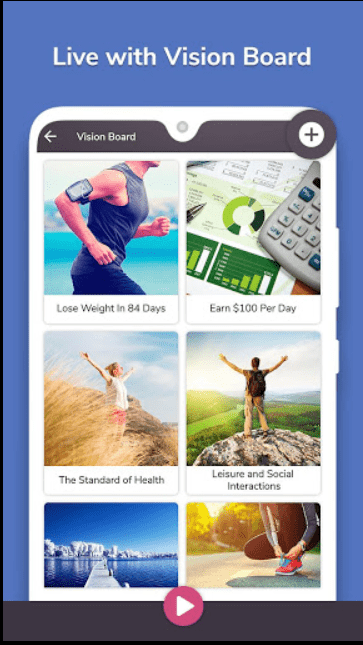
My Vision Board by Magnetic Labs is another great app that is not only good for creating a vision board but also for tracking goals. This app is also filled with positive affirmations which are great for motivation and overall happiness. This app is available on Android only.
Vision Board Examples
Classic Vision Board Example
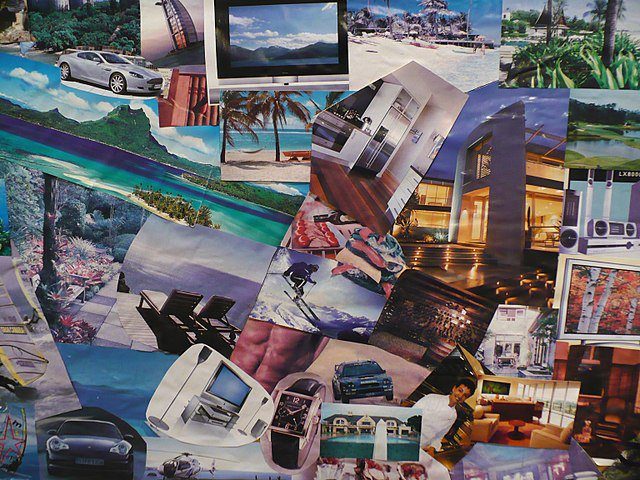
This is an example of a classic vision board with images glued onto a board.
Pinterest Vision Board Example
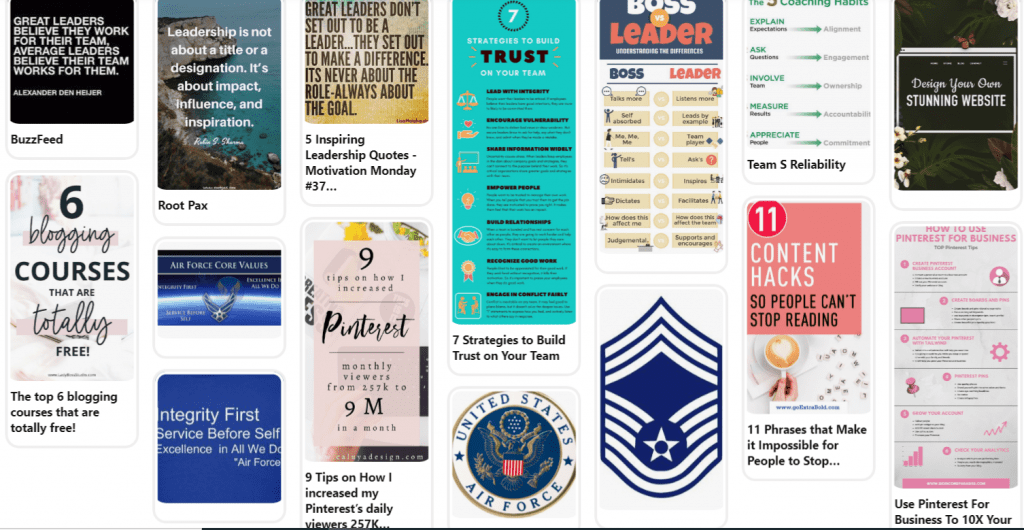
Vision Board Template
Feel free to download this vision board template and use it to create your very own board.

Stories of Famous Individuals Using Vision Boards
There are many stories of famous individuals who have utilized vision boards to achieve their goals. Here are a few examples and the common themes and strategies that contributed to their success:
- Oprah Winfrey: Oprah has long been a proponent of using vision boards to help her stay focused on her goals. She has said that her vision board helped her land her role in the movie “The Color Purple.” On her vision board, she had a picture of the book cover and the director’s name. She also included images of other successful women to inspire her.
Common Themes: Clarity of goals, motivation, visualization, inspiration from others
- Jim Carrey: Jim Carrey has been quoted as saying that he wrote himself a check for $10 million dollars and dated it for 1995. He put it in his wallet and carried it with him everywhere he went. He also created a vision board with pictures of himself as a successful actor. In 1995, he was offered $10 million dollars for his role in the movie “Dumb and Dumber.”
Common Themes: Clarity of goals, motivation, visualization, manifestation
- Ellen DeGeneres: Ellen has spoken about using vision boards to help her stay motivated and focused on her goals. She has included images of her dream home, her talk show set, and her goals for her philanthropic work.
Common Themes: Clarity of goals, motivation, visualization, planning
In all of these success stories, there were common themes that contributed to the individuals’ success. These themes include clarity of goals, motivation, visualization, inspiration from others, manifestation, and planning. By incorporating these themes into their vision boards, these famous individuals were able to achieve their goals and turn their dreams into reality.
Final Thoughts
I’m a firm believer that our subconscious has a lot to do with whether we achieve our goals or not and creating a dream board is a great way to reinforce your goals in your subconscious. I have had many vision boards throughout my life and my goals have changed over time.
I believe they have helped me achieve much of the success I’ve achieved and they will surely help you. It doesn’t matter if you use a physical dream board, a digital board, or an app. What matters is that you get out there and make yours. Now begin your journey of success and happiness and make your board today.
If you enjoyed this article on how to make a vision board, please don’t forget to share using one of the buttons below.