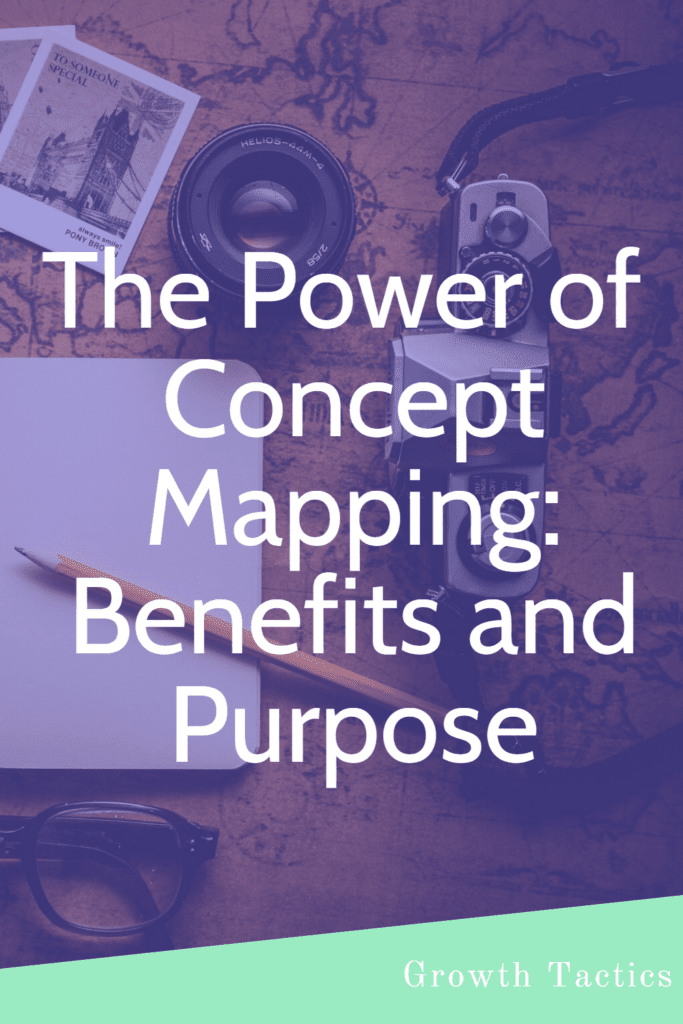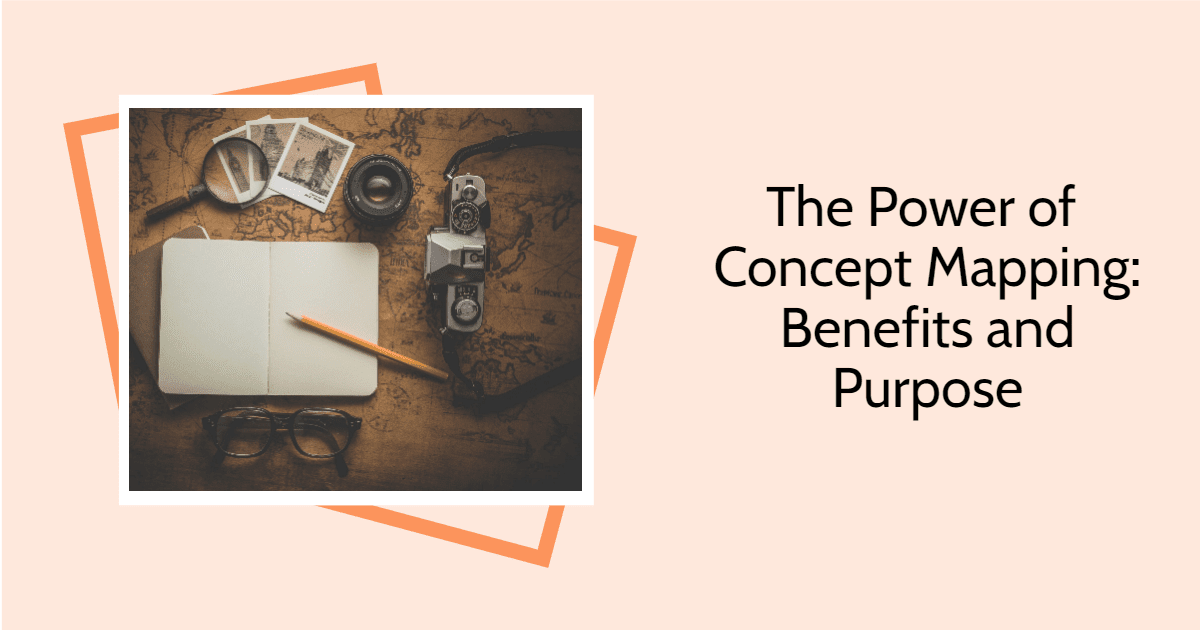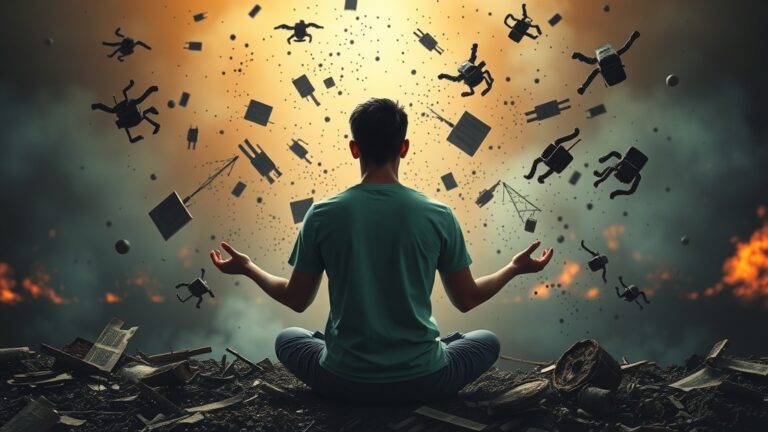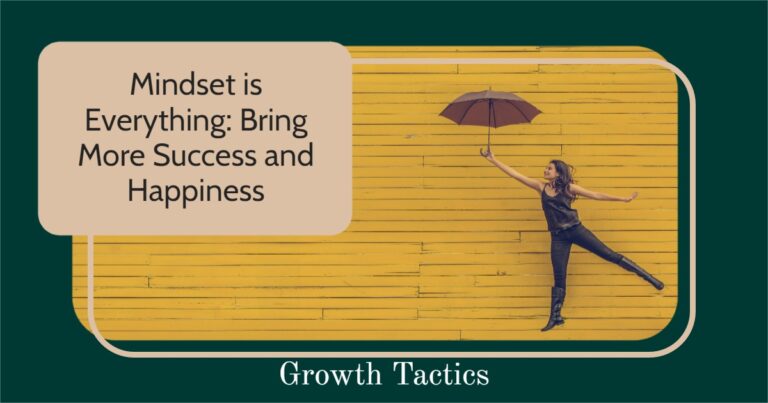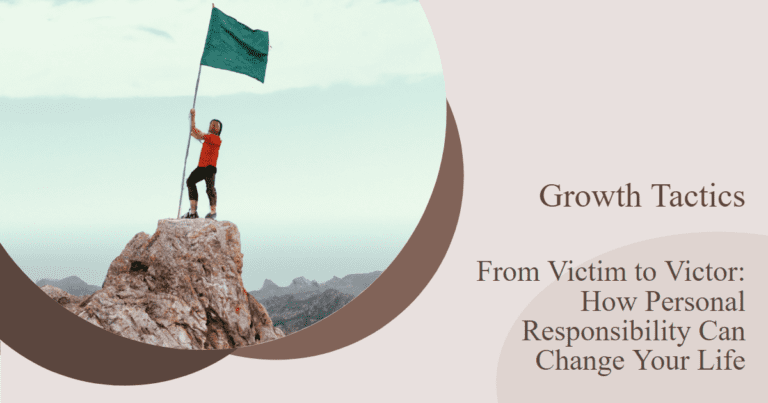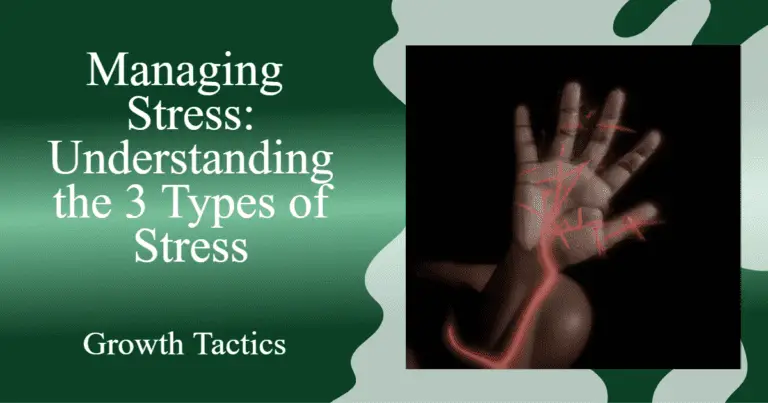Have you ever found yourself struggling to organize your thoughts or ideas? Maybe you have a big project coming up, or you’re trying to study for an exam. Whatever the case may be, concept mapping can be a powerful tool to help you visualize and connect your ideas. In this article, we’ll explore the purpose and benefits of concept mapping, and give you some tips on how to get started.
Jump To Section
What is Concept Mapping?
At its core, a concept map is a visual representation of ideas and their relationships. It’s a way to organize information in a way that makes it easier to understand and remember. Concept maps can take many forms, from simple diagrams to complex webs of interconnected ideas.
The Purpose of Concept Mapping
The purpose of concept mapping is to help you make connections between ideas and see the big picture. By breaking down complex ideas into smaller, more manageable pieces, you can better understand how they all fit together. This can be especially helpful when dealing with large amounts of information or trying to solve complex problems.
Concept mapping is also a great way to brainstorm new ideas. By starting with a central concept and branching out into related ideas, you can explore new possibilities and connections that you may not have considered otherwise.
The Benefits of Concept Mapping
There are many benefits to using concept mapping as a tool for learning and problem-solving. Here are just a few:
1. Improved Understanding and Retention
When you create a concept map, you’re actively engaging with the material you’re trying to learn. This can help you better understand the information and remember it more effectively. By organizing the information in a way that makes sense to you, you’re creating a mental framework that you can use to build on later.
2. Enhanced Creativity
Concept mapping is a great way to spark creativity and generate new ideas. By exploring different connections and possibilities, you can come up with unique solutions to problems or think about things in a new way.
3. Better Communication
Concept maps can also be used as a tool for communication. By creating a visual representation of your ideas, you can share them with others in a way that’s easy to understand. This can be especially helpful when working on group projects or trying to explain complex ideas to others.
4. Improved Problem-Solving
Concept mapping can help you break down complex problems into more manageable pieces. By identifying the key components of a problem and how they relate to each other, you can come up with more effective solutions.
5. Increased Productivity
By organizing your thoughts and ideas using a concept map, you can work more efficiently and effectively. You’ll spend less time trying to figure out what to do next and more time actually getting things done.
Uses of Concept Mapping
Concept mapping is a versatile tool that can be used in a variety of settings and for a range of purposes. Here are some of the most common uses of concept mapping:
1. Learning and studying
Concept mapping is often used as a study aid or learning tool, as it can help students organize and retain information more effectively. By breaking down complex concepts into smaller, more manageable pieces and visualizing their relationships, students can better understand the material and remember it more easily.
2. Project management
Concept mapping can also be used for project management, as it can help teams plan and execute projects more effectively. By mapping out the key components of a project and their relationships, teams can identify potential roadblocks and develop strategies for overcoming them.
3. Problem-solving
Concept mapping is a powerful tool for problem-solving, as it can help individuals and teams break down complex problems into smaller, more manageable pieces. By identifying the key components of a problem and their relationships, individuals and teams can develop more effective solutions.
4. Brainstorming
Concept mapping is a great tool for brainstorming new ideas and exploring different possibilities. By starting with a central concept and branching out into related ideas, individuals and teams can generate new insights and connections that they may not have considered otherwise.
5. Communication
Concept mapping can also be used as a tool for communication, as it can help individuals and teams share ideas and information more effectively. By creating a visual representation of ideas and their relationships, individuals and teams can communicate complex concepts more clearly and efficiently.
6. Personal development
Concept mapping can be used for personal development, as it can help individuals set goals, track progress, and improve productivity. By mapping out their goals and the steps needed to achieve them, individuals can stay focused and motivated, and make progress towards their desired outcomes.
7. Research and analysis
Concept mapping can also be used for research and analysis, as it can help individuals and teams organize and analyze large amounts of information more effectively. By mapping out the key components of a topic and their relationships, individuals and teams can identify patterns and insights that may not be apparent otherwise.
Overall, concept mapping is a versatile tool that can be used in a wide range of settings and for a variety of purposes. Whether you’re a student, a professional, or just someone looking to improve your thinking skills, concept mapping is definitely worth exploring.
How to Make a Concept Map
Now that you know the purpose and benefits of concept mapping, you may be wondering how to get started. Here are some tips to help you create your first concept map:
- Start with a central idea or concept
The first step in creating a concept map is to identify the central idea or concept that you want to explore. This could be a topic you’re studying, a problem you’re trying to solve, or an idea you want to brainstorm. Once you have your central idea, write it in the middle of a blank page or whiteboard.
- Branch out into related ideas, using lines or arrows to show how they’re connected
The next step is to start branching out from your central idea and exploring related concepts. Draw lines or arrows from your central idea to these related concepts, and write a brief description of each one. Try to keep your descriptions short and to the point, as you’ll be adding more detail later.
As you branch out, you may find that some concepts are more closely related than others. In this case, you can draw lines or arrows between those concepts to show how they’re connected. This will help you create a more organized and effective concept map.
- Use different colors or symbols to represent different types of ideas or relationships
One of the great things about concept mapping is that you can use different colors or symbols to represent different types of ideas or relationships. For example, you could use one color for concepts that are related to your central idea, and another color for concepts that are related to each other.
You could also use symbols such as stars or circles to represent important concepts, or use different line styles to represent different types of relationships (e.g., cause and effect, similarity, etc.).
- Keep it simple and don’t try to include too much information at once
It’s important to remember that concept mapping is meant to be a tool for organizing your thoughts and ideas, not a comprehensive summary of everything you know about a topic. As such, it’s important to keep your concept map simple and focused.
Try to include only the most important concepts and relationships, and avoid getting bogged down in details. You can always add more detail later if needed.
- Review and revise your concept map as needed
Finally, it’s important to review and revise your concept map as needed. As you add more detail and explore new ideas, you may find that your concept map needs to be adjusted or revised. Don’t be afraid to make changes or start over if needed.
By following these tips, you can create an effective concept map that will help you organize your thoughts, explore new ideas, and solve problems more effectively. So why not give it a try and see how it can help you?
Concept Map Ideas
1. Academic Concept Maps
Literature Analysis
- Create a map of characters, themes, and plot points in a novel
- Visualize the relationships between different literary movements
Scientific Concepts
- Map out the process of photosynthesis
- Illustrate the connections between different branches of physics
Historical Events
- Develop a concept map of causes and effects of World War II
- Map out the key figures and events of the Civil Rights Movement
2. Personal Development Concept Maps
Goal Setting
- Create a map of short-term and long-term goals
- Visualize the steps needed to achieve a specific objective
Skill Acquisition
- Map out the components of a new skill you want to learn
- Illustrate the relationships between different aspects of personal growth
3. Professional Concept Maps
Project Planning
- Develop a concept map for a new product launch
- Map out the stages and dependencies of a complex project
Business Strategy
- Create a map of your company’s competitive landscape
- Visualize the relationships between different departments in your organization
4. Problem-Solving Concept Maps
Root Cause Analysis
- Map out potential causes and effects of a specific problem
- Illustrate the relationships between different factors contributing to an issue
Decision Making
- Create a concept map of pros and cons for a major decision
- Visualize different options and their potential outcomes
5. Creative Concept Maps
Brainstorming
- Develop a concept map for a new story idea
- Map out potential features for a new app or product
Artistic Inspiration
- Create a concept map of influences for an art project
- Visualize the connections between different artistic styles or movements
By adding this section, the article now provides concrete ideas for applying concept mapping across various domains, enhancing its practical value for readers.
Concept Mapping Tools and Software
There are a variety of tools and software available for creating concept maps, ranging from simple pen-and-paper methods to sophisticated digital platforms. Here are some of the most popular concept mapping tools and software:
1. Pen and paper
One of the simplest and most accessible ways to create a concept map is with pen and paper. All you need is a blank sheet of paper and a pen or pencil, and you can start mapping out your ideas and their relationships. This method is great for brainstorming and quick sketches, but it can be limiting when it comes to organizing and editing your map.
2. Mind mapping software
Mind mapping software is a popular type of concept mapping software that allows users to create digital maps with ease. Some of the most popular mind mapping software include MindNode, XMind, and Coggle. These platforms offer a range of features, such as the ability to add images, videos, and links to your map, and the ability to collaborate with others in real-time.
3. Diagramming software
Diagramming software, such as Microsoft Visio and Lucidchart, can also be used for concept mapping. These platforms offer a range of tools for creating professional-looking diagrams, including flowcharts, organizational charts, and mind maps. While these platforms may be more complex than mind mapping software, they offer more flexibility and customization options.
4. Online concept mapping tools
There are also a variety of online concept mapping tools available, such as MindMeister and Creately. These platforms allow users to create and share concept maps online, making it easy to collaborate with others and access your maps from anywhere. Many of these platforms also offer templates and tutorials to help users get started.
5. Mobile apps
Finally, there are a variety of mobile apps available for creating concept maps on-the-go. Some popular options include SimpleMind, Mindly, and iThoughts. These apps offer a range of features, such as the ability to add voice memos and images to your map, and the ability to export your map to other formats.
Overall, there are many concept mapping tools and software available to suit different needs and preferences. Whether you prefer a simple pen-and-paper method or a sophisticated digital platform, there’s a concept mapping tool out there for you.
Conclusion
Concept mapping is a powerful tool for learning, problem-solving, and creative thinking. By organizing your ideas in a visual way, you can better understand how they all fit together and come up with new and innovative solutions. Whether you’re a student, a professional, or just someone looking to improve your thinking skills, concept mapping is definitely worth exploring.
Did you find this article on the purpose and benefits of a concept map useful? Don’t forget to share and subscribe.
FAQ
Q: What is the purpose of using a concept map?
A: The purpose of using a concept map is to visually organize and structure knowledge, helping learners to understand relationships between concepts and ideas. It serves as a graphic organizer that enables individuals to represent new knowledge and prior knowledge effectively.
Q: How can I create a concept map for my project?
A: To create a concept map for your project, begin by identifying the main concept or focus question. Then, use a concept map template or a concept map maker to layout key concepts and their relationships. You can incorporate visual elements such as sticky notes or nodes to enhance clarity.
Q: What are the benefits of using concept maps in education?
A: Concept maps are especially useful in education as they promote meaningful learning by allowing learners to visualize and connect new concepts with existing knowledge. They help organize thoughts, clarify understanding, and facilitate better retention of information.
Q: Can I find free concept map templates online?
A: Yes, there are many resources available online where you can find free concept map templates. These templates can help you get started in building concept maps by providing a structured format to organize your ideas and concepts.
Q: What is the difference between concept maps and mind maps?
A: While both concept maps and mind maps are graphic organizers, concept maps focus on the relationships among concepts using linking phrases to show connections, whereas mind maps often start with a single central idea and branch out in a more radial fashion. Concept maps are typically more hierarchical and structured.
Q: How do I use a concept map maker effectively?
A: To use a concept map maker effectively, start by inputting your main concept and then systematically add related concepts, ensuring you define the relationships between them. Utilize the tool’s features to incorporate visual elements that enhance the representation of knowledge.
Q: What are linking phrases in a concept map?
A: Linking phrases in a concept map are words or short phrases that connect nodes, explaining the relationships between concepts. They help clarify how concepts are related, making the connections more meaningful and easier to understand.
Q: How can concept maps help with studying?
A: Concept maps help with studying by allowing learners to visualize information, making it easier to recall and understand complex relationships. They encourage active engagement with the material, leading to deeper comprehension and retention of key concepts.
Q: What is a conceptual diagram, and how does it relate to concept maps?
A: A conceptual diagram is a visual representation of ideas and their relationships. Concept maps are a type of conceptual diagram that specifically focuses on illustrating the relationships between key concepts in a structured manner, often using nodes and linking phrases.