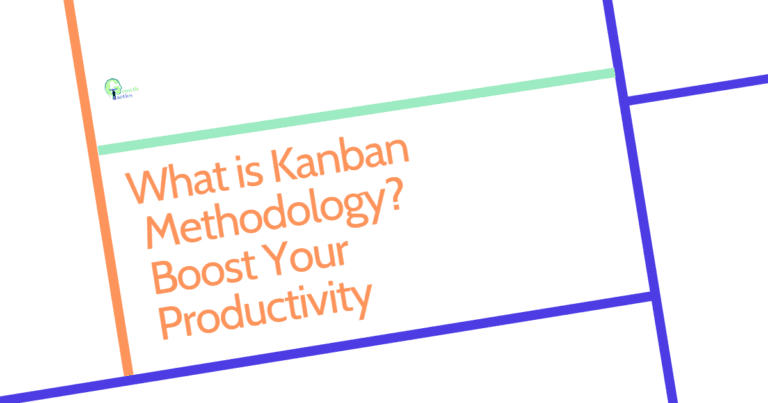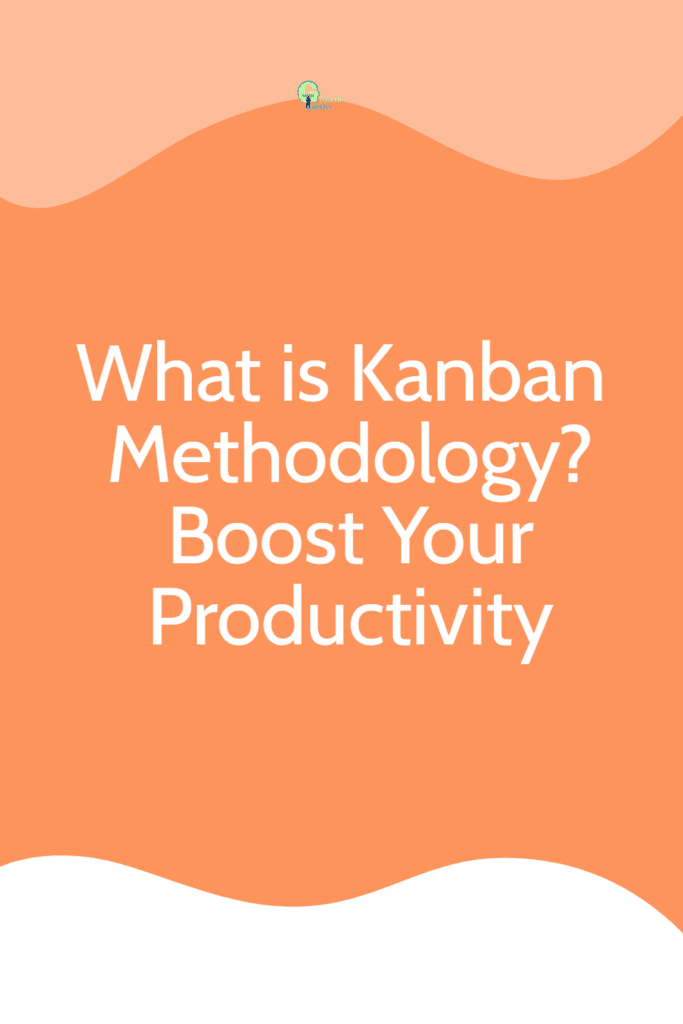Tired of feeling overwhelmed with your workload? Looking for a way to boost your productivity and streamline your workflow? Well, look no further!
In this blog post, we’ll dive into the world of the Kanban methodology and show you how it can help you achieve your productivity goals.
Jump To Section
Understanding the Basics of Kanban Methodology
Before we jump in, let’s start by understanding what exactly Kanban is. Kanban is a visual workflow management system that helps teams visualize their work, limit work in progress, and continuously improve their processes. It originated in the manufacturing industry in Japan but has since been adopted by various industries and sectors.
Boost your productivity and streamline your workflow with the #KanbanMethodology. Learn how to revolutionize your work process: #Productivity #Workflow
Implementing the Principles of Kanban in Your Workflow
Now that we have a grasp of what Kanban is, let’s talk about how you can implement it in your workflow.
The first step is to identify and define your workflow stages. This could be as simple as dividing your work into ‘To Do,’ ‘In Progress,’ and ‘Done’ columns. Once you have your workflow stages, it’s time to create a Kanban board. Whether you choose a physical board or an online tool, make sure it allows you to visually represent your workflow and move task cards across the different stages.
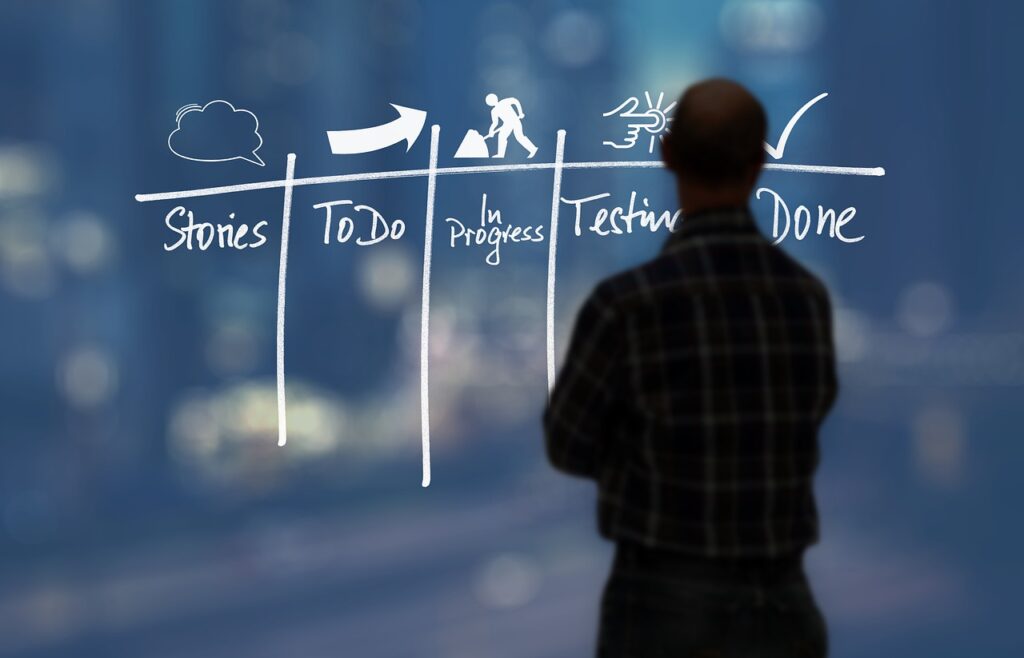
Applying Work-in-Progress (WIP) Limits
One of the key principles of Kanban is setting Work-in-Progress (WIP) limits. WIP limits help ensure that you don’t overload yourself or your team with too many tasks at once. Determine appropriate WIP limits for each workflow stage, based on factors like team capacity and task complexity. Remember, the goal is to maintain a steady flow of work and avoid bottlenecks.
Enhancing Collaboration and Communication
If you prefer digital tools over physical boards, there are numerous online Kanban tools available to assist you. Explore these tools and choose the one that best fits your team’s needs and preferences. Make sure the tool integrates well with your existing project management software, allowing you to seamlessly transition your workflow into the digital realm.
Integrating Kanban Framework with Digital Tools
Trello: Simplify Your Workflow
Trello is undoubtedly one of the most popular digital Kanban tools on the market. It combines simplicity with powerful features, making it suitable for both small teams and individuals.
Trello’s user-friendly interface allows you to create boards, lists, and cards for organizing your tasks. Each card represents a specific task and can be moved through different columns – typically representing different stages of completion. You can easily customize your boards with labels, due dates, and attachments.
One of Trello’s standout features is its collaboration capabilities. You can invite team members to boards and assign tasks to individuals. As tasks progress, everyone involved can track updates and add comments. It’s an efficient way to keep everyone aligned and informed.
Additionally, Trello offers a variety of integrations with popular apps and platforms. By connecting Trello with tools like Slack, Google Drive, or Jira, you can centralize your entire workflow in one place, eliminating the need to switch between different applications.
Jira: Perfect for Agile Development
If you’re working on software development projects or follow agile methodologies, Jira is the go-to digital Kanban tool for you. It is an incredibly powerful and versatile project management solution, offering a range of features for larger teams and complex projects.
Jira provides advanced customization options, allowing you to create Kanban boards tailored to your specifications. You can set up different workflows, add custom fields, and define user permissions. This level of flexibility and control makes Jira a favorite among development teams.
Moreover, Jira enables real-time collaboration with its intuitive interface. Teams can easily track progress, assign tasks, and update cards as work gets completed. With customizable dashboards and reporting features, you can get a clear overview of your project’s status at any given moment.
With third-party integrations and add-ons, Jira can be further enhanced with additional functionalities. Whether you need to integrate with your favorite code repository or automate certain tasks, Jira has you covered.
Monday.com: Your All-in-One Workspace
Monday.com is a versatile project management tool that supports various methodologies, including Kanban. It offers a visually pleasing and highly intuitive interface that allows you to manage tasks effortlessly.
The tool lets you create Kanban boards, add tasks, and organize them with drag-and-drop functionality. You can customize the appearance of your boards with colors and layouts to match your preferences and branding.
One of Monday.com’s standout features is its wide range of templates that cater to different industries and use cases. Whether you’re managing marketing campaigns, product development, or event planning, you’ll find a template to jump-start your project.
Additionally, Monday.com offers powerful collaboration features, enabling team members to work together seamlessly. You can assign tasks, set due dates, and communicate within the platform. With automation capabilities, you can save time by streamlining repetitive tasks.
Integrations with popular platforms like Slack, Google Drive, and Outlook further enhance Monday.com’s functionality. By connecting your favorite apps, you can keep your workflow uninterrupted and eliminate the need for constant context switching.
Asana: Task Management, Perfected
Asana is a renowned project management tool that combines Kanban boards, timelines, and advanced features to help teams accomplish their goals.
With Asana’s Kanban boards, you can visually plan and organize your tasks. The boards provide a clear overview of the stages of completion, allowing you to track progress at a glance. You can easily move tasks from one column to another, ensuring a smooth workflow.
Asana is particularly well-equipped for team collaboration. You can communicate with teammates directly on tasks, share files, and tag relevant team members. This fosters transparency and ensures everyone is on the same page.
Furthermore, Asana offers robust project tracking and portfolio management. You can set milestones, create dependencies between tasks, and monitor your project’s progress in real-time. The ability to create Gantt charts and timelines adds an additional layer of visibility and planning capabilities.
Asana also integrates seamlessly with popular communication tools like Slack and Microsoft Teams, making it easier to connect with your team without leaving the platform.
MeisterTask: Simplicity and Elegance
If you’re looking for a simplified yet visually appealing Kanban tool, MeisterTask fits the bill. It offers a clean interface and powerful features to streamline your workflow.
MeisterTask’s Kanban interface focuses on simplicity. Task cards are visually pleasing and can be customized with due dates, labels, and more. Managing tasks is as easy as dragging and dropping them across columns.
The tool also provides built-in integrations with popular platforms such as Slack, Microsoft Teams, and Google Drive, allowing you to centralize your work and communication. You can also automate certain actions, saving you time and effort.
MeisterTask’s simplicity, combined with its powerful features and integrations, makes it an ideal choice for individuals or small teams looking for an efficient Kanban solution.

10 Steps for Designing a Kanban Board
Assessing Readiness for Kanban Implementation
Before diving headfirst into implementing Kanban methods, it’s important to assess whether your organization is ready for this change. Consider your goals, needs, and the departments or teams that would benefit the most from adopting Kanban.
Take a close look at your existing processes and identify pain points or areas that could benefit from increased visibility and improved flow. This will help you determine whether Kanban is the right fit for your organization and which areas to prioritize for implementation.
Understand Your Workflow
The first step in your Kanban board journey is to gain a clear understanding of your team’s workflow. Take a moment to analyze your current processes and identify any bottlenecks or inefficiencies. By doing this, you can pinpoint common tasks and their dependencies, helping you map out the different stages of your workflow.
Determine Board Structure
Once you have a good grasp of your workflow, it’s time to decide on the structure of your Kanban board. Do you prefer a physical or digital board? Both options have their benefits, so choose the one that suits your team’s working style best. Remember to segregate your board into columns that represent the different stages of your workflow.
Define Workflow Stages
Now that you have your board’s structure in place, it’s time to define the distinct workflow stages. Depending on the nature of your project, these stages might vary. Ideally, you want to break down your workflow into easily manageable stages that represent clear progression points in your project’s lifecycle.
Customize Column Names
Column names are crucial in keeping your Kanban board organized and easily understandable for everyone on your team. Choose clear and concise names that resonate with your team’s objectives. Remember, simplicity is key here, so opt for labels that accurately depict the task status or current stage of work.
Establish Work-in-Progress (WIP) Limits
One of the fantastic benefits of using a Kanban board is that it helps prevent overload and promotes focus. To achieve this, establish Work-in-Progress (WIP) limits for each column. These limits will vary depending on your team’s capacity and available resources. By implementing WIP limits, you ensure that team members can give their full attention to a limited number of tasks, promoting efficiency and avoiding the chaos of multitasking.
Visualize Tasks with Cards
A well-designed Kanban board doesn’t just help you manage work items but also enables you to track time effectively. By incorporating time-tracking features on your board, such as timers or specific columns for measuring task durations, you can gain valuable insights into task efficiency and team performance. This data can then be used to make informed decisions and improvements in the future.
Implement Agile Time Tracking
Kanban boards aren’t just about individual task management; they also serve as a platform for collaboration and communication within your team. Enhance collaboration by including features on the board that allow team members to leave comments or attach relevant documents. Encourage regular updates, feedback, and knowledge sharing within the board itself. Strengthen communication channels further by integrating other communication apps or tools that your team already uses.
Encourage Collaboration and Communication
Remember, don’t let your Kanban board gather digital dust! It’s essential to regularly review and assess its effectiveness. Seek feedback from your team members to identify areas of improvement. Adapt and iterate the board design as necessary to optimize your workflow efficiency. The key is to always strive for continuous improvement so that your Kanban board remains a vital and valuable project management tool.
Continual Board Maintenance and Improvement
Continual kanban board maintenance and improvement is crucial for ensuring an efficient and effective project management system. Regular board maintenance involves reviewing and updating kanban cards, removing finished tasks, and ensuring the board is organized and easy to understand. Additionally, continuous improvement is essential for optimizing the Kanban board’s functionalities. This includes incorporating feedback from team members, exploring new tools and techniques, and making adjustments to enhance overall productivity and collaboration. By giving attention to both maintenance and improvement, teams can keep their Kanban boards relevant and valuable resources for successful project execution.
Troubleshooting Common Challenges and Pitfalls
Implementing Kanban may not always be smooth sailing, and it’s important to be prepared for potential challenges and pitfalls.
One common challenge is resistance to change from team members. Some may be skeptical about the new system or unsure about how it will affect their work. Address these concerns by providing ongoing support and reassurance, highlighting the benefits of Kanban, and allowing for open communication and feedback.
Another challenge can arise when teams become overloaded or encounter bottlenecks. To mitigate this, regularly evaluate your WIP limits and adjust them accordingly. Encourage collaboration and cross-functional communication to prevent individual team members from becoming overwhelmed.
As your organization grows and evolves, your Kanban system should too. Be prepared to modify and adapt your Kanban boards and processes to accommodate changing needs. Continuously gather feedback from team members and stakeholders, analyze your metrics, and make data-driven decisions to optimize your Kanban implementation.
Expanding and Scaling Kanban Method Implementation
Once you witness the positive impact of Kanban on one team or department, you may want to expand its implementation throughout your organization.
Consider integrating Kanban with other project management methodologies or frameworks, such as Scrum or Lean, to enhance collaboration and cross-functionality across teams.
Implementing Kanban at a larger scale, such as enterprise-wide, can bring about significant improvements in agility and collaboration. Consider each department or team’s unique requirements and challenges as you expand the implementation and make adjustments as necessary.
Sustaining Continuous Improvement with Kanban
To fully embrace the power of Kanban, it’s crucial to foster a culture of continuous improvement within your organization.
Encourage a learning mindset among team members and provide opportunities for professional development and growth. Regularly hold retrospective meetings to reflect on what went well, what needs improvement, and how to make actionable changes.
Use data and analytics to drive decision-making and identify areas for further optimization. Whether it’s tweaking workflow stages, adjusting WIP limits, or improving communication channels, let the data guide you toward achieving even greater efficiency and success.
Celebrating Success with Kanban
As you progress and improve your productivity through Kanban, don’t forget to celebrate your successes! Track and measure improvements using metrics relevant to your workflow. Recognize and reward achievements and milestones, both big and small. Share your success stories and lessons learned with your peers and colleagues, inspiring them to embark on their own journey towards increased productivity.
Does Kanban Work? (Case Studies and Examples of Successful Use of Kanban)
1. Toyota’s Kanban System
When it comes to Kanban, it’s hard not to mention Toyota. Known for pioneering the Kanban system in their manufacturing process, Toyota revolutionized the way companies manage their workflows. By visualizing the production flow and implementing a pull-based system, Toyota experienced significant improvements such as reduced waste and improved delivery times.
2. Spotify’s Agile Kanban Boards
Spotify, the renowned music streaming platform, adopted Kanban to enhance agility and collaboration within their software development teams. By using Kanban boards, Spotify gained real-time visibility into their projects, enabling teams to prioritize tasks, track progress, and identify bottlenecks more effectively. The result? Faster releases, increased collaboration, and ultimately, a better user experience for their millions of subscribers.
3. Zara’s Inventory Management with Kanban
Zara, the popular fashion retailer, leveraged the power of Kanban to optimize their inventory management processes. By visualizing their inventory levels and adopting a just-in-time approach, Zara not only reduced lead times but also improved demand forecasting. This allowed them to respond more quickly to customer demand, reduce excess inventory, and minimize waste.
Conclusion
So, there you have it! A comprehensive guide to boosting your productivity with the Kanban methodology. Remember, the key is to start small, experiment, and continuously adapt to find what works best for you and your team. Good luck on your productivity journey!