Are you looking to get the most out of your team?
Using a team management app can tremendously boost productivity. For instance, features such as scheduling, task assignment, and real-time reporting allow for better project planning and completion tracking.
Jump To Section
Benefits of Using Apps for Team Management
Team management apps are great tools to manage projects and teams. Both teams working remotely or teams in the same location can use these tools. All the apps listed below have a desktop, android, and iOS version so they can be used on any device. First, let’s discuss what these apps can do for you and your team.
Increased Efficiency and Productivity
Using the right team management software helps streamline communication and collaboration. By centralizing all important information and updates, you cut down on endless emails and messages and foster seamless teamwork.
This naturally leads to increased efficiency and productivity. When everyone can work together easily and without constant interruptions, projects stay on track, and deadlines are met more reliably.
Enhanced Organization and Task Management
Team management apps enhance organization and task management. They allow for easy task assignment, tracking, and completion. This ensures everyone is on the same page and that tasks are completed on time.
This organized workflow boosts both individual and team success. Meeting deadlines and achieving goals becomes simpler, reinforcing an effective work environment.
Improved Transparency and Accountability
Team management apps improve transparency and accountability. They provide a centralized platform for task assignment and progress tracking, making information accessible to all team members.
With increased transparency, accountability follows. When everyone knows who is responsible for what, and what progress has been made, it builds trust and promotes honest communication.
Remote Work and Collaboration
These apps also facilitate remote work and collaboration, crucial in today’s work environment. They keep remote team members connected and engaged, ensuring they have the same information and resources as those in the office.
This fosters team cohesion and inclusivity. When team members can collaborate and communicate in real time, productivity and efficiency rise, regardless of location.
Data-Driven Decision Making
Team management apps provide valuable insights and data for decision-making. Real-time updates on task progress and team performance help identify areas for improvement.
Using this data to inform decisions allows you to optimize your team’s performance and achieve better results. In an ever-evolving market, data-driven decisions keep you competitive and adaptable.
What Are the Best Team Management Apps?
Below are some of the best team management apps that will help your team get to the next level. All prices were current as of the publishing of this article. Prices may vary.

Trello
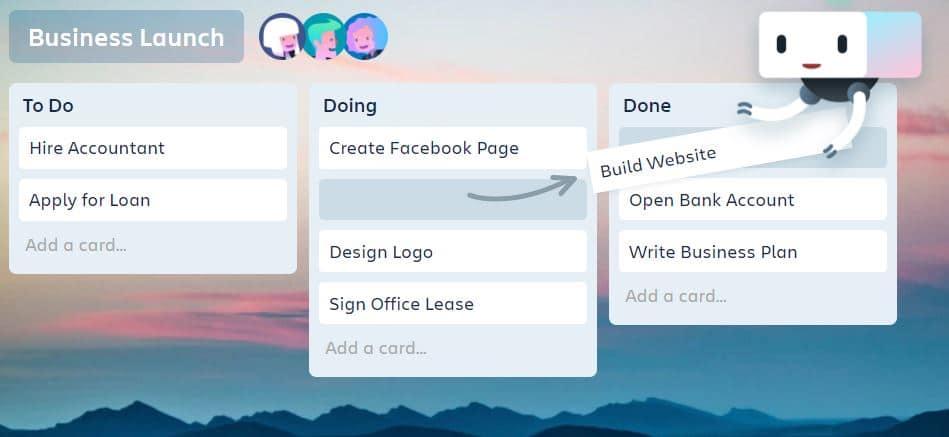
Trello is one of the best apps for managing team tasks. This task management software allows users to create to-do lists and share them with their teams. This app also has some automation features to help with redundant tedious tasks and allows users to attach files to cards. Trello also integrates with other apps you use like Slack, Google Drive, Evernote, and many more.
You are limited on many of the features but the free plan is still very useful. For example, you can only have 10 team boards, and file uploads are limited to 10MB. The paid version starts at $9.99 per month. This is a simple-to-use app that is great for project management. Trello also works and syncs across all your devices whether you have Android, iOS, or PC.
Slack

Slack is a great communication app for teams. This app allows users to start message boards. Each message board is called a channel. Different channels can have different team members on them. For instance, if you are running a small business, you can have a channel with everybody in it, another channel for the accounting department, and another channel for the floor workers.
The free version limits integrations from other apps to 10, access to only 10,000 of your team’s most recent messages, and 1 on 1 video or voice calls. Slack does offer a paid version starting at $6.67 a month. This app also works across all your devices.
Viber
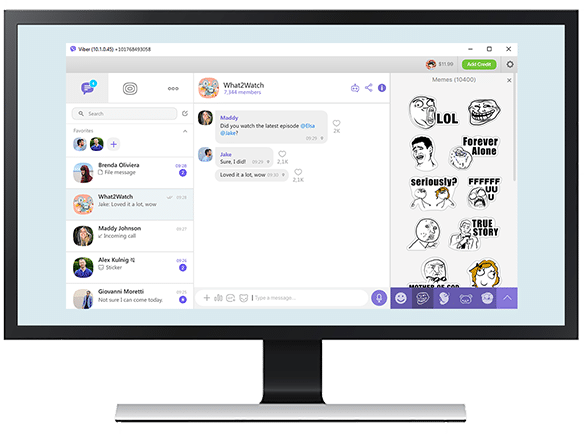
Viber is another team communication app. The app offers group chats, voice and video calls, voice and video messages, and even expressive stickers and GIFs to liven things up a bit. Like Slack, you can have multiple chat groups for getting information to different groups of people.
This app is free except for its VoIP feature for making calls outside of Viber. Prices vary depending on where you are trying to call. Although it cost money to make calls outside the app, it’s completely free to make calls within Viber to other Viber users. Viber also syncs and can be used across all platforms and devices.
Asana
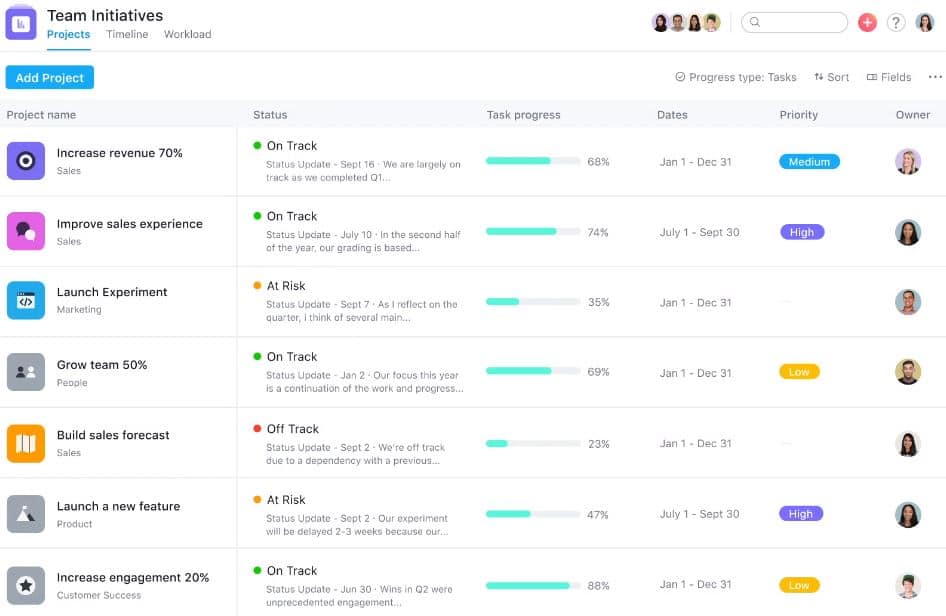
Asana is another great app for managing team tasks. Similar to Trello, you can create lists and boards for projects as well as timelines and it has a calendar function. Within this project management software, you can assign tasks to members of your team and set priorities.
Asana is limited to 15 team members and has many other limitations in the free version. The premium options start at $10.99 per month. Asana also syncs across all your devices.
Smartsheet
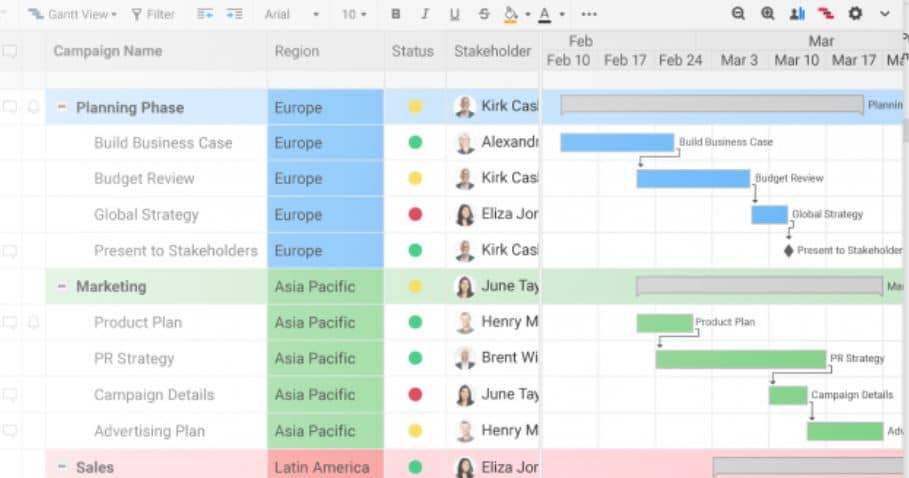
Smartsheet is a remote project management app. They offer integration with most of the popular apps out there like Microsoft Teams, DocuSign, and Slack. Teams can collaborate on projects within the app and they offer multiple views of project management.
On Smartsheet, you can view, edit, and add to sheets for free with your team but you have to upgrade to the paid version for the full functionality like interfacing with other apps. The paid version starts at $14 per month. Smartsheet syncs across all devices as well.
Redbooth
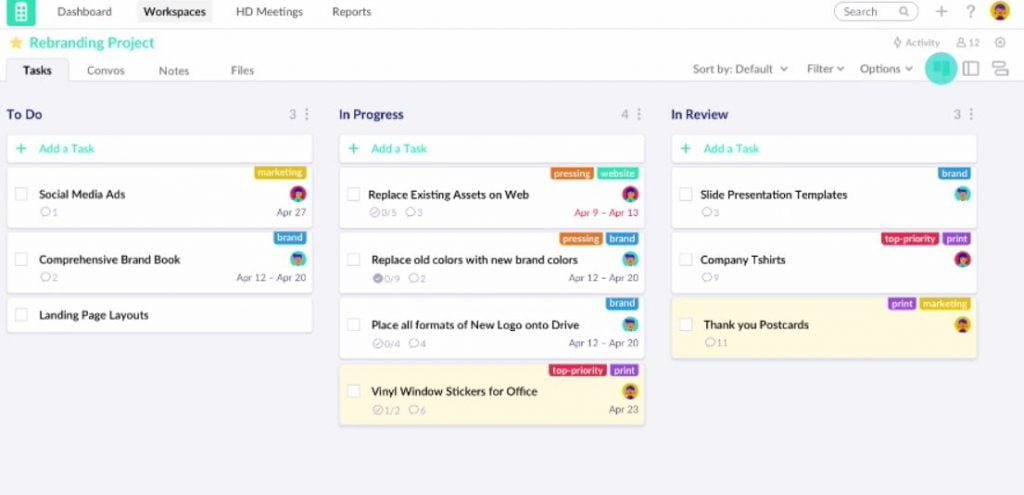
Redbooth is another great team collaboration tool. They use Kanban boards and lists for project management to organize and sort tasks. Teams can even start threaded conversations or video conferences through the app.
Although there is a free version, it is very limited. The pro version with more functionality starts at $9 per month. Like the other apps listed in this article, Redbooth works across all devices.
Meister Task

MeisterTask is another one of the best task management apps. This app also uses Kanban-style boards and lists to organize, sort, and manage tasks. The developers of MeisterTask pride themselves on being simple and very user-friendly to help you reach team goals.
They even offer import options from many other popular project management tools like Trello and Asana. MeisterTask also integrates with many other team management apps like Slack, Gmail, and many others.
The free version limits users to 3 projects, 20MB per file upload, and limited integration with other apps. The pro version starts at $8.25. This app is also useable and syncs across all platforms.
Clockify

Clockify is unlike the other apps for team management listed here, it is a time management app for teams. This app tracks work hours on tasks and projects. Users can click a timer on the app to track time or manually input time. You can use this information to increase the productivity of the team and eliminate areas of inefficiency.
This app is completely free and unlimited users can be added to the team. This app also integrates with apps like Trello and Asana. Clockify also has both mobile and desktop apps.
Tips for Choosing the Right Team Management App
Choosing the right team management app is like picking the best tool for a mission. You need precision, reliability, and a good fit for your team. Here are some tips to guide you through this process.
Know Your Purpose
First, understand your team’s purpose. Are you looking to improve time tracking or manage multiple projects? Your app should align with your goals. When you have a clear purpose in mind, the choice becomes simpler.
Assess Management Features
Look at the management features each app offers. Think about what you need: task dependencies, resource management, or Gantt charts. Choose an app that has the tools to support your team’s needs.
Ease of Use
Pick an app that’s user-friendly. If it’s too complex, your team might not use it effectively. The best tool is one everyone can understand and use daily.
Scalability
Consider if the app can grow with your team. Your team will evolve, and your tool must grow too. Check if the app can handle more projects, more users, and more complexity.
Integration
Ensure the app integrates well with other tools you use. If you already use tracking software or other management solutions, they should work seamlessly together. It saves time and reduces friction.
Cost vs. Value
Look at the cost, but also consider the value. Sometimes a pricier app offers more features that can save time and improve efficiency. Balance your budget with your team’s needs.
Test It Out
Finally, take it for a test run. Many apps offer free trials. Use this time to see how well the app fits your team. Check if it boosts productivity and improves project status tracking.
Choosing the right team management app can feel like a challenge, but taking these steps will help you find the best fit. Listen to your team, assess your needs, and keep moving forward. Your mission is worth it.
If you found this list of the best team management apps on the market in 2024 useful please share and subscribe below.


