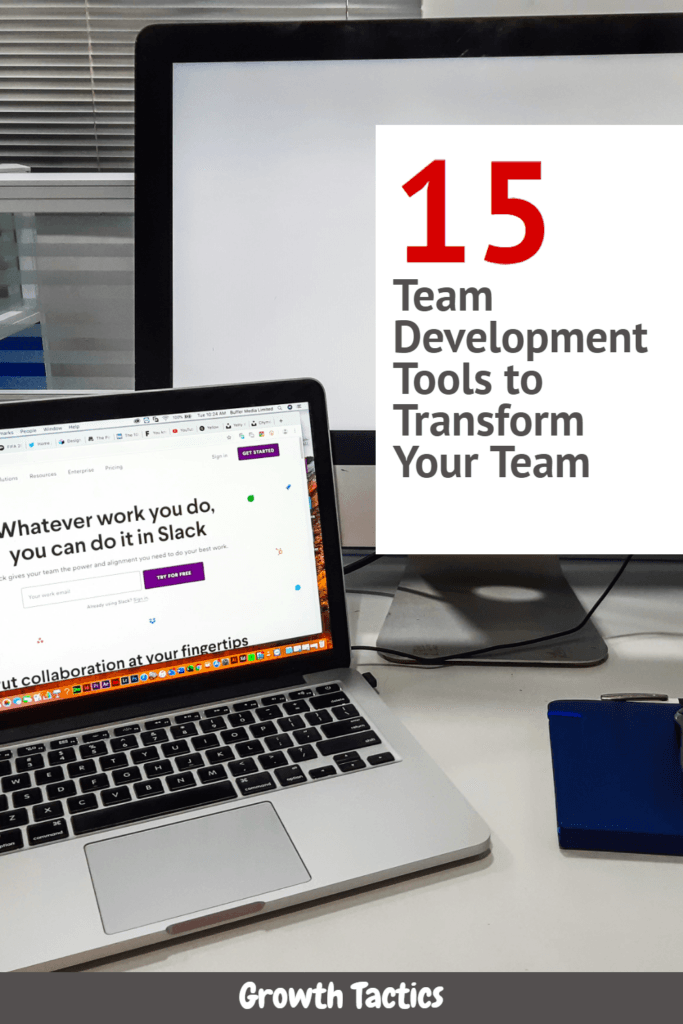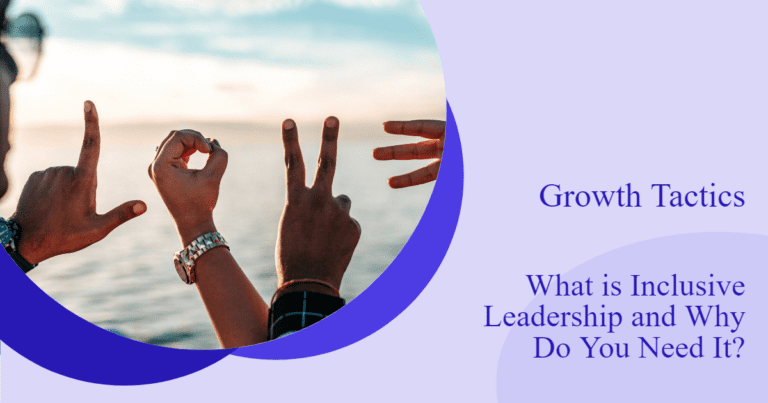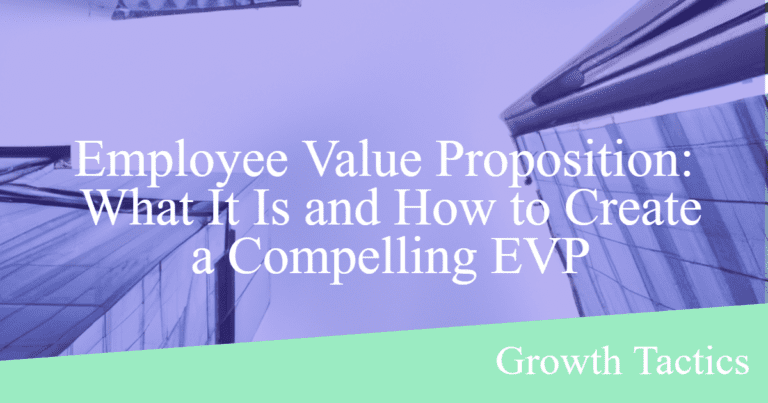I’ve been in your shoes, trying to find the right tools to take my team to the next level. It’s not always easy, is it? The right tools can make a world of difference. I’ve put together a list of 15 team development tools that have worked wonders for me and my teams.
Some are free, some are virtual, and some are paid, but all of them have the power to transform your team. Remember, it’s not just about the tool, it’s about how you use it to bring out the best in each team member.
Jump To Section
Benefits of Using Collaboration Tools
I’ve seen firsthand how the right tools can transform a team. When I first started using collaboration tools, it was like a light bulb went off. Suddenly, we were working smarter, not harder. Here are some benefits I’ve experienced:
- Improved communication: No more missed messages or confused team members. We’re all on the same page, all the time.
- Increased productivity: Tasks get done faster when everyone knows what they need to do and when.
- Better organization: I used to lose track of important files. Now, everything’s in one place, easy to find.
- Enhanced creativity: Brainstorming becomes a breeze when we can all contribute ideas in real time.
- Flexibility: Work from anywhere, anytime. I’ve joined meetings from my couch and it works great!
- Stronger relationships: Even though we’re not always in the same room, we feel more connected as a team.
- Time savings: Less time spent on emails and more time doing actual work. It’s a game-changer.
- Clearer goals: Everyone can see our targets and how their work contributes. It gives us all a sense of purpose.
15 Team Development Tools
Free Tools
Trello
I can’t tell you how much Trello has changed the game for teams. It’s like having a virtual whiteboard where everyone can see what’s going on. You can track projects, assign tasks, and keep everything organized. It’s super visual, which I love. You can drag and drop cards, add due dates, and even attach files. I’ve found it really helps team members take ownership of their tasks and see how their work fits into the bigger picture.
Google Workspace
Google Workspace is a secret weapon for team collaboration. It’s great for creating documents, spreadsheets, and presentations that everyone can work on at the same time. No more sending files back and forth! I love how easy it is to share documents and control who can view or edit them. It really helps teams stay on the same page, even when working from different places.
Slack
Slack is like the office water cooler, but better. It’s where teams go to chat, share ideas, and keep each other updated. You can set up different channels for different projects and topics. It helps cut down on so many unnecessary emails. I especially love the ability to have quick video calls right in Slack. It makes communication so much smoother and faster.
Kahoot!
Who says learning can’t be fun? Kahoot! has totally changed how team training is done. You can use it to create interactive quizzes that get everyone engaged. It’s great for testing knowledge, but also for sparking discussions. Team members get really competitive in a good way. It’s a fantastic tool for building team spirit while also making sure everyone’s on the same page with important information.
Mural
Mural is a go-to for virtual brainstorming sessions. It’s like having a giant digital whiteboard where everyone can add their ideas. It’s great for visual thinkers and helps everyone contribute, even the quieter team members. You can use it for everything from planning projects to solving problems. It really helps teams tap into their collective creativity.
Virtual Team Tools
Zoom
Zoom is like a virtual office. You can use it to connect with teams face-to-face, even when you’re miles apart. It’s great for team development because it lets you have those important conversations where you can see each other’s expressions and body language. I’ve found that regular video chats help build trust and keep everyone feeling connected. Plus, the breakout rooms are perfect for small group discussions during team meetings.
Microsoft Teams
I love how Microsoft Teams brings everything together in one place. It’s like a digital hub for teams. Use it for chats, video calls, and file sharing. What I find really helpful for team development is the ability to create different channels for different projects or topics. It keeps conversations organized and makes it easy for team members to find the information they need. I’ve seen it really boost our collaboration and productivity.
Miro
Miro is another great weapon for brainstorming sessions. It’s a virtual whiteboard that saves many remote meetings. Everyone can add their ideas at the same time, which is great for getting all those thoughts out there. It really helps solve problems together and come up with new ideas.
Mentimeter
Mentimeter has changed presentations are done. It lets you create interactive slides that keep everyone engaged. Use it for team training sessions and meetings. The real-time polling and question features are great for getting instant feedback and making sure everyone’s voice is heard. It helps you create a more inclusive team environment where everyone feels their opinion matters.
Wonder
Wonder is like a virtual office party. It creates a fun space where team members can move around and chat with each other, just like at a real event. Great for team-building activities and casual catch-ups. It’s great for helping new team members get to know everyone in a relaxed setting. It really helps build those personal connections that are so important for a strong team.
Paid Team Development Tools
Monday.com
Monday.com is a versatile project management platform that I find super helpful for managing complex projects. It’s great for team development because it provides a visual, intuitive interface that makes it easy for everyone to see the big picture. Teams can collaborate in real time, track progress, and adjust workflows as needed. The customizable boards allow you to tailor our workspace to your specific needs, which is invaluable for different types of projects.
Atlassian Suite
The Atlassian Suite, particularly Jira and Confluence, is a powerhouse for tech teams. Jira is excellent for agile project management, bug tracking, and issue resolution. Confluence complements it by serving as a knowledge base and collaborative documentation tool. For team development, this suite helps establish clear processes, improves transparency, and facilitates knowledge sharing. It significantly enhances team coordination and productivity, especially in complex technical projects.
Asana
Asana is another project management tool that works wonders for teams. It’s particularly useful for team development because of its intuitive interface and flexibility. Asana helps teams organize, track, and manage their work in a way that promotes clarity and accountability. You’ll appreciate how it allows you to break down large projects into manageable tasks, assign responsibilities, and set deadlines. The timeline and calendar views is especially helpful in keeping everyone aligned on project goals and deadlines.
StrengthsFinder
StrengthsFinder, now known as CliftonStrengths, is a powerful tool for identifying individual strengths within a team. I’ve seen it transform team dynamics by helping team members understand their own talents and those of their colleagues. This awareness leads to better task allocation, improved collaboration, and increased job satisfaction. By focusing on strengths rather than weaknesses, teams can leverage their diverse talents more effectively.
Culture Amp
Culture Amp is an employee experience platform that is useful for measuring and improving team engagement. It provides tools for conducting employee surveys, analyzing feedback, and implementing changes based on the insights gained. For team development, Culture Amp helps identify areas where teams are thriving and where improvements are needed. It enables data-driven decisions about team culture and engagement strategies. It leads to more open communication within teams and a greater sense of ownership among team members in shaping their work environment.
Wrapping Up
Remember, the tool itself isn’t magic. It’s how you use it that counts. Try a few, see what clicks with your team, and don’t be afraid to mix and match. Your team’s growth is what matters most!
FAQ
Q: What are some effective team building tools that can help improve team development?
A: There are various effective team building tools available that can enhance teamwork and collaboration. Some of the best tools include project management platforms like Trello and Asana, communication tools like Slack, and evaluation tools such as 360-degree feedback systems. Each of these tools serves a unique purpose in fostering effective team building.
Q: Can you provide a list of tools specifically designed for team development?
A: Certainly! Here is a list of tools for team development: Trello, Asana, Slack, Microsoft Teams, Miro, Zoom, and Google Workspace. These tools help streamline communication, manage projects, and improve overall team performance.
Q: Are there any free team building tools available for small teams?
A: Yes, there are several free team building tools that small teams can utilize. Platforms like Trello and Slack offer free versions that provide essential features for effective team collaboration. Additionally, tools like Google Docs and Zoom can be used at no cost for communication and document sharing.
Q: How can team building exercises improve teamwork within a team?
A: Team building exercises are designed to foster communication, trust, and alignment among team members. By engaging in activities that require collaboration and problem-solving, team members can build stronger relationships, which ultimately improves teamwork and team performance.
Q: What are some popular team building activities that can be used during team development sessions?
A: Popular team building activities include icebreaker games, trust falls, escape room challenges, and team sports. These activities encourage interaction and help team members learn to communicate effectively, which is crucial for fostering a great team environment.
Q: How can a team leader utilize team building tools to enhance team morale?
A: A team leader can utilize team building tools to create a supportive environment that fosters open communication and collaboration. By implementing tools that promote feedback and recognition, such as evaluation tools and team building games, leaders can significantly enhance team morale and engagement.
Q: What role do team building books play in developing effective team building strategies?
A: Team building books provide valuable insights and strategies for fostering teamwork and collaboration. They offer practical tips, case studies, and exercises that team leaders can implement to improve team development and create a culture of effective team building.
Q: How can tools like Google Workspace improve team collaboration?
A: Tools like Google Workspace improve team collaboration by providing a suite of applications that allow team members to work together in real-time. Features such as Google Docs for document editing, Google Sheets for data management, and Google Meet for virtual meetings enable seamless communication and project management.
Q: What are some evaluation tools that can help assess team performance?
A: Evaluation tools such as 360-degree feedback surveys, performance reviews, and team assessments can help assess team performance. These tools provide insights into individual and team dynamics, allowing leaders to identify strengths and areas for improvement within the team.
Q: How can I learn how to use various team building tools effectively?
A: To learn how to use various team building tools effectively, consider taking online courses, attending workshops, or checking out our list of resources that provide tutorials and best practices. Many tools also offer user guides and support forums to help you get started and maximize their potential.