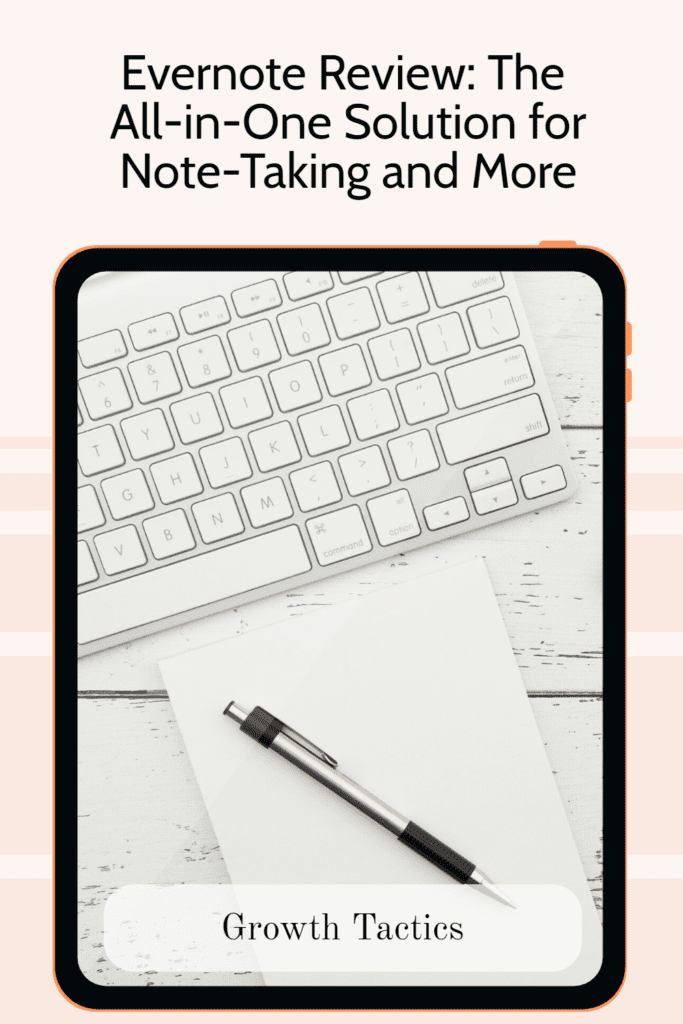In today’s fast-paced world, keeping track of important information and staying organized has become more crucial than ever before. Enter Evernote, a powerful, all-in-one solution that has revolutionized the way we manage our notes, ideas, and tasks.
As a versatile note-taking and organization tool, Evernote offers a plethora of features designed to streamline your daily life and boost productivity. In this review, we will delve into the essential aspects of Evernote, highlighting its key features, pricing, and comparisons to other note-taking apps.
Our goal is to provide an insightful evaluation of Evernote, ultimately helping you determine if it is the perfect fit for your personal or professional needs.
Jump To Section
Features and Functionality
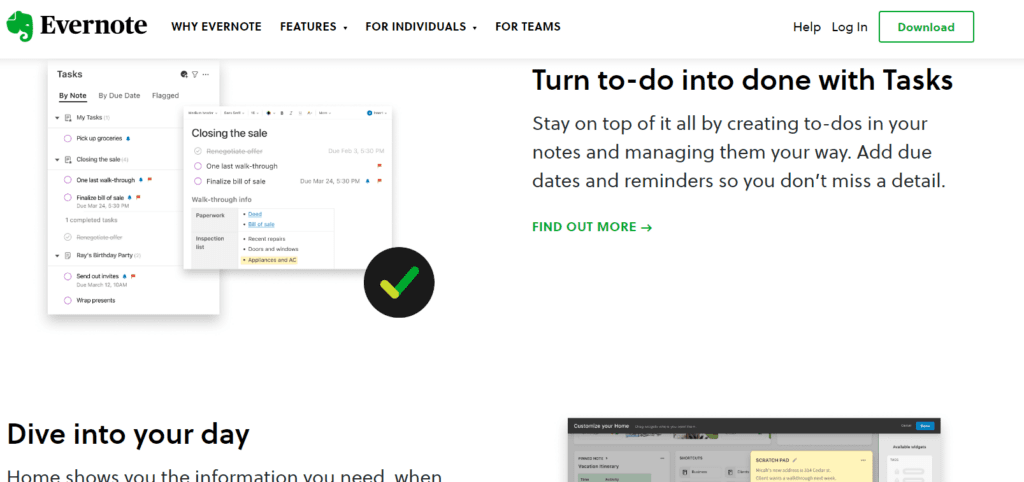
Note-taking
Note-taking is the bread and butter of Evernote, and it has a variety of features to make it a breeze. First off, you can take notes in any form you prefer – whether that’s text, images, or even voice memos. Just tap the “New Note” button, and you’re ready to go.
But that’s not all – Evernote also offers rich text formatting options. This means you can bold, italicize, underline, highlight, and even change the font size and color of your text. This feature is especially useful when you want to emphasize a particular point or make your notes more visually appealing.
Another nifty feature of Evernote’s note-taking is the ability to clip web pages and forward emails directly into your notes. This means you can save interesting articles, recipes, or even entire web pages with just a few clicks. Plus, the notes and web clips automatically get organized into notebooks, making it easy to find what you need later on. With Evernote, note-taking has never been easier or more efficient.
Organization
Organization is key when it comes to managing your notes and tasks, and Evernote has got you covered. One way to keep your notes organized is by creating notebooks. Think of these as folders that can hold all your notes on a particular topic. For example, you could create a notebook for work-related notes, one for personal notes, and another for travel planning. You can even share your notebooks with others for collaboration.
Tags are another way to organize your notes in Evernote. Tags are like labels that you can assign to your notes to help you quickly find them later. You can create tags for different topics, projects, or even priorities. For instance, you could create tags like “urgent,” “important,” “meetings,” or “ideas.” When you need to find a note, simply search for the relevant tag, and all the notes with that tag will appear.
Finally, Evernote offers a feature called “stacks,” which allows you to group related notebooks together. This is particularly useful when you have multiple notebooks on similar topics. For example, you could create a stack for all your work-related notebooks, another for personal notebooks, and a third for travel planning notebooks. Stacks make it easier to keep your notebooks organized and accessible, saving you time and hassle in the long run.
Search and Retrieval
Evernote’s powerful search functionality ensures that you can quickly find the information you need, even if you have thousands of notes. Just type in a keyword or phrase, and Evernote will display all the relevant notes that contain your search term. No more sifting through files and folders – the information you need is right at your fingertips.
One standout feature of Evernote’s search functionality is its Optical Character Recognition (OCR) capabilities. This means that Evernote can recognize text within images and PDFs, making it searchable just like your typed notes. So, if you snap a photo of a whiteboard, business card, or handwritten note, Evernote can still find it when you search for relevant keywords. This powerful feature ensures that no valuable information slips through the cracks.
Lastly, Evernote allows you to refine your search results by using filters and saved searches. You can narrow down your search by specifying criteria such as notebooks, tags, dates, or even the type of content (text, images, PDFs, etc.). Plus, if you find yourself frequently using the same search queries, Evernote lets you save those searches for quick and easy access in the future. With these advanced search and retrieval features, Evernote ensures that you can always locate the information you need when you need it.
Collaboration
Evernote makes collaboration a breeze by allowing you to share notes and notebooks with others. Whether it’s a project with coworkers, planning a trip with friends, or simply sharing a shopping list with your partner, sharing notes ensures everyone stays on the same page. All you have to do is click the “Share” button, enter the email addresses of your collaborators, and they’ll have instant access to your notes.
Real-time editing is another fantastic collaboration feature offered by Evernote. When you and your collaborators are working on a shared note, everyone can see the changes being made in real-time. This means you can work together seamlessly, without having to worry about sending multiple versions of a document back and forth. It streamlines the process and keeps everyone in sync.
Evernote also provides you with control over permissions and access. When sharing a note or notebook, you can decide whether collaborators have view rights only or can also edit the content. This ensures that sensitive information remains protected and that only authorized individuals can make changes. Additionally, you can easily revoke access to a note or notebook at any time, giving you full control over who sees your content. With these collaboration features at your fingertips, working together has never been easier.
Cross-platform availability
Evernote’s cross-platform availability ensures that you can access your notes and information from virtually anywhere. With desktop and mobile apps available for Windows, macOS, iOS, and Android, you can easily sync and access your notes on your computer, phone, or tablet. This means that whether you’re at the office, at home, or on the go, your important information is just a few taps or clicks away.
In addition to the desktop and mobile apps, Evernote also offers web access. This means that you can log in to your account through a web browser on any device with internet access. So even if you find yourself without your usual devices, you can still quickly access and manage your notes. This added layer of convenience ensures that you’re never left without the information you need.
Evernote also integrates with a variety of other tools and services, further expanding its cross-platform capabilities. You can connect Evernote with tools like Google Drive, Slack, Microsoft Teams, and more, making it easy to incorporate your notes and information into your existing workflows. These integrations simplify the process of sharing notes, collaborating on projects, and keeping track of tasks, ensuring that you stay organized and productive across all platforms.
Pricing and Plans
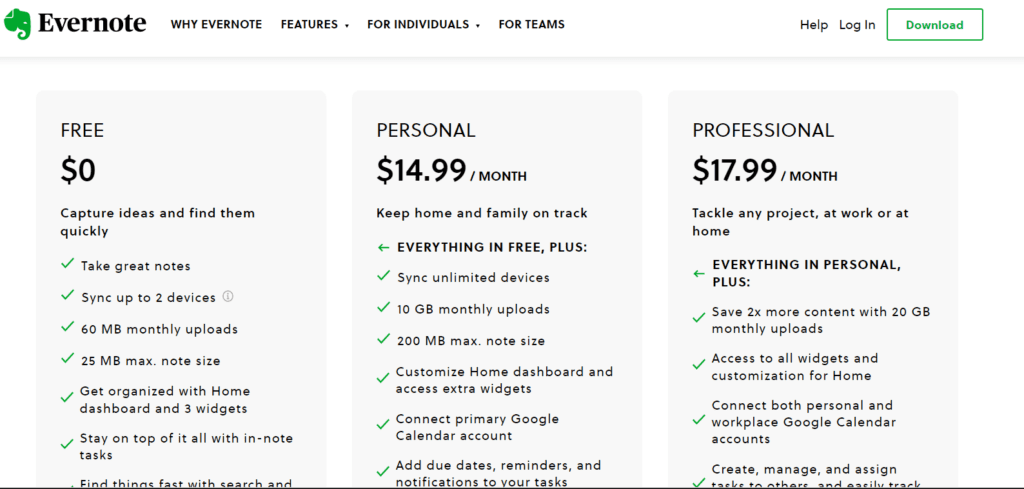
Evernote offers a variety of plans to cater to different user needs. The Free Basic plan provides a starting point for users who want to try the platform without any cost. With this plan, you can create, store, and sync notes across devices, but you’ll be limited to 60 MB of new uploads per month and can only access your notes on two devices. The Basic plan is perfect for those looking to explore Evernote’s core functionality without committing to a paid plan.
For users who need more features and flexibility, Evernote’s personal plan is available for $14.99 per month. This plan includes a generous 10 GB of new uploads per month, access to unlimited devices, advanced search capabilities, and the ability to annotate PDFs. The Premium plan is ideal for professionals, students, and individuals who rely on note-taking and organization for their daily tasks.
Evernote also offers a professional plan for $17.99 per user per month, designed to cater to the needs of organizations and teams. This plan includes all the features of the Premium plan, as well as team collaboration tools, centralized billing, and user management. If your organization requires a robust note-taking and collaboration solution, the Business plan is worth considering.
Pros and Cons
Evernote offers numerous benefits, including flexibility, powerful search and retrieval, and collaboration capabilities. With its versatile platform, you can personalize your note-taking experience and tailor it to your unique needs. You can also easily find specific notes using keyword searches, tags, or even searching for text within images and PDFs, thanks to its powerful search and retrieval features. Additionally, Evernote facilitates seamless collaboration with its sharing and real-time editing capabilities, fostering a productive and efficient environment for both individual and group tasks.
However, there are also a few potential disadvantages to using Evernote. Firstly, there may be a learning curve as you navigate the platform’s various features and functions. This can be overwhelming for new users, and it may take some time to get comfortable with the platform. Secondly, pricing for advanced features may be a concern for some users. While the Basic plan is free, the personal and professional plans come with additional costs. Lastly, there may be potential privacy concerns, as your data is stored on Evernote’s servers. While the company claims to have robust security measures in place, it’s essential to consider the potential risks of storing sensitive information on a third-party platform.
Tips and Tricks
Mastering Evernote’s keyboard shortcuts can significantly enhance your productivity and efficiency while using the platform. Familiarize yourself with shortcuts for creating new notes, navigating between notes and notebooks, and editing text to streamline your workflow. For instance, use Ctrl + N (Cmd + N on Mac) to create a new note, or Ctrl + Shift + T (Cmd + Shift + T on Mac) to add a new tag. By leveraging these keyboard shortcuts, you’ll spend less time navigating and more time focusing on your work.
Another useful tip is to integrate Evernote with other tools you frequently use, allowing for seamless data exchange and enhanced productivity. Evernote offers various integrations with popular apps, such as Google Drive, Slack, Trello, and Microsoft Teams. By connecting Evernote to your preferred tools, you can easily access and share your notes, improving collaboration and efficiency across your entire workflow. Furthermore, you can explore Evernote’s extensive library of templates and customize the appearance of your notes to suit your needs and preferences, making your note-taking experience even more enjoyable and efficient.
Wrapping Up Our Evernote Review
In conclusion, Evernote is a powerful and versatile note-taking tool that offers a range of features to enhance your productivity and organization. While it may have a learning curve and some potential drawbacks, the platform’s flexibility, search capabilities, and collaboration options make it an attractive choice for both personal and professional use.
Whether you’re a student, a professional, or simply looking for a reliable way to organize your thoughts and ideas, Evernote is worth considering as a valuable addition to your digital toolkit.
Did you find this Evernote review useful? Please share and subscribe below.