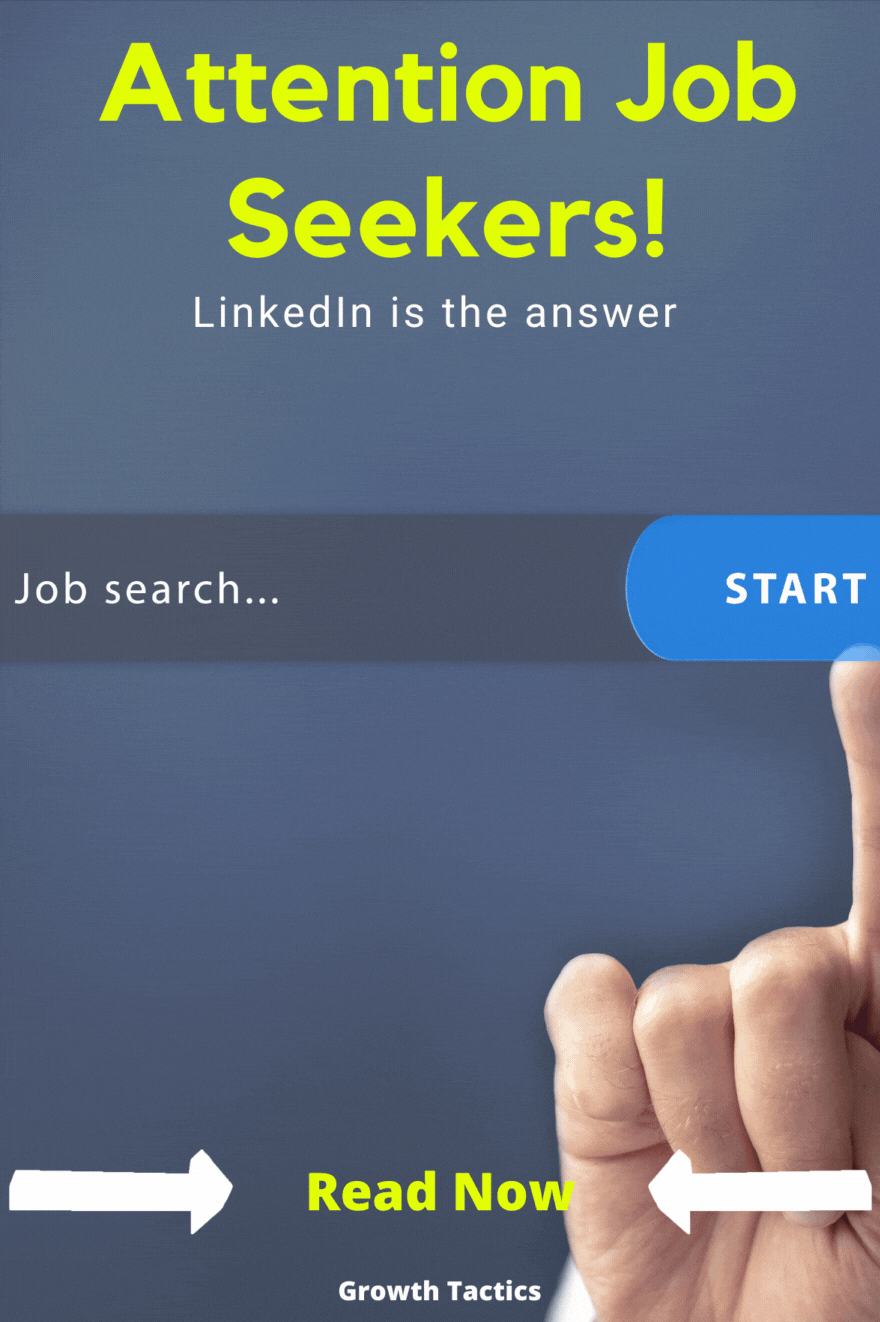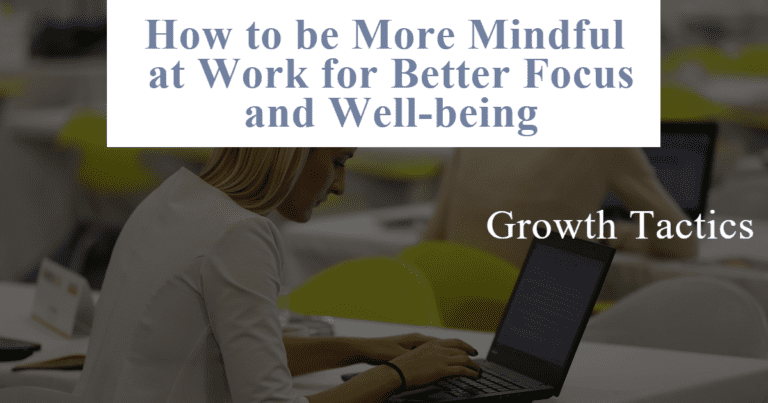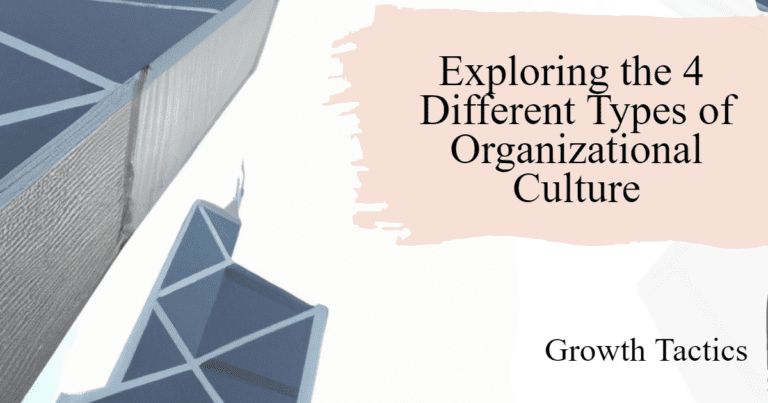Jump To Section
What is LinkedIn and Why is Your LinkedIn Profile Important?
LinkedIn is an online social media platform for the professional world. It is used by job seekers to help find jobs. Recruiters find the right people to fill positions, and professionals to connect with other professionals in their industry or other industries. This social networking site can be a great tool for career development.
Follow the LinkedIn profile tips and tricks below to get the biggest benefits from the site.
When people want to get to know you on this site the place they go in your profile. These people may be recruiters, current bosses, future hiring officials, or even peers in your industry. No matter who it is, you want to put your best foot forward and give off a good first impression with a good LinkedIn profile. Contained in this article you’ll find LinkedIn profile tips and tricks to make your profile stand out from the crowd and increase your profile views.
How to Create an Eye-Catching Profile
LinkedIn Profile Tip #1: Customize Your Profile URL
One of the first and easiest things you should do is customize your LinkedIn profile URL after registering. LinkedIn automatically assigns you a unique URL when you register but it’s likely a combination of your name and meaningless numbers. Changing your URL to something like your name and brand or industry can make it a lot more memorable for people when you share it with them. You can easily change your URL with the steps below.
- On your LinkedIn homepage click the “Me” icon.
- Then click “View Profile”.
- Click “Edit public profile & URL”.
- Click the edit icon under your current URL.
- Type in the new URL you want.
- Click “Save”.
LinkedIn Profile Tip #2: Know Your Goals

Recognizing your objectives for utilizing LinkedIn will enable you to tailor your strategy and concentrate on the most relevant aspects of your profile, ensuring that you get the most out of the platform. For example, if you’re actively seeking new employment opportunities, it’s crucial to emphasize your previous achievements and expertise, making your profile more appealing to potential employers.
On the other hand, if your primary goal is to network with colleagues and industry professionals to expand your knowledge, then actively participating in relevant LinkedIn groups should be your focus. This will help you establish valuable connections and engage in insightful discussions with like-minded individuals.
While every tip provided in this article offers valuable guidance for maximizing your LinkedIn presence, it’s important to remember that not every suggestion will be equally applicable to your specific situation. By identifying and prioritizing the recommendations that best align with your objectives, you can create a more targeted approach to enhance your LinkedIn experience and achieve your professional goals more efficiently. Ultimately, it’s about finding the right balance of these tips to effectively showcase your unique strengths and aspirations on the platform.
See Related: 35 Professional Development Topics for You and Your Team
LinkedIn Profile Tip #3: Pick the Right Profile Picture
Your LinkedIn profile pic is an important piece of your profile. As a matter of fact, according to LinkedIn, profiles with photos are 14 times more likely to be viewed. Just having a photo is a boost to your profile but the tips below will make you stand out even more.
LinkedIn Photo Tips
- Pick a current photo – If you pick a photo from 10 years ago, people may be surprised when they meet you.
- Choose the right size photo – The best size is 400 x 400 pixels to avoid any hint of blurriness.
- Your face should take up over half the frame – The focus of this image should be you and not anything else. You want to crop the picture from your shoulders to the top of your head removing any excess background.
- Be alone in the picture – It may be ok to post pictures of you and your best friend but this is not the platform for that. Your profile picture should be just you.
- Smile – Make sure you smile in your photo. Although it should be professional, a smile can be warm and inviting for potential profile viewers.
- Choose your background wisely – Warm solid colors are good but not necessary. Avoid something distracting like super bright colors or an odd photo like one of you at Disney World with Mickey Mouse in the background.
- Dress the part – Remember your goals from tip #1. If your goal is to find a new job in a professional career field like management, you want to look the part in your profile picture. This could mean wearing a suit in your picture. Even if you are a blue-collar worker, not trying to get a professional position, you should still wear business casual like a collared shirt in your picture but you don’t have to go all out wearing a suit and tie.
- Have the right lighting – You want to try to take your picture in a well-lit area but avoid direct sunlight because this can cause weird tints in the picture.
LinkedIn Profile Tip #4: Choose an Awesome LinkedIn Cover Photo
You can also change the background photo on your LinkedIn profile. This is the banner at the top of your profile page. Having a good background photo can help attract visitors to your profile and add a little bit of personality to your page.
Depending on your goals with LinkedIn, your background can be more or less professional. If you are using LinkedIn to find a new career or job, you may want to go with something that speaks to your professional side like a stunning picture of office buildings. If you are just trying to use LinkedIn to connect with other professionals you can go with an image that speaks to your personal side like a picture of kayaking on a lake if that’s something you enjoy. For best results add a personal photo. For example, if you are an instructor, add a photo of yourself giving a lecture.
When you upload your LinkedIn profile photo be sure to follow the specifications below:
- JPG, GIF, or PNG file.
- Lesser than 8MB.
- 1584 (w) x 396 (h) pixels
If you don’t have or want to use your own photo there are many places you can find free photos. For instance, Canva is a great tool for photos and design. It can be used for free but some of the photos are not available in the free version.
LinkedIn Profile Tip #5: Headline Full of Keywords
LinkedIn gives you a default headline of your current job title and employer. You can and should change your headline a little. You have up to 120 characters to add more to your headline. You want to add more keywords to your headline for search engines and to give people more information about you. The keywords you have in your headline directly relate to your LinkedIn profile views.
You also want to change your job title if it’s something most people won’t understand. For example, I have the job duty title of Avionics Flight Chief. To make it more understandable for more people it should be Avionics Section Supervisor or Avionics Shop Supervisor. Your job titles on your profile should be something most people understand. Make sure this is done in all your profile sections.
If you are unemployed currently, your LinkedIn profile headline will default to Unemployed at Unemployed. You want to change this headline to something that shows what position you are looking for and shows off any special skills or qualifications. Not many recruiters are searching for unemployed people. They are looking for specific skills and qualifications.
LinkedIn Headline Examples:
- Looking to use my skill-set, degree, knowledge to build tacit knowledge within an organization.
- ✔Bestselling Author – Trainer and Educator ✈️
- Avionics Section Supervisor at US DoD | Personal and Professional Development Blogger | Aircraft Maintainer
- Realtor/Veteran…GRI, CRS, MRP, CMS, ePro 2015 Realtor of the Year Bay County 2016 Agent of the Year KW Success Realty
- Leader l Visionary l Executioner l Let’s work together
- Helping moms take control of their financial future | Author | Founder of Invest Diva Movement
LinkedIn Profile Tip #6: Optimize Your Summary
Your summary should be optimized similarly to your headline. This is one of your most important LinkedIn profile sections. Use this prime LinkedIn real estate to expand upon your headline. Showcase how your skills are used. Describe your qualifications and how they were used in the industries you’ve worked in. Your summary should be no more than 3-5 short paragraphs. Don’t forget to spell, grammar check, and have someone proof proofread just to be safe. A simple typo can be very off-putting for some on reading your profile.
LinkedIn Profile Tip #7: Use Stats from Past Results

Just like a resume, you want to use numbers to quantify results. This puts substance into your achievements. It substantiates your experience to recruiters and anyone else looking at your profile.
For example, you may have a statement saying “Supervised medium maintenance shop, enabling safe, reliable, and on-time flight production”. This statement should be rephrased to “Supervised 86 maintenance personnel, enabling more than 15K flights with a 95% aircraft delivery rate”. It doesn’t have to be too complicated and if you don’t know an exact number for something, you can say over or less than. Using quantifiable stats can boost many of your profile sections.
LinkedIn Profile Tip #8: Avoid the Dreaded Buzzwords
Buzzwords are words that you see all over LinkedIn profiles and resumes. These aren’t necessarily bad words, they’ve just been overused to the point that they’ve lost their spark. Try to use these words sparingly.
Words like experienced, passionate, and motivated may sound really good to you but for someone that frequently reads resumes and profiles, they see these words on just about every profile. Having these words on your profile probably won’t hurt you but they likely won’t help you stand out.
Instead of using these buzzwords, use your accomplishments to show your experience, passion, and motivation. It’s always better to show how you are skilled than to just say it. Another way to avoid buzzwords is to use synonyms. For a complete list of LinkedIn buzzwords and some great synonyms, check out this great article from Career Contessa.
LinkedIn Profile Tip #9: Go Ahead and Use First Person
While conventional wisdom may advise against using first-person narratives on your resume, LinkedIn is an entirely different platform. As a social network designed for professionals, it’s crucial to showcase your personality and create a sense of connection with your audience. Adopting a first-person narrative in your LinkedIn summary is an excellent way to achieve this.
By using the first-person perspective, you can provide a more personal and engaging account of your experiences, accomplishments, and aspirations. This writing style allows readers to better understand and envision you in various professional scenarios, including the roles they may be looking to fill. In essence, first-person storytelling humanizes your profile and makes it easier for others to relate to you on a personal level.
Additionally, crafting your LinkedIn summary in the first person demonstrates that you’ve put thought and effort into customizing your profile, rather than simply copying and pasting your resume. This attention to detail can help you stand out from the competition and make a lasting impression on recruiters and potential connections alike.
LinkedIn Profile Tip #10: Grow Your Network
LinkedIn is a social media platform so it’s important to grow your connections. Having 500 or more LinkedIn connections puts you in an all-star status. LinkedIn thinks of you as sort of an influencer. Also, the more connections you have the more LinkedIn profile views you will receive.
If you are just starting out with your LinkedIn or haven’t really used the platform much in the past, 500 may seem like a really daunting task. That’s why you may want to start out with a goal of 50 and then work your way from there. The more LinkedIn connections you get the easier they become. Following many of the other LinkedIn profile tips contained in this article will help build your connections but you want a solid foundation to get going.
After sending out LinkedIn connection requests to everyone you know, you may be asking yourself who you connect with. It’s not exactly like Facebook where many people just try to connect with everybody. You want to focus on quality with LinkedIn. Connect with people that could be potential clients, potential employers, potential mentors, or peers in your industry. Basically, you want to connect to people where the connection adds value to both you and them.
Below you will find some tips to help you grow your connections.
- Post regularly
- Engage in groups
- Set time aside weekly or daily to build connections
- Use custom connection invites
- Use keywords in your profile to show up in searches
- Engage with your current connections
- Promote your LinkedIn profile on other social networks
- Connect or follow influencers in your industry
LinkedIn Profile Tip #11: Join Groups
Many groups not only are a great resource for information in your field but are also a great way to build connections and get your name out there. Much like building connections you want to join groups that add value to you and/or you add value to them through expertise and knowledge. Some groups are full of self-promotion and don’t add much value to anyone but there are many groups out there worth joining.
Look to join groups both in your industry and in other related industries for diversification. Also, look for and join groups that fit into where you want to go in your professional career. For example, if you are currently a sales associate but you want to be a supervisor, joining groups that focus on leadership development can help you get there.
LinkedIn Profile Tip #12: Post Your Achievements

I already hit on this in one of the previous LinkedIn profile tips, but you want your profile to be filled with your professional achievements. Your achievements help showcase the skills and expertise you have. Utilize numbers and stats to bring substance to your accomplishments. Use your goals to guide you here on what professional achievements are relevant. For example, if you are trying to move up the chain in a supervisory role, your accomplishments should be focused on showcasing times when you led in the past.
If you are having trouble thinking about what achievements you should be putting in, think about the qualities or duties of your desired position. For example, what are the qualities of a leader. One would be problem-solving so think of a time you solved a problem. What was the problem? How did you solve this problem? What was the impact of eliminating this problem? Answering these questions will give you a solid foundation for achievement and you can do that with just about any skill or quality you want to showcase. Posting your achievements and qualities like this will give you a powerful summary.
LinkedIn Profile Tip #13: Add All Your Volunteer Work, Additional Projects, and Languages
Don’t forget to add any additional stuff you’ve done or are currently doing. You don’t always have room for all this on your resume but your profile has plenty of room. These additional work experience and skills can really help give you a powerful summary. Even if you feel like they don’t relate to your goals, somebody looking at your profile may see something you don’t.
LinkedIn Profile Tip #14: Get Endorsements from Other Users
Endorsements are a feature on LinkedIn where users can endorse the skills of other users. It shows other people that somebody verifies a skill of yours. For example, if someone worked on a project that you managed, they can endorse your project management skill. All they have to do is go to your profile and click the endorse button.
Getting endorsements is not as difficult as it seems if you have connected with colleagues and people you’ve worked with in the past. Many times if you endorse someone on something, they will come back and endorse you. Another way to get endorsements is to just ask for them. If you did good work with somebody, they will have no problem taking a few seconds out of their day to help you out. These can make your LinkedIn profile even stronger.
LinkedIn Profile Tip #15: Maximize Skills Assessments
LinkedIn skills assessments are a great way to show off your skills on your profile page. They are fairly quick multiple-choice tests on a skill set. Don’t worry about people seeing your poor scores, LinkedIn doesn’t show your scores to others, only a badge on your profile when you score over 30%.
These badges can show recruiters and others what skills you have. Skill assessments range from technical skills to business skills, and design skills. You can check out all the available skill assessments by clicking here.
LinkedIn Profile Tip #16: Request Recommendations

Recommendations are similar to endorsements but they are written by someone that works with you or has worked with you in the past to verify a skill or service. These can be very impressionable because if someone took the time to write you a recommendation, they must think pretty highly of your work. It never hurts to ask your close connections for recommendations. Also like endorsements, if you take the time to write someone else a recommendation, they will be more likely to return the favor. These can be a great way to back up what you say in your LinkedIn work experience section.
LinkedIn Profile Tip #17: Make Sure People Can Find You
Doing all these things to spruce up your profile will do very little if you don’t make sure your profile is visible. In your public profile settings, you have the option to control who can see your profile and how much of your profile they can see. This not only controls what members on LinkedIn can see but also controls what search engines see and rank you for. Not making your profile public will mean you don’t show up in Google, Bing, etc. when people do searches. It’s your privacy but I highly recommend making your profile visible to the public.
LinkedIn Profile Tip #18: Utilize LinkedIn Courses
LinkedIn has an educational library called LinkedIn Learning. Although many courses require either a monthly subscription or pay for the course individually, there are many free courses offered. These courses consist mainly of short bite-sized videos on various professional skills. This is not only a great way to build your skills but you can add these skills and the course to your profile.
If you are looking for other free options to build your professional skills check out this list of 15 free professional development sites.
LinkedIn Profile Tip #19: Showcase Your Publications
If you write or have written any articles in the past, you should add these or link them to your profile, feed, and groups that you are a member of. The featured section of your profile is a great place to put in your best work. This is a good way to showcase work you’ve done in the past and it gives other members a deeper look into your thought processes. It also gives your work some more exposure.
Linkedin also offers a publication service where you can go and publish articles directly on LinkedIn. These show up in your activity feed. Articles have a much longer lifespan than posts on the site so this can be a great way to build up your following.
LinkedIn Profile Tip #20: Add Content to Your Feed
To maximize the potential of LinkedIn, it’s essential to remain active on the platform. This means not only posting your own content but also sharing relevant and insightful articles from other sources. By curating a mixture of content, you can demonstrate your expertise in your field, showcase your interests, and provide value to your followers.
While it’s important to stay up-to-date on current events and trends, it’s wise to avoid contentious or polarizing topics like politics or religion. Instead, focus on sharing articles and insights related to your industry or profession, and make a conscious effort to promote personal development and growth. This can include sharing information about courses you’ve taken or highlighting resources that have helped you in your career.
By sharing content that is informative, educational, and engaging, you can attract more followers and expand your network. Posting regularly is key to staying top-of-mind with your connections and demonstrating your commitment to your profession. However, it’s crucial to maintain a balance between quality and quantity. Posting too frequently or sharing low-quality content can actually harm your reputation and turn off potential followers.
Overall, staying active on LinkedIn is an excellent way to build your personal brand, network with other professionals, and stay informed about the latest trends and developments in your industry. By following these tips and consistently engaging with your followers, you can create a strong and impactful presence on the platform.
LinkedIn Profile Tip #21: Engage Other Users with Comments

Engaging with others through comments on LinkedIn is a powerful method to create meaningful relationships and expand your professional network. By interacting with posts that resonate with you, you’re more likely to connect with individuals who share your interests, goals, and thought processes. This is the essence of LinkedIn – fostering genuine connections that can lead to mutual growth and development.
Initiating and participating in conversations on LinkedIn can open the door to new opportunities, ideas, and collaborations. By sharing your insights, asking questions, and showing genuine interest in others’ perspectives, you can demonstrate your expertise and thought leadership in your industry. This not only helps you establish a strong personal brand but also invites others to connect with you and explore potential collaborations.
Furthermore, engaging in meaningful discussions can help you learn from others and gain a more comprehensive understanding of your field. This exchange of knowledge and ideas can inspire personal and professional growth, ultimately benefiting all parties involved.
Remember that the key to building authentic connections on LinkedIn is to be genuine, thoughtful, and respectful in your interactions. By focusing on contributing value and learning from others, you can create a positive and supportive network that encourages growth and development for everyone involved.
LinkedIn Profile Tip #22: Follow Influencers in Your Industry
Connecting with influencers within your industry or community can significantly enhance your LinkedIn experience and professional development. By following these thought leaders, you can stay informed about the latest trends, news, and innovations in your field, ensuring that you’re always up-to-date and well-equipped to excel in your career.
In addition to the valuable insights that influencers can provide, their followers can also be an excellent source of new connections. Given that these individuals share common interests and goals with you, establishing relationships with them can lead to fruitful collaborations and the exchange of valuable information. Networking with like-minded professionals through influencers’ posts and discussions can help you expand your horizons and gain fresh perspectives.
To make the most of your interactions with influencers and their followers, consider engaging in meaningful conversations and contributing your own thoughts and expertise. By offering valuable insights and asking thought-provoking questions, you can demonstrate your own knowledge and enhance your credibility within the community. This, in turn, can lead to more connection requests and opportunities for collaboration.
LinkedIn Profile Tips and Tricks Checklist
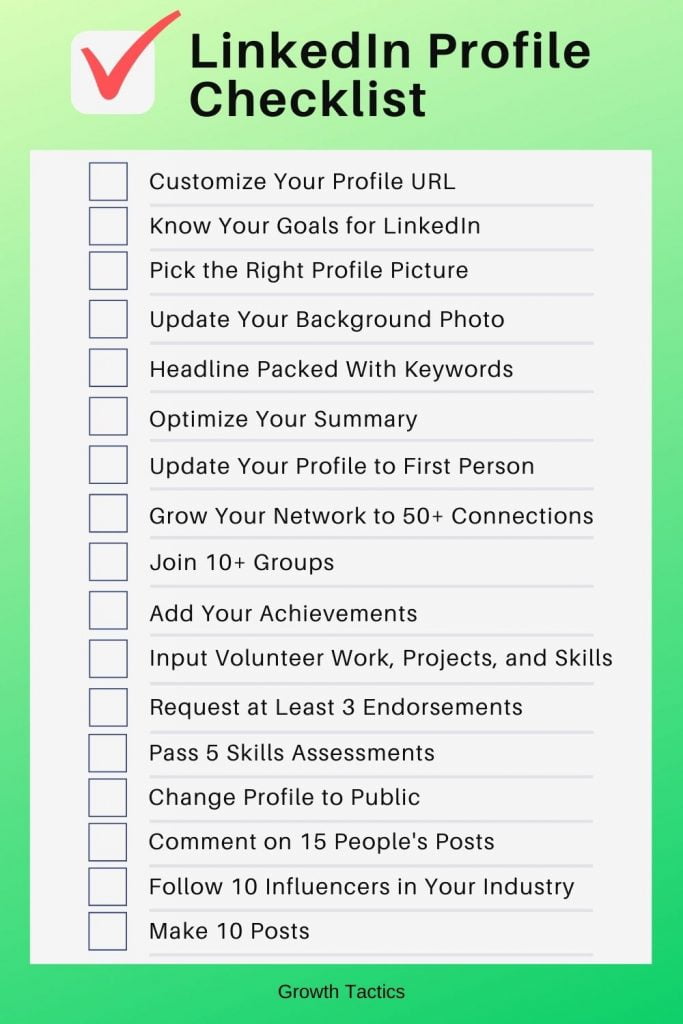
Professional Services Offering LinkedIn Profile Makeovers
Many of the websites that offer resume assistance also offer professional LinkedIn profile updates to really make your profile stand out. If you don’t have the time or don’t want to invest the time but want your profile to stand out, this may be the option for you. These services do cost money but they do a great job of making your profile stand out with a lot less effort from you.
Below is a list of companies offering LinkedIn profile services:
- Klaxos LinkedIn Profile and Resume Writing Service – $399 to $1799
- Zipjob – $299
- Find My Profession – $375 to $649
For more companies offering professional LinkedIn profile services check out this link.
Wrapping It Up
Getting your profile to look good and perform well doesn’t have to take a lot of time. You just have to make an effort of putting in 15-30 mins of working on your profile daily. Within no time you will have worked your way through the checklist and you will be noticing more interaction and interest in your profile. You will begin to have your profile work for you no matter what your goal is on LinkedIn.
If you enjoyed this list of LinkedIn profile tips and tricks, don’t forget to share and subscribe using the buttons below.