In today’s fast-paced and interconnected world, having an efficient and versatile tool to manage our work and personal lives has become more crucial than ever. Enter Notion, an all-in-one workspace designed to revolutionize the way we organize, collaborate, and streamline our digital lives.
This comprehensive review will explore the ins and outs of Notion, delving into its features, user interface, and how it compares to other popular productivity tools. Whether you’re a seasoned Notion user or just hearing about it for the first time, get ready to discover how this innovative platform is transforming the landscape of organization and collaboration.
Jump To Section
Key Features of Notion

Overview of core features
Imagine having a single platform where you can create, edit, and store all your notes and documents effortlessly. Notion offers you just that with its versatile and user-friendly editor. You can customize your content with rich formatting options, embed multimedia, and even link to other pages within your workspace. Say goodbye to scattered files and folders; Notion is here to simplify your note-taking and document management experience.
In a world where information is power, having a well-organized knowledge base is crucial. Notion enables you to create a centralized repository for all your valuable information, making it easy to access and share with your team. Whether it’s company policies, research findings, or helpful resources, you can structure your knowledge base using hierarchies, tags, and customizable templates. Stay on top of your game by leveraging the power of a well-maintained knowledge base.
Juggling multiple tasks and projects can be overwhelming, but Notion’s task and project management features are here to lighten the load. With Kanban boards, calendars, and customizable to-do lists, you can bring clarity and order to your work, ensuring that nothing slips through the cracks. Collaborate seamlessly with your team by assigning tasks, setting due dates, and tracking progress in real-time. It’s time to conquer your projects with confidence and ease.
Spreadsheets and databases are essential for organizing and analyzing data, and Notion brings their power right into your workspace. Create dynamic databases with customizable columns, filters, and sorting options. All without ever leaving the platform. Notion’s spreadsheet functionality allows you to perform calculations, visualize data, and even link databases to create powerful relational structures. Unleash the potential of your data with Notion’s robust spreadsheets and databases.
Customizable templates
Discover the beauty of customizable templates with Notion, designed to save you time and maintain consistency across your workspace. Whether you’re starting a new project, documenting meeting notes, or creating a content calendar, simply browse through Notion’s extensive library of pre-built templates or create your own from scratch.
Tailor your templates to your unique needs by adding custom fields, colors, and icons. With Notion’s customizable templates at your fingertips, you can now focus on what truly matters and leave the repetitive work behind.
Integration with other applications
Expand your productivity horizons by seamlessly integrating Notion with your favorite applications. Whether it’s syncing your Google Calendar, embedding a Figma design, or connecting your Slack channel, Notion’s integration capabilities help you bring all your valuable tools under one roof.
Say goodbye to the hassle of switching between multiple apps and streamline your workflow with a unified and efficient workspace. Embrace the power of integration and watch your productivity soar with Notion.
Mobile and desktop compatibility
Stay connected to your work, no matter where you are, with Notion’s mobile and desktop compatibility. Access your notes, tasks, databases, and more across all your devices, ensuring that your workspace is always within reach.
With a consistent experience on both mobile and desktop platforms, you can effortlessly switch between devices without missing a beat. Embrace the flexibility and convenience of Notion’s cross-platform compatibility, and never let your productivity be limited by your location again.
The User Interface
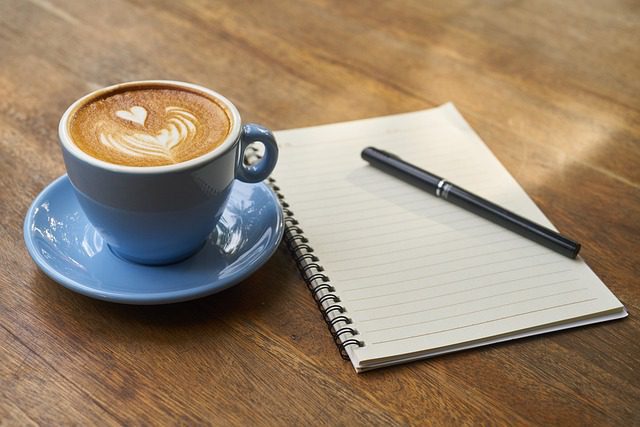
Aesthetically pleasing and intuitive design
Immerse yourself in Notion’s aesthetically pleasing and intuitive design, crafted to make your experience both visually appealing and user-friendly. Navigate through your workspace with ease, thanks to a clean layout and organized structure. The thoughtfully designed interface ensures that you can focus on your work without distractions, allowing your creativity and productivity to flourish.
Drag-and-drop functionality
Enjoy the simplicity of Notion’s drag-and-drop functionality, enabling you to effortlessly organize your content, rearrange elements, and create the ideal layout for your needs. Whether you’re adding new blocks, moving tasks, or customizing your database, the intuitive drag-and-drop feature ensures a seamless and enjoyable experience.
Markdown formatting support
Elevate your content with Notion’s Markdown formatting support, offering an efficient way to style your text without breaking your writing flow. Use Markdown to create headings, lists, links, and more with just a few keystrokes, bringing clarity and structure to your work. Embrace the power of Markdown to refine your content and communicate your ideas effectively.
Keyboard shortcuts for increased efficiency
Speed up your workflow with Notion’s wide array of keyboard shortcuts, designed to increase your efficiency and help you accomplish tasks in no time. From navigating between pages to editing text and manipulating blocks, these time-saving shortcuts have you covered. Master the art of keyboard wizardry and watch your productivity soar to new heights with Notion.
Notion for Team Collaboration
Real-time collaboration and version history
Experience seamless teamwork with Notion’s real-time collaboration and version history features. Collaborate with your teammates on projects, documents, and tasks simultaneously, ensuring everyone stays in sync and on the same page. With version history, you can track changes, compare revisions, and even restore previous versions if needed. Embrace the power of collective intelligence and watch your team’s productivity soar.
Access control and permissions
Maintain control and security with Notion’s access control and permissions settings. Grant or restrict access to specific pages, databases, or entire workspaces, ensuring that sensitive information remains confidential. Fine-tune permissions by defining roles and customizing access levels for your team members, allowing for a tailored and secure collaboration experience.
Team communication features
Keep your team connected and engaged with Notion’s built-in communication features. Utilize inline comments, mentions, and reminders to facilitate discussions, share feedback, and keep everyone informed. These powerful communication tools help streamline your team’s workflow, enhance collaboration, and drive projects forward.
Integration with popular team communication tools
Amplify your team’s efficiency by integrating Notion with popular team communication tools like Slack and Microsoft Teams. By connecting your favorite apps, you can effortlessly share updates, send notifications, and stay informed about your team’s progress. Leverage these integrations to create a unified and productive workspace that fosters effective teamwork and collaboration.
Pros and Cons of Notion

Advantages
Versatility and flexibility – Discover the power of Notion’s versatility and flexibility, allowing you to create, organize, and manage your content in a way that best suits your needs. With a wide range of customizable blocks and templates, you can build a tailored workspace that caters to your specific requirements. Experience the freedom to combine various tools, such as notes, tasks, databases, and more, all within a single, unified platform.
Streamlined workflows – Enhance your productivity by streamlining your workflows with Notion. Its intuitive interface and comprehensive features make it easy to manage projects, track progress, and stay organized. By consolidating your tasks, documents, and communication in one place, you can eliminate the need for multiple apps and tools, ultimately saving time and boosting your efficiency.
Excellent knowledge management capabilities – Leverage Notion’s excellent knowledge management capabilities to store, search, and share information with ease. Create a centralized hub where your team can access valuable resources, insights, and learnings. With powerful search functionality and a well-structured hierarchy, you can quickly locate the information you need, enabling you to make informed decisions and continuously grow your team’s knowledge base.
Disadvantage
Learning curve for new users – Navigate the learning curve for new users with patience and persistence. While Notion boasts an array of versatile and powerful features, getting accustomed to its interface and functionality might take some time for newcomers. Don’t be discouraged, though – once you’ve familiarized yourself with the platform, you’ll appreciate the endless possibilities and benefits it offers.
Limited offline functionality – Be aware of Notion’s limited offline functionality, which can pose a challenge if you frequently work without an internet connection. While you can access and edit your content offline, syncing changes and collaborating with team members requires an active connection. Plan accordingly and ensure you have reliable access to the internet to make the most of Notion’s features.
Potential performance issues with large databases – Keep an eye out for potential performance issues when dealing with large databases in Notion. As your workspace grows and accumulates more data, you might notice a decrease in speed and responsiveness. To mitigate these issues, consider breaking down large databases into smaller, more manageable segments or archiving unused content to maintain optimal performance.
Wrapping Up Notion Review
In conclusion, Notion emerges as a powerful and versatile tool for team collaboration, project management, and knowledge sharing. Its array of features, customizable templates, and integrations make it an invaluable asset for enhancing productivity and organization.
While new users may face a learning curve and some limitations in offline functionality and large database performance, the benefits far outweigh these drawbacks. With continuous improvements and updates, Notion is undoubtedly a game-changer in the realm of collaborative workspaces, catering to the diverse needs of teams and individuals alike.
Did you enjoy this Notion review? Please share and subscribe below.


