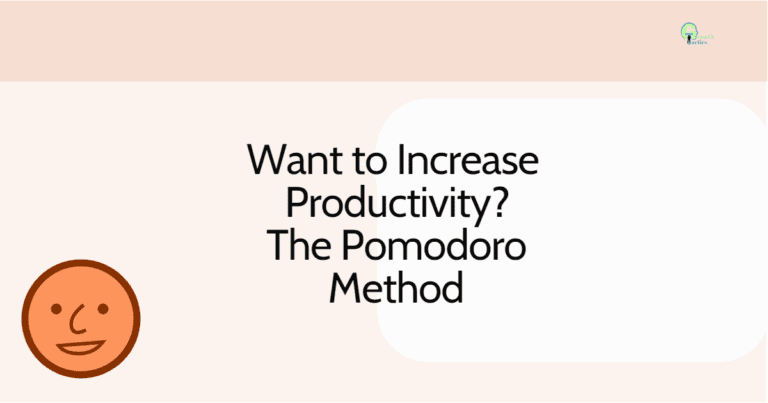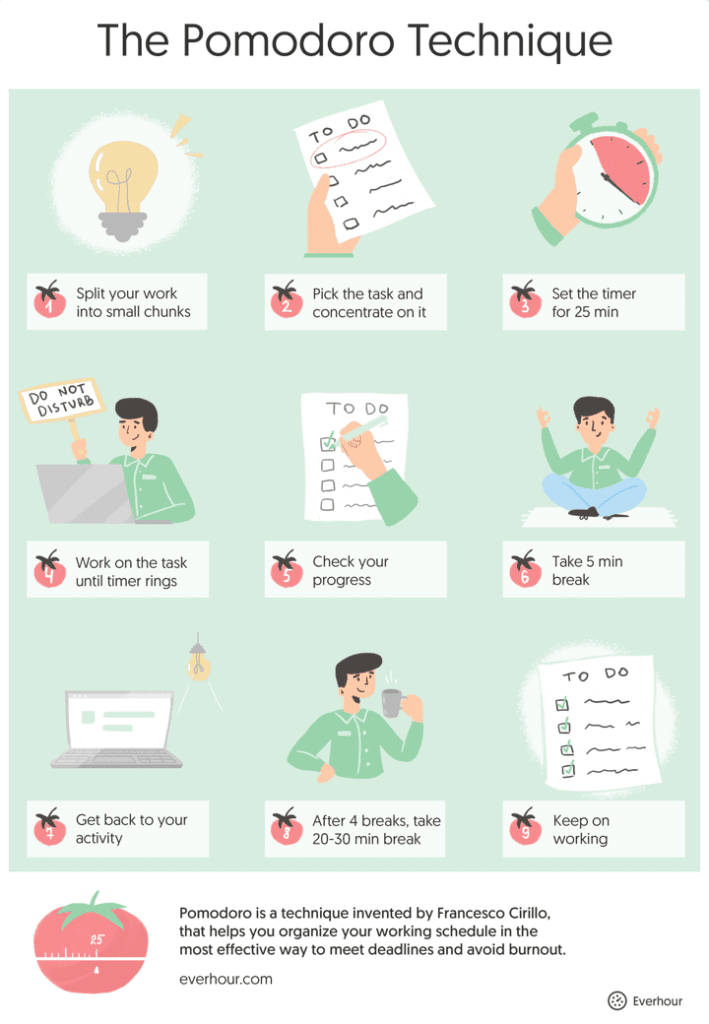Wouldn’t it be great if there was a simple technique that could help you increase your productivity and get more done in less time? Well, luckily for you, there is! It’s called the Pomodoro Method, and it has been proven to be a game-changer for many people looking to boost their productivity.
Jump To Section
Understanding the Pomodoro Technique
The Pomodoro Technique was developed by Francesco Cirillo in the late 1980s. The word “Pomodoro” is Italian for tomato, and the technique is named after the tomato-shaped kitchen timer that Cirillo used to track his time while studying at college.
The core idea behind the Pomodoro Technique is to break your work into manageable chunks of time called “Pomodoros”. Each Pomodoro typically lasts for 25 minutes, followed by a short break of around 5 minutes. After completing four Pomodoros, you can take a longer break of around 15-30 minutes.
Getting Started Using the Pomodoro Technique
Before diving into the Pomodoro Technique, it’s important to set yourself up for success. Here are a few things you’ll need:
- A reliable timer or Pomodoro app to track your work and break intervals.
- A to-do list or task management system to organize your work.
- A distraction-free environment where you can focus.
Once you have these essentials in place, you’re ready to start implementing the Pomodoro Technique and enjoy the benefits of increased productivity.
“Unlock your true productivity potential with the Pomodoro Technique! 🍅 Boost focus, efficiency, and accomplish more in less time. 🚀 Let’s conquer productivity together! 💪💥”
Breaking Down the Pomodoro Method
The Pomodoro Technique consists of several simple steps:
1. Set a Goal: Before you begin your Pomodoro session, set a clear goal for what you want to accomplish during that time. Having a specific target in mind will help you stay focused and motivated.
2. Set the Timer: Set your timer or Pomodoro app to 25 minutes. This is your dedicated work session, also known as a Pomodoro.
3. Work Intensely: Once the timer starts, work diligently on your designated task, giving it your full attention. Avoid any distractions or multitasking during this time.
4. Take a Short Break: When the timer goes off, it’s time for a well-deserved break. Step away from your work area, stretch, grab a healthy snack, or do anything that helps you recharge for a few minutes.
5. Repeat and Track: Restart the timer and repeat the cycle. After completing four Pomodoros, take a longer break of around 15-30 minutes. Keep track of your Pomodoros to get insight into your productivity patterns and make improvements.
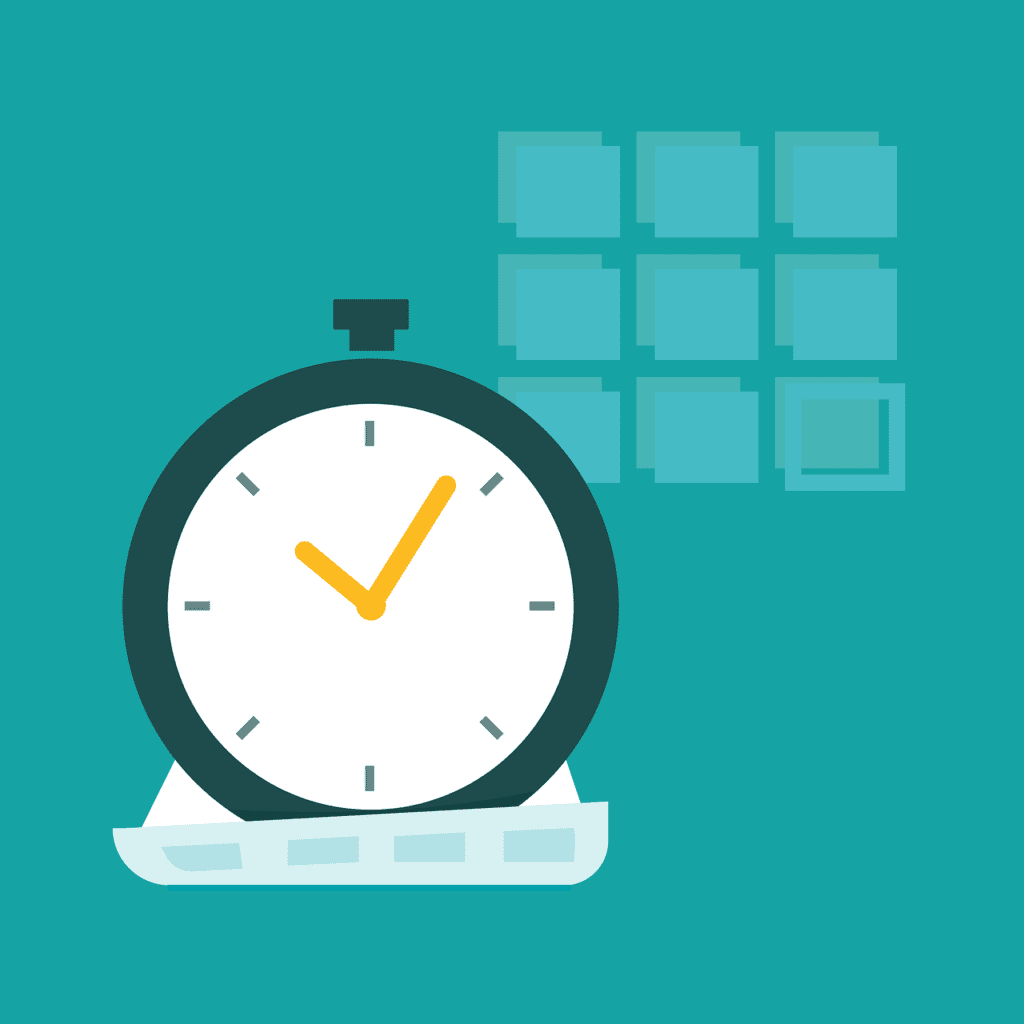
Implementing the Pomodoro Technique
Now that you understand the core structure of the Pomodoro Technique, here’s a step-by-step guide to help you implement it:
Step 1: Plan Ahead: Take a few minutes at the beginning of each day to plan your tasks and prioritize them. Break down larger tasks into smaller, more manageable ones that can be completed within a single Pomodoro.
Step 2: Set a Timer: Use a timer or Pomodoro app to set your work intervals. Start with a 25-minute Pomodoro and a 5-minute break. Adjust the intervals based on your preferences and the nature of your work.
Step 3: Work Intensely: During each Pomodoro, focus exclusively on your designated task. Try to eliminate distractions like phone notifications or social media. If any unrelated thoughts arise, jot them down on a notepad and get back to them during your break.
Step 4: Take Short Breaks: When the timer goes off, take a short 5-minute break. Use this time to relax, stretch, or do something enjoyable to momentarily shift your focus from work. Avoid any activities that could potentially distract you for longer than the allocated break time.
Step 5: Repeat and Track: After completing a Pomodoro and taking a break, restart the timer and repeat the cycle. After four consecutive Pomodoros, take a longer break of around 15-30 minutes. Use this time to recharge and reflect on your progress.
Overcoming Challenges
While the Pomodoro Technique can work wonders for your productivity, it’s important to address any challenges that may arise:
1. Distractions: Create a distraction-free environment by turning off notifications on your phone, blocking websites and apps that tend to distract you, and setting clear boundaries with colleagues or family members.
2. Procrastination: Start each Pomodoro with a clear goal in mind and remind yourself of the larger picture. Break your tasks down into smaller, manageable steps to make them less overwhelming.
3. Fatigue: If you find yourself feeling mentally or physically fatigued during a Pomodoro, consider adjusting the work-to-break ratio. Experiment with shorter work sessions and longer breaks to see what works best for you.
Maximizing the Results
While the Pomodoro Technique is powerful on its own, there are a few additional tips and tricks you can incorporate to further enhance your productivity:
1. Prioritize Tasks: Begin each Pomodoro with the most important or challenging task. Tackling high-priority items early gives you a sense of accomplishment and motivates you to keep going.
2. Incorporate Movement: During your breaks, take the opportunity to stretch, do a quick exercise, or take a short walk. Physical activity can boost your energy levels and help you stay focused.
3. Pomodoro Apps: Explore the various Pomodoro apps available for your computer or smartphone. These apps often come with additional features like task lists, progress trackers, and customizable intervals, making it easier for you to implement the technique.
Benefits of the Pomodoro Technique
By implementing the Pomodoro Technique into your workflow, you can experience several benefits:
1. Increased Focus: The Pomodoro Technique encourages you to work in short bursts with dedicated focus, reducing the chances of getting distracted or losing motivation.
2. Time Management: Breaking your work into timed intervals helps you become more aware of how you spend your time and allows you to prioritize tasks effectively.
3. Task Completion: The sense of urgency created by the Pomodoro Technique promotes task completion. Breaking tasks into smaller, manageable chunks makes them feel more achievable.
Realizing Long-Term Results
While the Pomodoro Technique can provide immediate productivity benefits, its true potential lies in making it a long-term habit. Consistently using the technique can lead to significant improvements in your productivity over time.
Remember, practice makes perfect. The more you incorporate the Pomodoro Technique into your daily routine, the more natural and effective it becomes.
So, what are you waiting for? Give the Pomodoro Technique a try and experience a new level of productivity and focus. Start small, be patient with yourself, and enjoy the transformation it brings to your work and personal life.

Pomodoro Timer Apps
Focus To-Do
The first app on our list is Focus To-Do. This app not only combines a Pomodoro timer with task management, but it also offers additional features like goal tracking and progress statistics. What sets Focus To-Do apart from others is its integration with calendar apps. This makes it incredibly convenient to schedule and prioritize your tasks. With Focus To-Do, you’ll have everything you need to stay on track and accomplish your goals.
Forest
Next up is Forest, an app that takes a unique approach to productivity. Along with the standard Pomodoro timer, Forest uses gamification principles to keep you focused and deter distractions. The app adopts a tree-planting concept, where each completed session grows a virtual tree. Over time, you’ll create a beautiful digital forest, rewarding your commitment and visualizing your progress. Forest is perfect if you’re looking for a fun and engaging way to boost your productivity.
Be Focused
Be Focused is a user-friendly Pomodoro timer app that offers a straightforward and intuitive interface. This app allows you to customize your work and break durations according to your preferences. But what makes Be Focused stand out is its seamless synchronization across all Apple devices. If you’re deeply entrenched in the Apple ecosystem, this app is a perfect choice for seamless time management on your MacBook, iPhone, and iPad.
PomoDone
If you’re already using popular task management tools like Trello, Asana, or Microsoft Teams, PomoDone is the app for you. PomoDone seamlessly integrates with these platforms, allowing you to track your Pomodoro sessions within your existing workflow. Moreover, this app provides detailed time reports, enabling you to analyze your productivity patterns and make improvements as needed. PomoDone is an ideal choice for those who prefer a Pomodoro timer deeply integrated with their existing task management systems.
Conclusion
The Pomodoro Technique is a powerful time management tool that can significantly enhance your productivity. By breaking your work into manageable intervals and taking regular breaks, you can increase your focus and reduce the likelihood of burnout. Remember to prepare before implementing the technique, find a timer or app that suits your needs, and adopt the Pomodoro method with discipline.
As you face challenges along the way, stay motivated, overcome distractions, and adapt the intervals to your preference. Through consistent use of the Pomodoro Technique, you can become a master of time management and achieve your goals with increased efficiency.