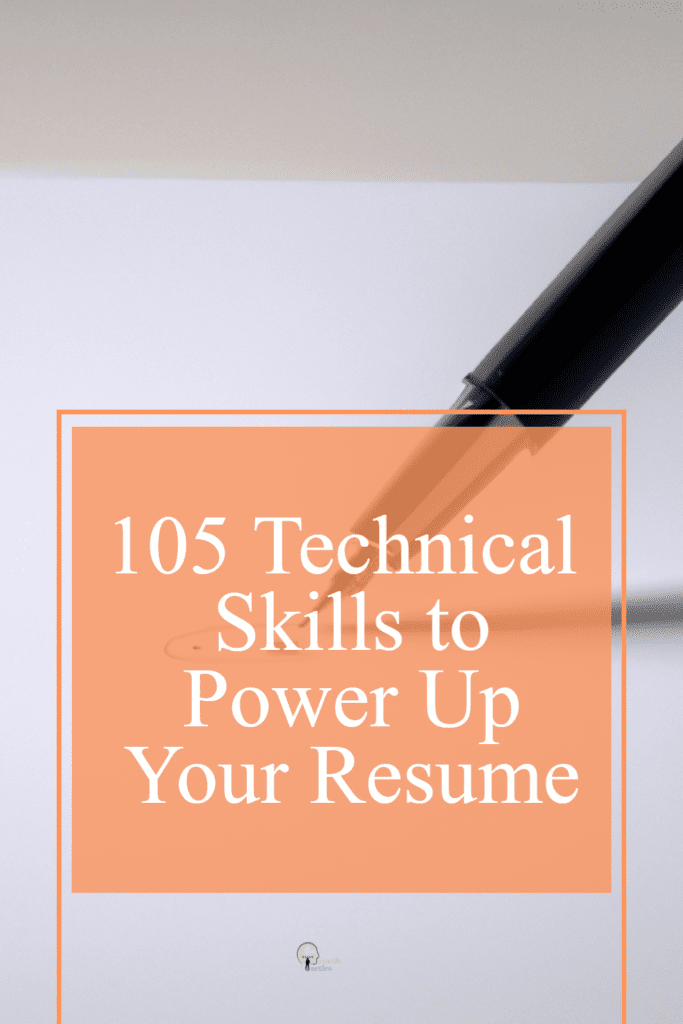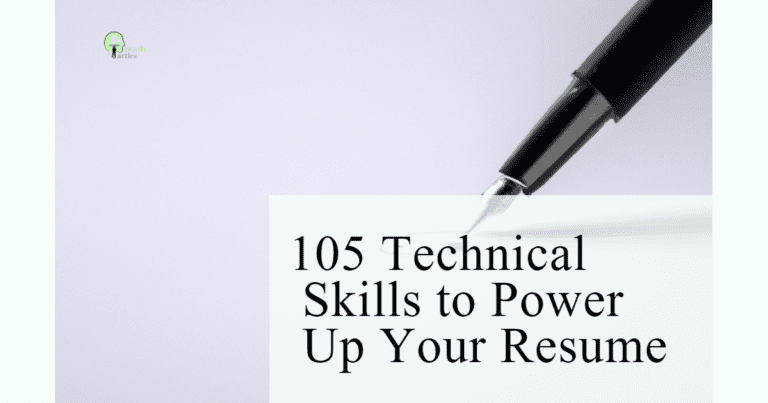Need to elevate your resume to the next level? This comprehensive guide discusses which technical skills are vital to list on your resume. We’ll dive into the different types of skills, give you examples, and explain how they can enhance your resume’s attractiveness to potential employers. Read on and learn how to stand out among the competition!
Jump To Section
What is a Technical Skill for a Resume?
Technical skills are the abilities and knowledge needed to perform specific tasks. They’re practical and are often associated with mechanical, IT, mathematical, or scientific tasks. A technical skill for a resume may include computer skills, programming skills, and technical knowledge, among others.
Including technical skills on your resume is crucial as it demonstrates to the hiring manager your competence in the necessary hard skills for the job. These might encompass skills like project management, specific technical skills related to your job, or even new technical competencies you recently acquired. These technical skills may require formal education or online learning to acquire. The fact that technical skills can be learned and improved upon makes your resume more dynamic and attractive to potential employers.
What Are the Best Technical Skills to Put on a Resume?
Here are 105 technical skills categorized into various fields to give you a comprehensive list suitable for a wide range of job applications:
Programming Languages & Frameworks
These skills are crucial in today’s digital world. Proficiency in programming languages and frameworks is essential for software development, web design, mobile app creation, and data analysis. For example, Python is widely used in data science and machine learning, while JavaScript is vital for interactive web development. In real-world applications, these skills are used to build everything from e-commerce platforms to social media networks and enterprise software systems.
- HTML: The language used to create the layout and structure of websites.
- CSS: Stylesheet language for designing the appearance of web pages.
- JavaScript: Essential scripting language for web development, enabling dynamic content.
- Python: A versatile, high-level programming language used for web development, data analysis, machine learning, and more.
- C++: A general-purpose programming language with a performance emphasis, used in applications ranging from video games to embedded systems.
- Java: A popular, object-oriented programming language for building enterprise-scale applications.
- C#: A powerful language developed by Microsoft, used for creating Windows applications and game development with Unity.
- Ruby: A dynamic, object-oriented scripting language for web application development, popular for the Rails framework.
- PHP: A widely used server-side scripting language for web development.
- Swift: A modern programming language developed by Apple for crafting apps on iOS, macOS, and other platforms.
- Kotlin: A statically-typed programming language used for Android app development.
- R: A language and environment for statistical computing and graphics, popular in data analysis.
- Go: A statically-typed, compiled language developed by Google, known for its simplicity and strong support for concurrent programming.
- Angular: A popular framework for building dynamic, responsive web applications using TypeScript.
- React: A JavaScript library developed by Facebook for building user interfaces.
- Vue.js: A progressive JavaScript framework for building user interfaces in web applications.
- Django: A high-level Python web framework that promotes rapid development and clean, pragmatic design.
- ASP.NET: An open-source server-side web application framework designed for web development using .NET.
Design & Creativity
Design skills are increasingly important across industries. They’re not just for graphic designers anymore. UX/UI design skills are crucial for creating user-friendly software and websites, while CAD skills are essential in engineering and manufacturing. In practice, these skills are used to create engaging marketing materials, intuitive mobile apps, and even 3D models for product prototypes or architectural designs.
- UI Design: Developing visually appealing and user-friendly interfaces for software applications.
- UX Design: Crafting seamless user experiences by focusing on usability and user satisfaction.
- Graphic Design: Creating visual content using design software like Adobe Creative Suite.
- CAD: Mastery of Computer-Aided Design software used for engineering, architecture, and product design.
- Photoshop: Proficiency in Adobe Photoshop, a leading photo editing software.
- Illustrator: Competency in Adobe Illustrator, a popular vector graphics editor.
- Indesign: Adobe InDesign expertise for creating print and digital layouts, such as brochures, eBooks, and magazines.
- Video Editing: Skills in video editing software such as Adobe Premiere Pro or Final Cut Pro.
- 3D Modeling: The ability to create three-dimensional representations of objects using software like Blender or Autodesk Maya.
- Animation: Expertise in producing animated content through software like Adobe Animate or Toon Boom Harmony.
- Infographics Design: Visual representation of information or data, e.g., by using Adobe Illustrator.
- Storyboards Creation: Designing a sequence of drawings that define the sequence of a story.
- Sketch: A vector-based digital design tool.
- Figma: A cloud-based design tool useful for collaborative interface design.
- 3D Animation: Creating moving images in a three-dimensional digital environment.
- After Effects: Adobe’s tool for creating motion graphics and visual effects in post-production process.
Data Analysis & Visualization
In our data-driven world, these skills are more valuable than ever. They allow professionals to extract insights from large datasets, make data-driven decisions, and communicate complex information effectively. Real-world applications include financial forecasting, customer behavior analysis, scientific research, and creating interactive dashboards for business intelligence.
- Statistical Analysis: Leveraging statistical methods to make data-driven decisions.
- Data Visualization: Displaying complex data in a visually appealing and easily digestible format using tools like Tableau.
- Machine Learning: Familiarity with algorithms and statistical models that enable machines to improve their performance over time.
- Artificial Intelligence: Frameworks and technologies for creating intelligent systems capable of learning and problem-solving.
- Natural Language Processing: Techniques to enable machines to understand, interpret, and respond to human language.
- Deep Learning: Neural networks and algorithms that facilitate advanced machine learning capabilities.
- Data Mining: Extracting and analyzing patterns from large datasets.
- Database Management: Ensuring data integrity, backup, and access through systems like Oracle and MySQL.
- Big Data: Managing and processing large sets of data using frameworks such as Hadoop or Spark.
- Excel: Proficiency in Microsoft Excel for data management, calculations, and visualization.
- Data Cleaning: The process of detecting and correcting (or removing) corrupt or inaccurate records from a record set or database.
- Data Modeling: Creating a data model for an information system by applying formal data modeling techniques.
- SAS: A software suite used for advanced analytics, business intelligence, and data management.
- SSAS (SQL Server Analysis Services): MS SQL’s tool to implement data warehousing solutions.
- PowerBI: Microsoft’s suite of business analytics tools delivering insights throughout your organization.
- QlikView/Qlik Sense: Business Intelligence (BI) data discovery product that is used to create guided analytics applications as well as dashboards custom-made for business challenges.
IT & Cybersecurity
With the increasing reliance on digital systems and the growing threat of cyber attacks, these skills are critical for businesses of all sizes. They’re used to set up and maintain secure networks, protect sensitive data, and ensure business continuity in case of IT disasters. In practice, these skills are applied in tasks like setting up firewalls, managing cloud infrastructure, and conducting security audits.
- Networking: Setup, maintenance, and troubleshooting of computer networks.
- Network Security: Protecting the network infrastructure and its data from unauthorized access or attacks.
- Cloud Management: Administration and monitoring of data operations on cloud platforms like AWS, Google Cloud, and Azure.
- Cybersecurity: Securing information systems, networks, and critical data from potential threats.
- Encryption: Understanding and applying encryption techniques to protect sensitive data.
- System Administration: Management, maintenance, and monitoring of computer systems and servers.
- Technical Support: Diagnosing and resolving hardware, software, and network issues for users.
- Virtualization: Installation, configuration, and management of virtual machines and environments.
- Penetration Testing: Evaluating and probing computer systems for potential vulnerabilities.
- Incident Management: An organized approach to dealing with unplanned interruptions to an IT service or reductions in the quality of an IT service.
- Identity and Access Management (IAM): The security and business processes that enable the right individuals to access the right resources at the right times for the right reasons.
- Disaster Recovery Planning: A documented strategy containing steps to rapidly recover IT infrastructure following a disaster.
- Firewall Administration: Maintaining firewall infrastructure to prevent unauthorized access to data.
Project Management & Collaboration Tools
As work becomes more collaborative and project-based, these skills are essential in almost every industry. They help teams work efficiently, meet deadlines, and deliver high-quality results. In real-world scenarios, these skills are used to plan product launches, manage software development cycles, coordinate marketing campaigns, and facilitate remote work.
- Project Management: Organizing and managing resources, timelines, and deliverables for successful project completion.
- Agile Methodologies: Applying iterative work cycles for efficient software development and project management.
- Scrum: Using Scrum framework to enhance team collaboration, communication, and productivity in Agile projects.
- Lean Six Sigma: Applying Lean Six Sigma methodology to optimize project efficiency and quality.
- Microsoft Project: Proficiency in using Microsoft Project for project planning, scheduling, and management.
- Trello: Using Trello for visual project management and team collaboration.
- Asana: Organizing and managing projects effectively using Asana.
- Slack: Proficient in using Slack for internal team communication and collaboration.
- Microsoft Teams: Experienced in using Microsoft Teams for chat, collaboration, and video conferencing.
- Zoom: Effectively managing meetings and webinars using Zoom.
- Basecamp: Using Basecamp for managing projects and organizing communication.
- Jira: A proprietary issue tracking product developed by Atlassian for bug tracking, issue tracking, and project management.
- Confluence: Atlassian’s content collaboration tool that helps teams collaborate and share knowledge.
- Microsoft OneNote: A program for free-form information gathering and multi-user collaboration.
- Zendesk: A customer service software and support ticketing system.
Marketing & Sales
In today’s competitive business environment, digital marketing and sales skills are crucial for business growth. They help companies reach their target audience, generate leads, and convert prospects into customers. Real-world applications include running SEO campaigns to improve website visibility, using CRM systems to manage customer relationships, and analyzing marketing data to optimize campaign performance.
- SEO: Optimizing websites for higher search engine rankings and visibility.
- SEM: Advertising and marketing on search engines like Google and Bing.
- Content Marketing: Creating and distributing valuable content to attract an audience.
- Google Ads: Skilled in managing and optimizing advertising campaigns on Google Ads.
- Social Media Marketing: Leveraging social media platforms to promote brands and engage with potential customers.
- Email Marketing: Designing and deploying targeted email campaigns using tools like Mailchimp or Constant Contact.
- Affiliate Marketing: Building partnerships and earning commission on sales or leads generated through referrals.
- Conversion Rate Optimization: Improving the percentage of visitors to a website that converts into customers.
- Inbound Marketing: Attracting potential customers through content creation and engaging strategies.
- CRM: Proficiency with Customer Relationship Management software like Salesforce or HubSpot for managing customer interactions.
- Brand Development: The process of creating and strengthening your professional services brand.
- Digital Marketing: Marketing that utilizes internet and online based digital technologies.
- Google Analytics: A web analytics service offered by Google that tracks and reports website traffic.
- A/B Testing: The practice of comparing two versions of a web page or other user experience to determine which one performs better.
- Google Search Console: A free service offered by Google that helps you monitor, maintain, and troubleshoot your site’s presence in Google Search results.
Miscellaneous Technical Skills
- Touch Typing: the ability to type quickly and accurately without looking at the keyboard.
- Blockchain: Knowledge of blockchain technology and its applications such as cryptocurrency.
- API Development: Designing, implementing, and maintaining APIs for software integration and communication.
- Git: Version control and collaboration on coding projects using Git.
- WordPress: Creating and managing websites using the WordPress platform.
- E-commerce: Running an online store, including digital marketing, inventory management, and customer service.
- Docker: Deployment and management of containerized applications using Docker.
- Responsive Design: An approach to design that ensures web pages render well on different devices and window or screen sizes.
- Cross-Browser Compatibility: The ability for a website, web application, HTML construct or client-side script to function among different web browsers.
- Web Accessibility (WCAG & ADA): Making web content accessible to everyone, including those with disabilities.
- Moodle: Open source learning platform designed to provide educators, administrators and learners with a single robust, secure and integrated system.
- Linux System Administration: Basic knowledge of Linux systems such as Ubuntu, CentOS, or Debian.
This extensive list should help you tailor your resume to showcase your skills in various domains. Be sure to include the most relevant skills depending on the job to which you’re applying.
In the ever-changing job market, professional growth is often synonymous with keeping your technical know-how fresh and relevant. Regardless of your career field, listing these skills can make your resume shine and open up numerous possibilities.
Highlighting Your Technical Skills in a Resume
Emphasizing your technical skills is an essential part of creating a standout resume. Here’s how to ensure your technical competencies shine:
Include Them in Your Resume Objective or Summary
Your resume summary or objective is often the initial section employers look at. Highlight your key technical skills while also giving a snapshot of your career accomplishments.
Example:
“A results-driven software engineer with expertise in Java, Spring Boot, and microservices architecture. Proven track record of developing robust and maintainable code for diverse industry applications.”
Create a Specific Section for Technical Skills
Having a separate ‘Technical Skills’ part on your resume provides an easily referable point for employers. Maintain a checklist of your main technical skills that fit the job requirements.
Example:
“Technical Skills:
Programming Languages: Java, Python, C++
Database Management: SQL, MongoDB
Web Development: HTML, CSS, JavaScript, Angular.js”
Mention Them in Your ‘Work Experience’ Section
Within the ‘Work Experience’ section, enumerate your tasks and demonstrate the application of your technical skills in these tasks. This can provide real-world proof of your abilities.
Example:
“Software Developer | XYZ Company | 2016 – Present
Developed data-driven web applications using Java and Angular.js, significantly improving user engagement. Optimized database queries using SQL, enhancing system performance and speed.”
Display Them in Your Education Section
If you’re freshly out of school, the ‘Education’ section is where you can demonstrate the technical skills you earned. Discuss coursework, projects, or specializations that developed these skills.
Example:
“Bachelor of Science in Computer Science | ABC University | 2012 – 2016
Used C++ and Python in several machine-learning-related coursework and projects. Developed a responsive web application as part of a team project using HTML, CSS, and JavaScript.”
List Relevant Certificates
Adding certifications that you’ve earned gives your resume added credibility. Listing such credentials exhibits your motivation to learn and update your skill set.
Example:
“Certified Information Systems Security Professional (CISSP)
Certified AWS Solutions Architect – Associate”
Remember, customizing your resume for specific job listings, and focusing on the most relevant technical skills can boost your chances of landing the interview.
How to Improve Your Technical Skills?
Enhancing your technical skills is an essential step in staying competitive in today’s digital-centric job market. Here are various strategies you can employ to hone your technical skills:
Online Courses
Numerous digital platforms offer a range of courses in various technical disciplines. Websites like Coursera, Udemy, and Khan Academy provide classes across different proficiency levels, letting you pick the intensity of your learning pace. Many of these courses also feature verification of your skills with tests, offering digital certificates upon completion.
Attend Workshops and Seminars
Participating actively in workshops and seminars can support your learning process. These gatherings provide hands-on experience and networking opportunities with industry professionals. Participating in industry conferences can also be beneficial as they provide insights into the latest technologies, tools, and best practices.
Practice Regularly
The principle ‘practice makes perfect’ holds true – consistent hands-on practice is vital for mastering technical skills. For instance, if you’re learning a new programming language, try to code daily. Daily use of a new tool or software will imprint its functions and applications in your mind.
Work on Real Projects
Applying your new skills to real-world projects allows you to put your new knowledge into practice and acquire on-the-job experience. The challenges you encounter and overcome while working on projects can improve your problem-solving skills. Open-source projects or freelance work can provide solid starting points.
Read Technical Books and Blogs
Stay current with the latest advancements and trends in your field by engaging with technical literature – books, blogs, and articles. Many authors provide valuable insights, and tips, and share their experiences, augmenting your practical knowledge and keeping you up-to-date in your domain.
Join a Study Group or Online Community
Collaborating within a study group or participating in an online community can facilitate mutual learning and discussion. Such communities provide diverse views, help resolve doubts, and encourage knowledge sharing. Platforms such as Stack Overflow or GitHub can connect you with industry peers and fellow learners.
Gain Certifications
Getting certified in a field can effectively demonstrate your competency in new technical skills and enhance existing ones. Certifications serve as proof of your expertise and can convey a sense of dedication and determination, giving you an edge over counterparts during job applications, or even promotions.
Remember, professional development via continual learning not only improves your job prospects but also nurtures your problem-solving and critical-thinking skills. Technology is constantly evolving, and lifelong learning is crucial to adapt to this changing landscape. Each skill you learn can unlock new potential opportunities.
Key Points to Remember:
- Understanding Skills: Knowing the difference between hard and soft skills can help you categorize your abilities accurately.
- Highlighting Skills: Don’t just list skills, highlight them. Demonstrate how you’ve applied these in previous roles.
- Choosing Relevant Skills: The best technical skills to put on a resume depend on the job you’re applying for. Make sure you pick relevant ones.
- Skills Section: Allocate a dedicated section for your technical skills on your resume.
- Continuous Learning: Always aim to improve your technical skills as it is a significant aspect of career development.
- Professional Presentation: Use professional resume templates to efficiently present your technical skillsets.
- Stay Updated: Know the demands of your industry and keep your technical skills up-to-date.
Employers today require technical skills. Whether you’re crafting your first resume or updating an existing one, this detailed guide should give you the confidence to include, highlight, and keep updating your technical skills.