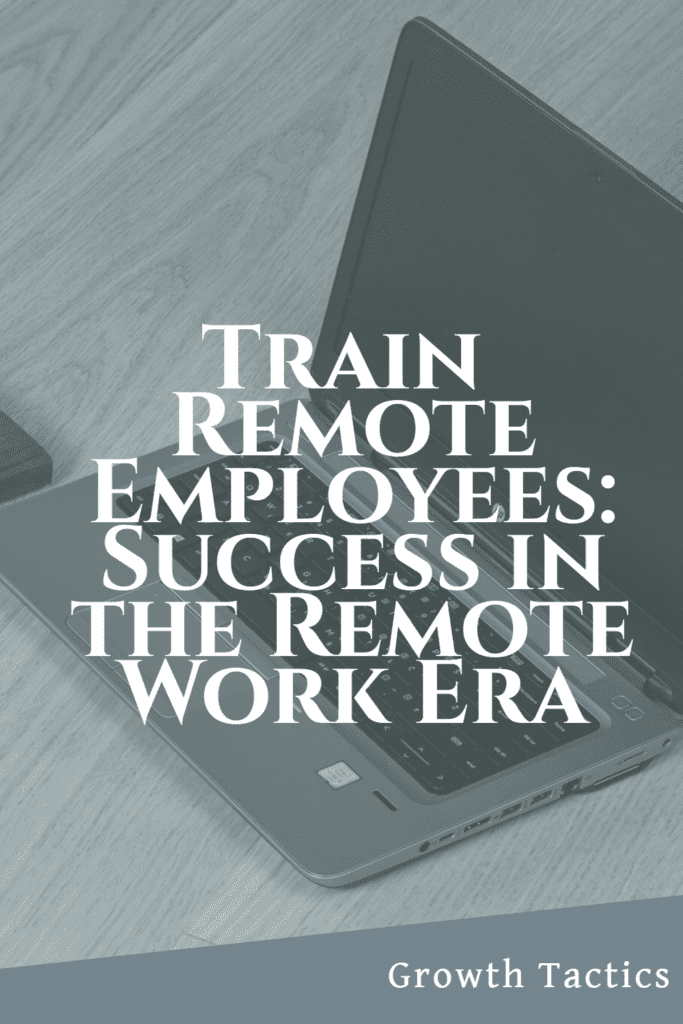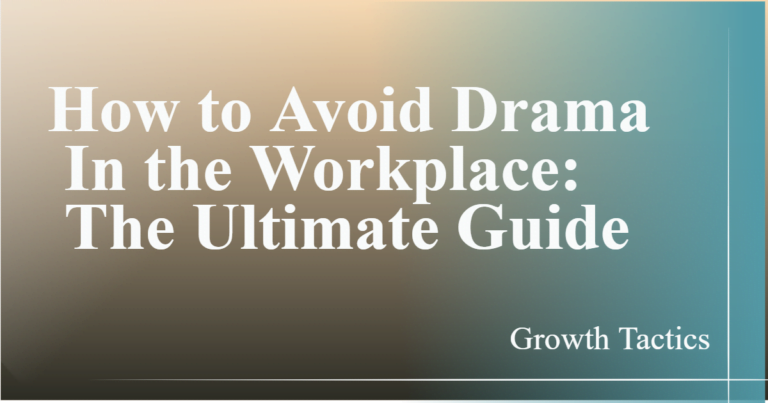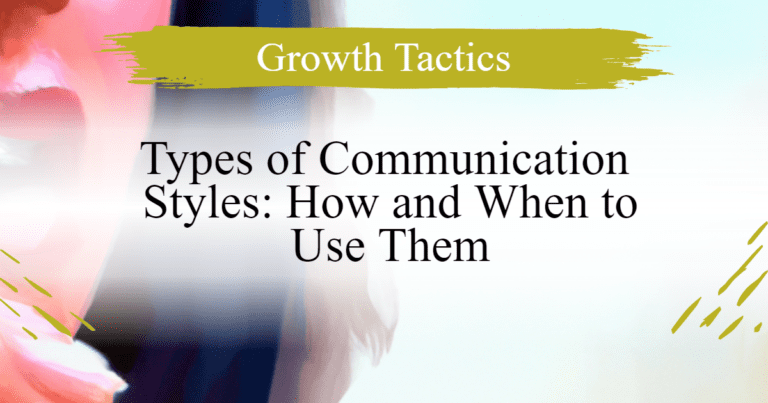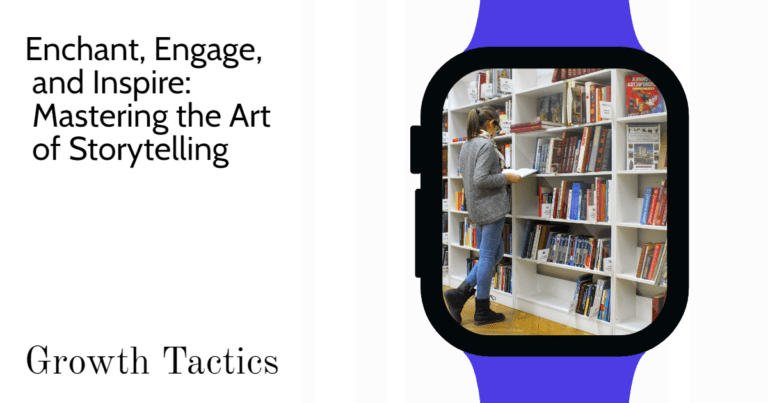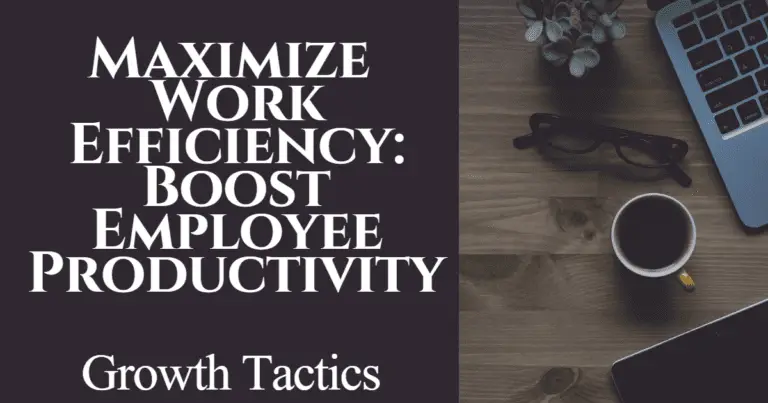Are you struggling with training your remote employees effectively? In the age of remote work, it’s crucial to adapt your training strategies to ensure your employees have the skills they need to thrive in a virtual environment. In this comprehensive guide, we will explore the best practices for remote training and provide solutions to the challenges you may encounter along the way. Let’s dive in!
Jump To Section
1. Remote Training: Breaking Down Geographical Barriers
Remote training is the practice of providing training and learning opportunities to remote employees, regardless of their physical location. It breaks down geographical barriers, enabling employees to access and complete learning programs from anywhere in the world.
2. The Benefits of Remote Training
In today’s work landscape, remote training offers a whole array of benefits for both employers and employees. With the right strategies and tools, you can empower your remote workforce and unlock their full potential. Let’s explore these benefits in detail.
Increased Access to Talent
One of the greatest advantages of remote training is the ability to tap into a wider pool of talent. By embracing remote work, you open up your organization to a global talent pool and can hire the best candidates regardless of their geographical location. This means access to diverse skills, perspectives, and experiences that can enrich your team and drive innovation.
Flexibility and Work-Life Balance
Remote training provides unparalleled flexibility for employees. It allows them to learn at their own pace and schedule, accommodating their personal responsibilities and preferences. With remote training, employees can balance their work and personal life more effectively, resulting in increased job satisfaction and productivity.
Cost and Time Savings
Traditional training often requires significant resources, including travel expenses, accommodation, and venue rentals. Remote training eliminates these costs, making it an affordable option for organizations of all sizes. Additionally, remote training saves time by eliminating the need for employees to commute to training locations, resulting in more productive work hours.
Enhanced Engagement and Collaboration
Remote training encourages active participation and engagement from remote employees. Through virtual training platforms and interactive learning tools, trainers can create immersive and collaborative learning experiences. Remote employees can engage in discussions, ask questions, and share insights, fostering a sense of belonging and teamwork despite physical distance.
Tailored Learning Experiences
Remote training allows for personalized and tailored learning experiences. Individual employees can choose the learning materials and modules that are most relevant to their roles, skill levels, and interests. This targeted approach enhances the effectiveness of the training and ensures that each employee gains the knowledge and skills they specifically need.
Adaptability to Different Learning Styles
People learn in different ways. Remote training accommodates various learning styles by providing different formats and mediums. Whether it’s video tutorials, interactive quizzes, or written materials, remote training can cater to the preferences and needs of different employees. This adaptability promotes a more inclusive and effective learning environment.
Continuous Learning and Development
Remote training fosters a culture of continuous learning and development. By providing access to online resources, webinars, and e-learning platforms, organizations can encourage employees to engage in self-directed learning beyond formal training sessions. This continuous learning approach ensures that employees stay up-to-date with industry trends and are equipped to tackle evolving challenges.
Improved Retention and Loyalty
Investing in remote training demonstrates a commitment to your employees’ growth and development. When employees feel supported and empowered, they are more likely to remain loyal to the organization. Remote training contributes to higher employee satisfaction, engagement, and retention, ultimately reducing turnover costs and boosting overall productivity.
Environmental Sustainability
Remote training aligns with environmentally friendly practices. By eliminating the need for travel, remote training reduces carbon emissions and the organization’s ecological footprint. Supporting remote work and training initiatives contributes to sustainability efforts, creating a positive impact on the environment and reinforcing your company’s commitment to corporate social responsibility.
3. Challenges of Remote Employee Training
When it comes to remote employee training, there are certain challenges that organizations may encounter. But fear not! With the right strategies and mindset, these challenges can be overcome, leading to successful and effective remote training programs. Let’s explore these challenges and discover how to navigate the path to success.
Maintaining Engagement and Focus
One of the key challenges in remote training is keeping remote employees engaged and focused throughout the training sessions. Without face-to-face interaction, it can be easy for employees to become distracted or disengaged. To address this challenge, leverage interactive training methods and tools. Incorporate activities, quizzes, and discussions to actively involve participants. Break down the training content into smaller, digestible segments to maintain attention and provide regular opportunities for engagement.
Addressing Technological Limitations
Technology plays a vital role in remote training, but it can also present its own set of challenges. Poor internet connectivity, limited access to devices, or unfamiliarity with digital tools can hinder the training experience. To overcome these challenges, ensure that your remote employees have access to reliable internet connections and the necessary hardware. Provide clear instructions and support for any software or platforms used in the training process. Conduct practice sessions or provide tutorials to familiarize employees with the technology beforehand.
Promoting Collaboration and Interaction
Collaboration and interaction are important components of effective training, but they can be more challenging to foster in a remote setting. Remote employees may feel isolated or struggle to communicate with their peers or trainers. To promote collaboration, utilize virtual meeting platforms that facilitate real-time discussions and encourage employees to share experiences and insights. Breakout rooms and group activities can also simulate the collaborative environment of an in-person training session.
Ensuring Training Effectiveness and Application
Measuring the effectiveness of remote training and ensuring its application in the workplace can be another hurdle to overcome. Without proper assessment and follow-up, employees may not fully absorb the material or apply it on the job. To address this challenge, implement regular assessments, quizzes, or case studies to gauge understanding and knowledge retention. Provide practical exercises that allow employees to apply what they have learned. Follow up with employees after the training to discuss any challenges or questions they may have.
Building Relationships and Connections
In a remote work environment, building relationships and fostering a sense of connection can be more difficult than in a traditional office setting. Remote employees may miss out on the spontaneous conversations or informal interactions that naturally occur in an office. To overcome this challenge, incorporate icebreaker activities, virtual team-building exercises, or informal social sessions into your training program. Encourage open communication and create opportunities for remote employees to interact and get to know each other on a personal level.
Tailoring Training to Individual Needs
Another challenge is ensuring that training programs cater to the unique needs of each employee. Remote workers often have diverse roles, skill levels, and learning preferences. To address this challenge, offer flexibility in how employees access and engage with the training material. Consider providing different learning paths or modules to accommodate different skill levels or specializations. Encourage employees to provide feedback and suggestions to continuously improve the training program.
Overcoming Time Zone and Scheduling Constraints
With remote employees located in different time zones, finding suitable training times can be a logistical challenge. It’s important to strike a balance that works for all participants. Consider offering both synchronous and asynchronous training options. Synchronous training allows for real-time interaction, while asynchronous training allows flexibility in accessing pre-recorded materials at a convenient time. Record and make training sessions available for those who couldn’t attend live.
By acknowledging and addressing these challenges head-on, you can ensure that your remote employee training programs are effective and successful. With engaging content, the right technology, and a focus on collaboration and individual needs, you can empower your remote workforce and drive their professional growth. Together, let’s conquer these challenges and create a thriving remote training environment!
4. Creating an Effective Remote Training Program
Let’s take a closer look at the steps involved in creating an effective remote training program. By following these guidelines, you can develop a program that not only delivers valuable information but also keeps your team motivated and connected.
Step 1: Define Your Objectives
Before diving into the development of your remote training program, it’s important to clearly define your objectives. What are the specific skills or knowledge areas you want your employees to gain? By identifying these objectives from the start, you can tailor your training content to meet the needs of your team.
Step 2: Identify the Right Training Platform
Choosing the right training platform is crucial to the success of your remote training program. Look for a platform that offers features such as interactive content, video capabilities, and assessment tools. Additionally, ensure that the platform is user-friendly and accessible across different devices and operating systems.
Step 3: Create Engaging Content
The key to a successful remote training program is creating engaging content that captures your team’s attention. Avoid lengthy text-based materials and instead incorporate multimedia elements such as videos, images, and interactive quizzes. These elements not only make the training more interesting but also enhance knowledge retention.
Step 4: Implement Interactivity
To keep your team actively involved in the training, incorporate interactive elements throughout the program. This can include activities like case studies, role-playing exercises, and group discussions. By encouraging participation and collaboration, you create a more dynamic learning experience for your employees.
Step 5: Provide Ongoing Support
While the training program may be remote, it’s important to provide ongoing support to your employees. This can be achieved through virtual office hours, discussion forums, or one-on-one coaching sessions. Regular check-ins and feedback sessions can help address questions and reinforce learning objectives, ensuring that your team feels supported throughout the training process.
Step 6: Evaluate and Revise
Once your remote training program is implemented, it’s crucial to evaluate its effectiveness and make necessary revisions. Gather feedback from employees and use data analytics provided by your training platform to assess engagement and completion rates. Based on this feedback, make adjustments as required to improve the program and make it even more effective.
By following these steps, you can create an effective remote training program that empowers your team with the skills and knowledge they need to excel. Remember, the key is to be adaptable, and responsive, and continuously seek ways to improve the training experience. With the right approach, your remote training program can be a valuable asset to your organization.
5. Select the Right Training Tools
When it comes to creating an effective remote training program, selecting the right training tools is crucial. The right tools can enhance engagement, facilitate collaboration, and ensure a seamless learning experience for your remote team. Let’s explore some key factors to consider when choosing the right training tools and how they can benefit your program.
User-Friendly Platforms for Easy Access and Navigation
Choosing a user-friendly training platform is essential to ensure that your remote employees can easily access and navigate through the training materials. Look for platforms that offer intuitive interfaces and clear navigation menus. This allows your team to focus on the training content rather than getting lost in a complex system. For example, platforms like TrainingToolz or Academy LMS are known for their user-friendly interfaces and ease of navigation.
Interactive Features to Engage Learners
To create an engaging learning experience, incorporating interactive features is crucial. Look for training tools that offer options such as video capabilities, gamification elements, and interactive quizzes. These features not only make the training enjoyable but also enhance knowledge retention. Tools like PlayPosit and Kahoot! allow you to create interactive quizzes and games to promote active participation and reinforce learning.
Collaborative Tools for Interaction and Discussion
Fostering collaboration and interaction among remote employees is important for effective training. Look for training tools that provide collaborative features such as discussion boards, virtual classrooms, or chat functionalities. These tools enable remote employees to ask questions, share insights, and engage in real-time discussions. Zoom and Microsoft Teams are examples of platforms that offer robust features for collaboration and interaction.
Easy Content Creation and Management
Simplifying the process of content creation and management is another aspect to consider when selecting training tools. Look for platforms that offer user-friendly interfaces and efficient content management systems. This allows trainers to easily create, update, and organize training materials without technical complications. Tools like Articulate 360 and Adobe Captivate provide comprehensive solutions for creating and managing training content.
Analytics and Reporting for Tracking Progress
To gauge the effectiveness of your remote training program, it’s important to have access to data and analytics. Look for training tools that provide analytics and reporting features, allowing you to track learner progress, completion rates, and performance. These insights can help you identify areas for improvement and tailor the training program to better meet the needs of your team. Platforms such as TalentLMS and Bridge offer robust analytics capabilities.
By considering these factors and selecting the appropriate training tools, you can ensure that your remote training program is engaging, interactive, and effective. Remember, the right tools can make all the difference in creating a seamless and impactful learning experience for your remote team. Choose wisely, and watch your team thrive in their remote learning journey.
Now, armed with these insights, you’re ready to take the next step in creating an exceptional remote training program. Keep exploring and enhancing your selection process to find the perfect fit for your organization’s unique needs. Happy training!
6. Adopting a Hybrid Approach
Adopting a hybrid approach can be an effective way to balance the benefits of both in-person and virtual training. Here are some ideas on how you can effectively implement a hybrid approach:
The Benefits of a Hybrid Training Approach
Mixing in-person and virtual training has its merits. Some employees may prefer learning in a classroom-type setting, while others might prefer a more flexible environment. A hybrid training approach accommodates both learning styles by creating a balance between virtual and face-to-face training. This allows your team to receive the benefits of both styles of learning, resulting in a higher rate of engagement and retention.
How to Get Started
To adopt a hybrid approach, first identify which parts of your training program would work best in-person versus virtual. For instance, some activities work better when done in a physical classroom, such as role-playing. Other tasks, like watching a lecture, can be done online.
Once you’ve pinpointed which activities would work best in each setting, you’ll need to establish a schedule that works for your team. This can be challenging with remote teams, but scheduling tools like Doodle and Calendly can help with finding convenient times for everyone.
Optimizing the Virtual Training Experience
Virtual sessions are a vital part of a hybrid training program and require a different approach compared to in-person sessions. To help optimize the virtual training experience, you might consider investing in high-quality video conferencing software, as well as incorporating interactive elements like quizzes or breakout rooms. This will help keep your remote team engaged and focused on the training material.
Running Effective In-Person Sessions
In-person sessions benefit from face-to-face interaction, allowing employees to build relationships and network with their teammates. Make sure to choose a venue that promotes active participation, such as a classroom-style setup with small discussion groups. Always remember to take necessary precautions and follow guidelines on social distancing and other health safety measures to ensure the safety of your team.
By adopting a hybrid approach, you can build a remote training program that balances the best of both worlds. With careful planning and execution, you can create a program that meets the unique needs of your team and helps them thrive in their learning journey. So why wait? Start exploring the possibilities of hybrid training today and create an exceptional training program for your remote team!
In Conclusion
In conclusion, training remote employees is essential in the remote work era. By adopting best practices, selecting the right tools, and overcoming challenges, you can empower your remote workforce and drive success. Embrace the opportunities that remote training offers and create a culture of continuous learning and development for your remote team. Together, let’s thrive in the world of remote work!