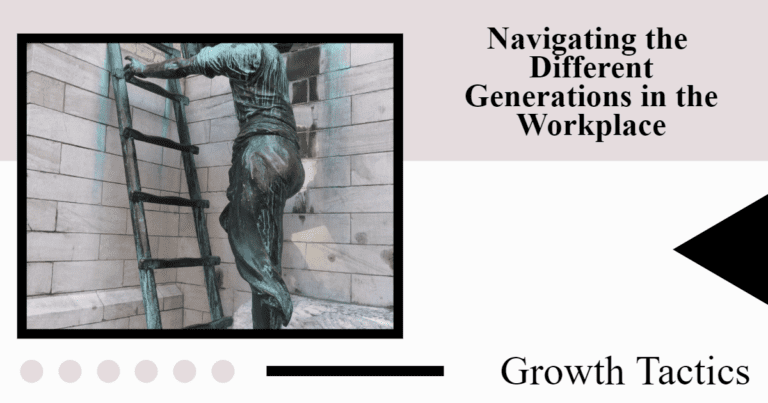Now, more and more companies are utilizing remote teams. There are many advantages to remote teams, but one big disadvantage is teamwork. These teams still need a lot of teamwork to get the job done, but it can be tougher to get remote teams working together.
So how do you create bonding and enhance teamwork when your teams never or rarely see each other in person?
The answer is by using virtual team building activities that are fun for employees. These are games that can be done with teams that work remotely from each other. If you are a manager, a supervisor, or even just a team member of a virtual team, you need to check out these virtual team bonding exercises and think about implementing them into your team-building strategy today.
Jump To Section
What is Remote Team Building?
As more companies embrace remote work arrangements, the need for effective remote team bonding that accommodates distributed teams has become increasingly important. Remote team building refers to the process of creating and maintaining strong connections between team members who are working remotely or in different geographical locations. The goal is to foster a sense of unity, trust, and collaboration within the remote team, which can lead to improved communication, increased productivity, and higher levels of job satisfaction.
Challenges of Virtual Teams

Virtual teams face many special challenges that normal teams don’t necessarily face. Listed below are some of the challenges that your team may face with its special remote circumstances.
- Difficult communication. Due to technology or other factors like geographical locations, communications can be tough or slower.
- Lack of professionalism. Due to people working from the comfort of their homes, there may be less professionalism.
- Poor or failing technology. The internet goes down, computers stop working, and team apps won’t load properly. Sometimes technology fails, making remote work difficult.
- Slow response times. Due to technological issues, geographical locations, and sometimes distractions, response times may be hindered.
- Focus and productivity issues. Some people have kids or pets or a million other distractions in their house that may cause productivity issues.
- Lack of trust. Many times it may be hard for remote teams to get to the point where they trust each other.
- Scheduling conflicts. It can be a lot harder to coordinate things like meetings with everyone on remote teams.
Why Do Virtual Team Building Games Work?

There are many benefits to taking the time to do virtual team building activities. Listed below are just some of the many benefits you will typically see from performing these games and exercises with your team.
- Fun virtual team building activities increase productivity. When team members are close, they are better at working together and helping each other get the job done.
- It produces less in-fighting. Team members are more apt to handle disagreements at their level instead of taking them to a supervisor or letting them get out of hand.
- Bonding leads to better communication. Communication between team members improves because employees get to know each other on a level other than work.
- Bonding exercises increase motivation. A paid break away from the day-to-day grind can always be motivating, but doing stuff together can help motivate the whole team.
- Team building activities build trust among employees. These activities show employees that they each have strengths and are much stronger together than as individuals.
- Virtual team building games encourage creativity. These activities often foster creative thinking for better or more efficient ways to complete tasks.
- Bonding develops problem-solving skills. Employees must think outside the box. Thus, increasing the problem-solving abilities of crew members.
What are Some Fun Virtual Team Building Activities and Icebreakers for Remote Teams?

1. Simple Up and Down Icebreaker
Required Personnel: 2 or more.
Objective: Get to know each other a little better by telling each other something good and something bad.
Time: 10 minutes.
How To Play:
- This simple icebreaker starts with you as a leader. First, you tell the group something that makes you happy.
- Next, you tell the group something that makes you sad, mad, or scared.
- After you finish, pick a person to answer the questions.
- This continues until all have had a chance to answer.
2. Who Said It
Required Personnel: 4 or more.
Objective: Guess who answered the question with a specific answer.
Time: 20 minutes.
How To Play:
- Before the meeting or conference call, send each person 3 different questions and have them send you their answers. See the sample questions below.
- What is your favorite color?
- What’s your favorite movie?
- What school did you attend?
- How many pictures do you have on your desk?
- What is your favorite holiday?
- How many siblings do you have?
- During the conference call read the question and answer.
- Ask the group who said it.
- The group can either type or write down their guess on a piece of paper, but they don’t show their answer until everyone in the group is ready. The person that said it answers me.
- After the true person is revealed, repeat with another question.
- The game continues until either a person reaches a certain number of correct guesses like 5, or you are out of questions.
3. Fill In the Blank Virtual Icebreaker
Required Personnel: 3 or more.
Objective: Fill in the blank on a chosen question to help members of the team get to know you better.
Time: 5 minutes.
How To Play:
- Choose a question like “I’m excited about _____”.
- Have each member answer the question.
- Continue until all have been answered
4. Show and Tell Icebreaker

Required Personnel: 2 or more.
Objective: Get to know each other a little better by revealing a little piece of your life.
Time: 5 minutes.
How To Play:
- Have each member bring a pet, kid, or any other item to the virtual meeting.
- Each member takes turns showing and telling a little about their item. For example, if they brought a pet they can say the name and age.
- This continues until each member has had a chance to talk.
5. Virtual Pictionary
Required Personnel: 2 teams of 2 or more.
Objective: Guess what the member of the team is trying to draw.
Time: 30+ minutes.
How To Play:
- First, break out into 2 teams.
- Select 1 member of the team to be the first drawer. This will rotate each round. This person uses a random word generator like the one here to find a word.
- The drawer opens up a drawing program like MS Paint and shares their computer screen with the group.
- The other team uses a timer on their phone or computer to set a timer for 30 seconds and starts when the drawer is ready to begin.
- The drawer tries to draw the object while the rest of the team tries to guess what the drawer is drawing.
- If the object is guessed, the team gets a point.
- Next, the other team will repeat steps 2-6.
- The first team to get 5 correct guesses wins the game.
6. Escape Room Virtual Team Building Game
Required Personnel: 2 or more.
Objective: Try to escape before time runs out.
Time: 60 minutes.
Cost: $30 per player.
How To Play:
- First, go to TheEscapeGame.com and book your game.
- At your booked time, have everyone log in to zoom or your preferred conference app.
- Your escape room host will log in and guide you through the game.
- If you as a team can escape before time runs out, you win.
7. Joke of the Week Icebreaker
Required Personnel: 4 or more.
Objective: Tell a joke to make everybody laugh.
Time: 10 minutes.
How To Play:
- Have everybody bring their best joke to the next meeting that is appropriate for the group.
- Start the meeting by allowing each person to tell their joke.
- If you choose, at the end members can vote on who had the best joke.
8. Two Truths and One Lie
Required Personnel: 4 or more.
Objective: Guess the lies correctly.
Time: 30 minutes.
How To Play:
- Instruct members to come up with 2 true stories and 1 lie about themselves. These should be personal things and not related to their current job.
- One of the team members tells 2 truths and 1 lie.
- Each member guesses which one is the lie.
- After each member guesses, the person reveals which one was the lie. Stories about the truths are welcomed.
- Repeat steps 2-4 with a new member of the team until all members have gone.
- In the end, tally the scores to see who had the most correct guesses.
9. Recognition Virtual Team Building Event

Required Personnel: 4 or more.
Objective: Give praise to team members.
Time: 5 minutes.
How To Play:
- This team building activity starts with one member giving kudos or praise to one of the team members for something that happened recently.
- After the praise is given, that team member selects another team member to take a turn until all team members have given praise to somebody.
10. Bucket List
Required Personnel: 2 or more.
Objective: Get to know each other a little better by revealing something you want to do in your life.
Time: 30 minutes.
How To Play:
- This icebreaker starts with one member talking about an item on their bucket list (work-appropriate).
- Other members may ask questions about why or how this person would like to do the thing on their bucket list.
- After the member is done talking about the bucket list item, the next person in the group talks about their bucket list item.
- When all members have discussed something on their bucket list, the game is over.
Tips for Successful Virtual Team Building Activities
Virtual team building activities are becoming increasingly popular as more companies embrace remote work arrangements. However, planning and executing effective virtual team building activities can be challenging. Here are some tips to help you organize and facilitate successful virtual team building activities:
Choose the Right Activities
Choose activities that are engaging, interactive, and relevant to your team’s interests and work. Brainstorm with your team members to identify activities that everyone will enjoy and find valuable. Consider activities such as virtual trivia games, online scavenger hunts, and virtual escape rooms.
Utilize Technology
Make use of technology to enhance the virtual team building experience. Video conferencing software, such as Zoom or Google Meet, can help create a more immersive and interactive experience. Online collaboration tools, such as Google Docs or Miro, can be used to facilitate group activities and brainstorming sessions.
Be Inclusive
Ensure that all team members can participate in the virtual team building activities by choosing activities that are accessible to everyone. Consider the different time zones, schedules, and cultural backgrounds of your team members when planning activities. Provide clear instructions and guidelines to ensure that everyone can participate fully.
Encourage Communication and Collaboration
Virtual team building activities should encourage communication and collaboration amongst team members. Choose activities that require team members to work together and communicate effectively. Encourage team members to share their ideas and perspectives openly and respectfully.
Celebrate Successes
Celebrate team successes and achievements during virtual team building activities. Acknowledge and recognize individual contributions to the team’s success. This can help to build team morale and a sense of camaraderie amongst team members.
Keep it Fun
Virtual team building activities should be fun and enjoyable for everyone involved. Consider incorporating elements of humor, playfulness, and creativity into the activities. Encourage team members to relax and have fun while participating in the activities.
Follow Up
Follow up with team members after the virtual team building activities to gather feedback and suggestions for future activities. This can help to improve the virtual team building experience for everyone involved.
Wrapping It Up
These virtual icebreakers and team building activities are intended to bring teams closer, so remember the main point is to have fun together and get to know each other better. Don’t take it too seriously and have some fun with your team.
If you enjoyed this article on fun virtual team building activities and icebreakers, please share and subscribe below.