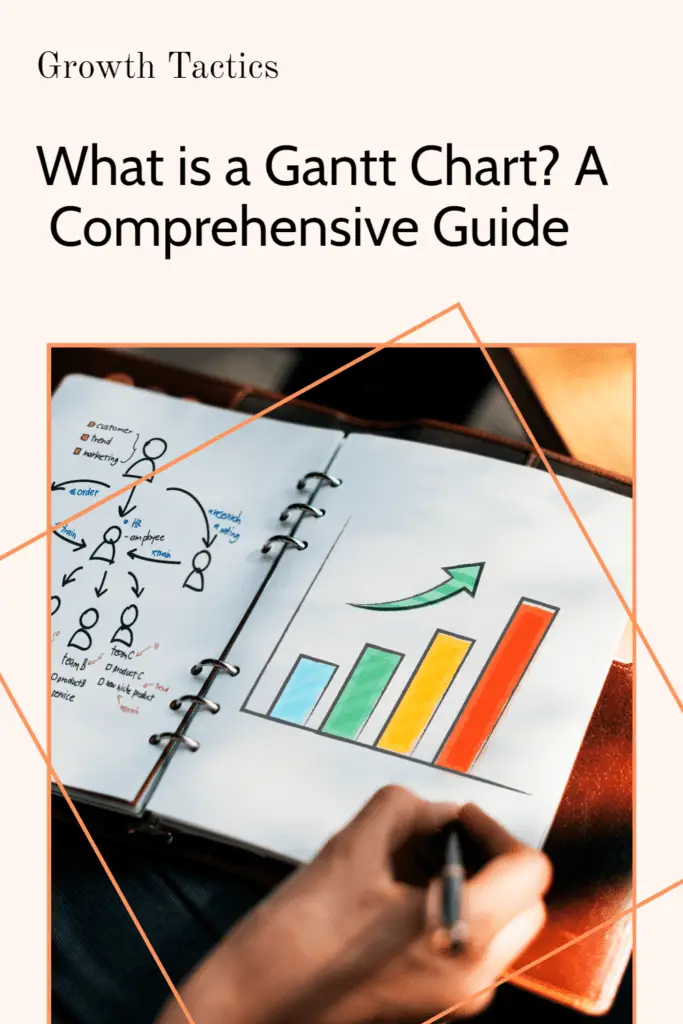If you’re involved in project management, you’ve probably heard of a Gantt chart. A Gantt chart is a project management tool that helps you visualize a project schedule. It is a horizontal bar chart that shows the start and end dates of tasks, as well as dependencies between tasks. In this blog post, we’ll take a closer look at what a Gantt chart is, how it works, and why it’s such a popular project management tool.
History of the Gantt Chart
The Gantt chart is named after its creator, Henry Gantt, an American engineer and management consultant who developed the chart in the early 20th century. However, Gantt was not the only person to develop this type of chart. Karol Adamiecki, a Polish engineer, developed a similar chart called the harmonogram around the same time.
What is a Gantt Chart Used For?
Gantt charts are versatile project management tools that can be used for a variety of purposes. Here are some of the key ways that Gantt charts are used:
Planning and Scheduling Projects
One of the primary uses of a Gantt chart is to plan and schedule projects. By breaking down a project into individual tasks and identifying the dependencies between those tasks, project managers can create a detailed project plan that outlines the timeline for the project. This can help ensure that the project stays on track and is completed on time.
Monitoring Progress
Gantt charts can also be used to monitor progress on a project. By updating the chart as tasks are completed and milestones are reached, project managers can get a real-time view of how the project is progressing. This can help them identify potential issues and take corrective action before they become major problems.
Resource Allocation
Gantt charts can also be used to allocate resources for a project. By identifying the tasks that require the most resources and scheduling them accordingly, project managers can ensure that resources are being used efficiently. This can help prevent resource conflicts and ensure that the project stays on budget.
Communication
Gantt charts are also useful communication tools. By sharing the chart with team members and stakeholders, project managers can ensure that everyone is on the same page regarding the project timeline and progress. This can help prevent misunderstandings and ensure that everyone is working towards the same goals.
Risk Management
Finally, Gantt charts can be used for risk management. By identifying potential risks and scheduling tasks accordingly, project managers can mitigate those risks and ensure that the project stays on track. For example, if there is a risk that a key team member will be unavailable during a certain period of time, the project manager can schedule tasks accordingly to ensure that the project is not impacted.
Overall, Gantt charts are a powerful project management tool that can be used in a variety of ways. Whether you’re planning a new project, monitoring progress, allocating resources, communicating with stakeholders, or managing risks, a Gantt chart can help you stay organized and on track.
How to Create a Gantt Chart
While creating a Gantt chart can seem daunting, it’s actually a straightforward process. Here’s a step-by-step guide on how to create a Gantt chart:
- Identify the tasks: Start by identifying all the tasks that need to be completed for your project. Break them down into smaller, manageable tasks that can be completed within a reasonable timeframe.
- Determine task duration: Once you have identified the tasks, determine the duration of each task. This will give you an idea of how long each task will take to complete.
- Identify task dependencies: Identify any dependencies between tasks. This means determining which tasks need to be completed before others can start. This will help you create a logical sequence of tasks.
- Choose a Gantt chart software: Choose a Gantt chart software that works for you. There are many options available, including Microsoft Excel, GanttProject, and TeamGantt.
- Input the tasks: Input all the tasks, their duration, and their dependencies into the Gantt chart software. This will create a visual representation of the project schedule.
- Adjust the chart: Adjust the chart as needed to ensure that it is easy to read and understand. This may involve changing the colors of the bars, adjusting the font size, or adding additional information such as milestones.
- Share the chart: Share the chart with your team members and stakeholders. This will help everyone understand the project timeline and progress.
By following these steps, you can create a Gantt chart that will help you plan and manage your project more effectively. Remember, the key is to break down the project into smaller, manageable tasks, identify dependencies between tasks, and use a Gantt chart software that works for you.
Why Use Gantt Charts?
Gantt charts are a popular project management tool because they provide a visual representation of a project’s timeline, tasks, and dependencies. This makes it easy for project managers and team members to understand the project’s scope and progress. Here are some specific reasons why Gantt charts are useful:
- Clear project roadmap: Gantt charts provide a clear roadmap of a project’s timeline, tasks, and milestones. This makes it easy for team members to understand what needs to be done and when. The visual representation of the project plan helps to ensure that everyone is on the same page and working towards the same goals.
- Identify task dependencies: Gantt charts help identify task dependencies, which is crucial for ensuring that tasks are completed in the correct order. This helps prevent delays and ensures that the project stays on track. By seeing how tasks are related to each other, project managers can make informed decisions about task priorities and resource allocation.
- Track progress: Gantt charts make it easy to track progress by showing which tasks have been completed, which tasks are in progress, and which tasks are still to be done. This helps project managers to stay on top of the project’s progress and make adjustments as needed.
- Time management: Gantt charts help with time management by breaking down tasks into smaller, more manageable parts. This allows project managers to prioritize tasks and ensure that everything is completed on time. By seeing the timeline of each task, project managers can also identify potential delays and take action to keep the project on track.
- Communication: Gantt charts are an effective communication tool for project managers. They help to communicate project plans, timelines, and progress to team members, stakeholders, and clients. By using a Gantt chart, project managers can ensure that everyone is aware of the project’s status and what needs to be done.
Overall, Gantt charts are a useful project management tool that can help project managers and team members to understand complex projects, identify task dependencies, track progress, manage time effectively, and communicate project plans and progress. By using a Gantt chart, project managers can create a comprehensive project plan that is easy to understand and follow.
Pros and Cons of Gantt Charts
Pros:
- Visual project roadmap: Gantt charts are a simple, visual way to track tasks across the lifecycle of a project, so you can see progress, milestones, and allocated resources all in one place.
- Easy to understand: Gantt charts are easy to read and understand, even for those who are not familiar with project management. The visual representation of tasks and timelines makes it easy to see what needs to be done and when.
- Helps with time management: Gantt charts help with time management by breaking down tasks into smaller, more manageable parts. This allows you to prioritize tasks and ensure that everything is completed on time.
- Identifies task dependencies: Gantt charts help identify task dependencies, which is crucial for ensuring that tasks are completed in the correct order. This helps prevent delays and ensures that the project stays on track.
Cons:
- Can be time-consuming: Creating a Gantt chart can be time-consuming, especially if you have a large project with many tasks and dependencies. This can take away from time that could be spent on other aspects of the project.
- May require software: While Gantt charts can be created manually, they are often created using software. This can be a disadvantage if you don’t have access to the software or are not familiar with how to use it.
- May not account for unexpected delays: Gantt charts are based on estimates of how long tasks will take to complete. If unexpected delays occur, the chart may need to be updated, which can be time-consuming.
- May not be suitable for complex projects: Gantt charts may not be suitable for complex projects with many interdependencies. In these cases, a more advanced project management tool may be necessary.
In conclusion, Gantt charts are a useful tool for project management but have their limitations. They can help with time management, identifying task dependencies, and creating a visual project roadmap. However, they can be time-consuming to create, may require software, may not account for unexpected delays, and may not be suitable for complex projects. It’s important to weigh the pros and cons before deciding whether to use a Gantt chart for your project.
Digital Tools for Creating Gantt Charts
While Gantt charts can be created manually using pen and paper, digital tools make the process faster, more efficient, and easier to update. Here are some popular digital tools for creating Gantt charts:
- Microsoft Project: Microsoft Project is a project management software that includes Gantt chart functionality. It allows users to create Gantt charts, track progress, and manage resources. Microsoft Project is a powerful tool for managing complex projects, but it can be costly and has a steep learning curve.
- Asana: Asana is a popular project management tool that includes Gantt chart functionality. It allows users to create Gantt charts, track progress, and collaborate with team members. Asana is easy to use and has a range of features, but it may not be suitable for complex projects.
- Smartsheet: Smartsheet is a cloud-based project management tool that includes Gantt chart functionality. It allows users to create Gantt charts, track progress, and collaborate with team members. Smartsheet is a versatile tool that can be used for a range of projects, but it can be costly for larger teams.
- Trello: Trello is a popular project management tool that includes Gantt chart functionality through the use of plugins. It allows users to create Gantt charts, track progress, and collaborate with team members. Trello is easy to use and has a free version, but it may not be suitable for larger projects.
- ClickUp: ClickUp is a project management tool that includes Gantt chart functionality. It allows users to create Gantt charts, track progress, and collaborate with team members. ClickUp is a versatile tool that can be used for a range of projects, but it can be overwhelming for some users due to its range of features.
Each of these digital tools has its own strengths and weaknesses, so it’s important to choose the one that best suits your needs. Many of these tools offer free trials or free versions, so it’s worth trying out a few before committing to one. By using a digital tool for creating Gantt charts, you can save time, improve collaboration, and ensure that your project stays on track.
Conclusion
In conclusion, a Gantt chart is a project management tool used to plan and schedule projects. It is a horizontal bar chart that shows the start and end dates of tasks, as well as dependencies between tasks. Gantt charts are used in a variety of industries, including construction, software development, and manufacturing. By using a Gantt chart, project managers can create a project plan that is both comprehensive and easy to understand. If you’re involved in project management, you should definitely consider using a Gantt chart to help you manage your projects.
Did you find this article on Gantt charts useful? Don’t forget to share and subscribe.