When it comes to employee management, there are a lot of things you have to think about. You need to make sure that your employees are being treated fairly and given growth opportunities, you need to make sure that everyone is performing at their best levels so that your business can thrive. You also need to make sure that you’re hiring enough people to keep up with the demands of the workplace. The good news is that there are several workforce planning tools out there that can help streamline all these processes.
In this article, we’ll go over quite a few tools but first, let’s dive a little deeper into workforce planning.
Jump To Section
The Importance of Workforce Planning and Strategy
Workforce planning is the process of developing a plan for the future of your workforce. It involves determining how many people you need to meet business goals, and figuring out when they need to be hired or fired.
Workforce planning is a critical part of business planning. Therefore, you want to have the right amount of people doing the right amount of work at any given time. So that your organization can grow and prosper without becoming inefficient or overburdened.
See Related: 8 Tips For Successfully Planning A Project as a Manager

Steps in the Workforce Planning Process
Workforce planning is a process, not a tool. However, it’s always good to know the different steps involved in this process:
- Supply Analysis
- Demand Analysis
- Gap Analysis
- Solution Analysis
Step 1: Supply Analysis
This is the first step of workforce planning. You need to understand the supply of talent in your area, industry, company, and job category.
You can do this by analyzing your current and future human capital needs. Ultimately, the goal is to identify gaps in employee skillsets needed for new projects or initiatives.
Supply analysis will help you determine:
- Where are there currently more qualified candidates than openings?
- Where are there fewer qualified candidates than openings?
- What roles have the most open positions and why?
Step 2: Demand Analysis
Demand analysis is the second step in workforce planning. It’s what allows you to understand the demand for employees in your business, industry, company, and also competitors. You can also use demand analysis tools to better understand the demand for your employees as well as your customers.
The following are some of the reasons why you need to conduct a demand analysis:
- Understand whether there are enough people available to meet current or future staffing needs;
- Determine if there is an oversupply or undersupply of workers relative to jobs; and
- Understand how much time must be allocated for recruiting and training new staff members
Step 3: Gap Analysis
Once you’ve established the current state of your workforce and identified areas where you may be under or overstaffed, it’s time to take a closer look at the gap between supply and demand.
This step will help you determine how large the gap is in terms of quantity (number) and quality (skill level). It will also allow you to evaluate its impact on your organization’s ability to meet customer demand. Finally, identifying the causes for any gaps or shortages will provide insight into whether other strategies are needed beyond simply hiring more talent.
Step 4: Solution Analysis
You’ve identified the challenges your organization faces. Now it’s time to look at the solutions! You can do so by comparing your existing workforce with the ideal workforce. This will show you what gaps exist in your current staff and also which skills you need to fill. Once you’ve identified these gaps, it’s time to find the right tools and resources that will help solve them.
Once again, there are many different ways to go about this process. You may want to consider using a combination of solutions from different categories based on what works best for your organization’s needs and budget constraints. Whatever course of action you take, remember that this step is about implementing solutions rather than just identifying them. Once again, having a clear plan of action is imperative if workplace planning initiatives are going to be successful moving forward.
See Related: What is Risk Management? 4 Tools to Increase Success in Your Life
Workforce Planning Software vs Manual Workforce Planning (Which is Right for You)
Both tools have their uses in workplace planning. It’s up to you to decide which tools work best for you and your situation.
If you’re looking for a comprehensive solution that will help you manage workforce planning from start to finish, then workforce planning software is probably the best option.
This type of tool is designed specifically for companies who need an easy way to track and organize their workforce plans.
Manual tools are great for those who want a more hands-on approach to workplace planning and can also handle the extra legwork that comes with it.
Manual Workforce Planning Tools
There are many tools available for manual workforce planning that will help you stay organized and keep track of your workforce data. Here are some options:
Strategic Workforce Planning Map
The Strategic Workforce Planning map is a visual representation of your workforce planning process. It helps you identify gaps in your workforce, opportunities for improvement, and how to solve them. The map also helps you identify how to implement a solution and measure the results.
The purpose of this tool is to help you visualize the information contained in your talent management plan. A visual representation allows teams to understand the work at hand, share ownership of tasks, and ultimately achieve better results by aligning all key stakeholders around common goals rather than working in silos or independently on their initiatives.
The 9-Box Grid
The 9-Box Grid is a tool that can be used to help you make decisions about your workforce. This tool can help you to identify the strengths and weaknesses of your workforce, which will in turn help you to identify gaps in your workforce. You can use this tool when making decisions about which types of staff members would be best suited for a position.
The 9-Box Grid is also a good way to identify the training needs of your staff members. This tool can help you to understand where they are in their careers, what they have learned, and ultimately how you can support them.
A 9-box Grid looks like the grid below.
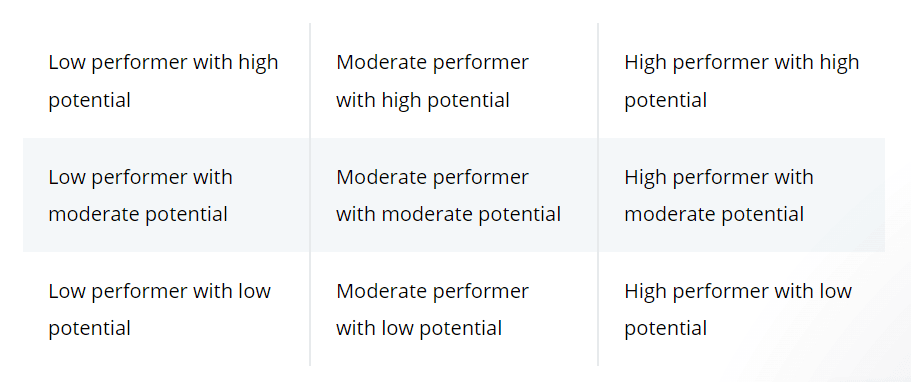
Contingency Planning
Contingency planning is the process of identifying events that may occur and developing strategies for how to respond to them. This can be important because it allows you to be prepared for an emergency, such as a natural disaster or a cyber attack.
In the context of workforce planning, contingency planning would include scenarios such as: What happens if our hiring pipeline slows down significantly? How can we improve the turnover rate among entry-level employees? What effect will artificial intelligence have on job roles in our company over time?
Workforce Analytics
Workforce analytics is a broad term that covers the data you collect on your workforce. This can include employee demographics like age, gender, and race. It can also include information about their tenure with the company, such as when they joined and how long they’ve been there.
Analytics are useful for answering questions like: “What is the average age of my workforce?” or “How much do they make?”
Analytics can also be used to predict future trends in your workforce. For example, if you notice that the average age of your employees is rising, it could mean that your company is attracting older workers who prefer a more stable job.
Scenario Planning
Scenario planning is a method for exploring future scenarios. It is a structured approach to thinking about the future that helps organizations make better decisions in the present.
Scenario planning can be used to develop strategies for the future and to test the robustness of current strategies. It can be used with any type of organization, from large corporations to small businesses or non-profits, as well as public sector organizations such as governments and local councils
Workforce Planning Software
Below you will see some great workforce planning tools.
ChartHop
ChartHop is a workforce planning tool that helps you create a workforce plan that is right for your business. It is an online tool that you can use to create a workforce plan. It lets you visualize your current situation and envision future scenarios to act on your insights, both of which are necessary for effective workforce planning.
Quinyx
Quinyx is a cloud-based workforce planning software that helps you to create a workforce plan. It can be accessed on any device and provides you with an easy way to create a new plan or update your existing one. It provides you with a detailed overview of your business and enables you to create scenarios for the future. Quinyx is particularly useful if you need to plan for seasonal fluctuations in demand or changes in legislation.
Planful
Planful is an online platform that helps you plan, manage, and align your workforce with your business goals. The tool automatically creates a workforce plan based on your current headcount and historical data. It’s easy to use, integrates with other tools, provides a visual representation of your workforce, and can be used for all sizes of businesses and in all industries, and levels of employees.
Planday
Planday is a workforce planning tool for businesses of all sizes. The tool is cloud-based and SaaS (software as a service) and allows you to access your data from anywhere. It integrates with other business applications, such as Workday. Planday also offers mobility through its mobile-friendly interface so you can take this app on the go.
Workday
Workday is a cloud-based HR and financial management software that helps HR teams manage their employees and finances. It’s designed to help HR teams manage their employees and finances.
Workday is used by more than 50,000 companies, including SAP, Southwest Airlines, Staples, and The Home Depot.
Employment Hero
If you have a large number of employees, Employment Hero is a great tool to help you automate much of your payroll processes. It’s cloud-based and gives you access to all the time-saving tools you need.
For example, if one employee makes a mistake in their paystub that affects another employee, Employment Hero will correct it for both employees automatically.
Tamigo
Tamigo is a cloud-based workforce planning tool that helps you build a plan for your workforce. It helps you to manage your workforce and plan for it, including forecasting needs, identifying gaps in your team, and determining the best strategy to deal with those needs. Tamigo offers a variety of methods for monitoring employee performance so that you can make sure they’re meeting expectations, as well as tools for creating job descriptions and performance reviews.
Timecloud
Timecloud is an employee scheduling software that helps you manage your company’s workforce. It allows you to view your employees’ schedules, their time off requests, and also their overtime hours.
You can use Timecloud to:
- View employee schedules
- Manage employee time off requests
- Track overtime hours
Runn
Runn is a workforce planning tool that helps businesses plan, manage, and forecast their workforce. With Runn you can:
- Identify your current gaps in the workforce by using predictive analytics to identify where there are skill set shortages or oversupply.
- Plan for future growth and resource requirements by using historical data to predict what your needs will be in the future.
- Build a better team by viewing individual performance information and identifying how each person could add value to your organization.
Wrapping It All Up
Developing effective workforce planning can help you attract, hire, onboard, and retain the top talent that you need in order to keep your business productive. It’s crucial to have the right people in place at all times, especially when it comes to your workforce. The right workforce planning tools will help you get there.
Did you find this article useful? Share and subscribe below.


